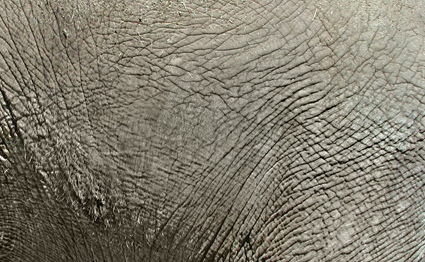|
|
| Author |
Message |
michael80
Joined: 12 Dec 2012
Posts: 80
|
 Posted: Sat Sep 20, 2014 1:38 am Post subject: need instant help to manipulation Posted: Sat Sep 20, 2014 1:38 am Post subject: need instant help to manipulation |
 |
|
Hi Im working on a tough deadline to make this work and seem pretty realistic
ita an invitation nad this mask should look like a elephant trunk, but how does I put these rinkles on the mask??? I do have a picture of a elephant skin to use but would like to put these skin effect from the trunk on it to make it look more realistik, but still with the possibility to just have a glimpse of the mask.
|
|
|
|
|
 |
michael80
Joined: 12 Dec 2012
Posts: 80
|
 Posted: Sat Sep 20, 2014 1:39 am Post subject: Posted: Sat Sep 20, 2014 1:39 am Post subject: |
 |
|
skin
| Description: |
|
| Filesize: |
146.13 KB |
| Viewed: |
480 Time(s) |
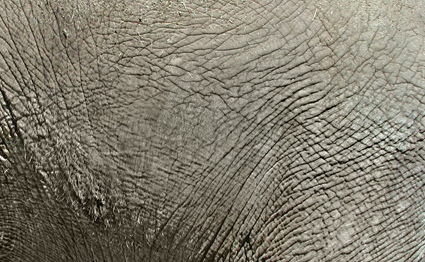
|
|
|
|
|
|
 |
michael80
Joined: 12 Dec 2012
Posts: 80
|
 Posted: Sat Sep 20, 2014 1:41 am Post subject: Posted: Sat Sep 20, 2014 1:41 am Post subject: |
 |
|
picture with the challenge
| Description: |
|
| Filesize: |
186.41 KB |
| Viewed: |
479 Time(s) |

|
|
|
|
|
|
 |
michael80
Joined: 12 Dec 2012
Posts: 80
|
 Posted: Sat Sep 20, 2014 12:11 pm Post subject: Posted: Sat Sep 20, 2014 12:11 pm Post subject: |
 |
|
arent there anyone who have an idea on how to make the mask look realistic. i think a layer of elephant skin and one of the trunk with rinkles and then perhaps a new one of thge mask in top and then just play with opacity and blend modes
|
|
|
|
|
 |
|