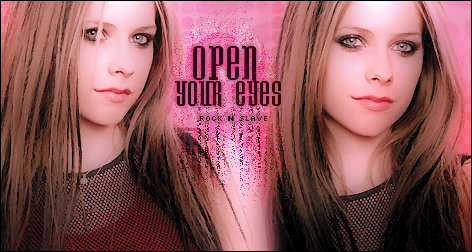|
|
| Author |
Message |
ldaaj
Joined: 12 Apr 2005
Posts: 1
|
 Posted: Tue Apr 12, 2005 11:20 pm Post subject: Newbie! anyone know how to achieve this look? Posted: Tue Apr 12, 2005 11:20 pm Post subject: Newbie! anyone know how to achieve this look? |
 |
|
|
|
|
|
|
 |
BuzWeaver

Joined: 09 Apr 2005
Posts: 82
Location: Atlanta, GA - USA
|
 Posted: Wed Apr 13, 2005 8:19 am Post subject: Posted: Wed Apr 13, 2005 8:19 am Post subject: |
 |
|
Cutting, Pasting, Feathering, Bleding just to name a few things one could do. |
|
|
|
|
 |
firetoflames
Joined: 10 May 2005
Posts: 1
|
 Posted: Tue May 10, 2005 3:53 pm Post subject: Posted: Tue May 10, 2005 3:53 pm Post subject: |
 |
|
easy stuff
all you need to do is
-create a duplicate of the layer with picture on it
-set the duplicate layer to darken
-then do Filter---Blur----Gaussian Blur
The effect will vary according to how much you "Gaussian Blur"
But that will give you the exact look you're looking for
ie. this is just of course for the effect used on avril
-the other stuff like the post above said is feathering, blending and what not |
|
|
|
|
 |
Datameister

Joined: 28 Jun 2005
Posts: 506
|
 Posted: Tue Jun 28, 2005 11:55 pm Post subject: Posted: Tue Jun 28, 2005 11:55 pm Post subject: |
 |
|
I was thinking something similar. Duplicate the layer with Avril. Set this upper layer to Darken. Apply Filters>Noise>Median to the lower layer. Now mess with the Levels or Curves commands on the upper level until you get a satisfactory result. You might try throwing in a very subtle Color Dodge layer, too.
_________________
Interested in showcasing your special effects or learning some new ones from the masters? Check out PSFX! |
|
|
|
|
 |
|