|
|
| Author |
Message |
swanseamale47
Joined: 23 Nov 2004
Posts: 1478
Location: Swansea UK
|
 Posted: Tue Jun 06, 2006 12:30 am Post subject: PF FT: Learn a Few Shortcuts Posted: Tue Jun 06, 2006 12:30 am Post subject: PF FT: Learn a Few Shortcuts |
 |
|
Pick up a few shortcuts for the things you use in PS a lot. These are some I use everyday
Select all: CTRL+A.
Copy: CTRL+C.
Paste: CTRL+V.
New file: CTRL+N
De-select: CTRL+D.
Free trasnform: CTRL+T.
Show/hide rulers: CTRL+R.
Levels: CTRL+L.
Curves: CTRL+M.
Hue/saturation: CTRL+U.
Show or hide all the palettes: Tab key.
Reset default foreground/background colours: D.
Brushes (alter the size up or down): [ ] (square brackets keys).
Theres a shedfull more but personally I can't remember most of the them.
Wayne |
|
|
|
|
 |
Haunus
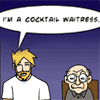
Joined: 24 Nov 2004
Posts: 740
|
 Posted: Tue Jun 06, 2006 4:37 am Post subject: Posted: Tue Jun 06, 2006 4:37 am Post subject: |
 |
|
well how about
A new layer Ctrl+Shft+n |
|
|
|
|
 |
swanseamale47
Joined: 23 Nov 2004
Posts: 1478
Location: Swansea UK
|
 Posted: Tue Jun 06, 2006 10:03 am Post subject: Posted: Tue Jun 06, 2006 10:03 am Post subject: |
 |
|
I have to admit thats one I don't tend to use, I usually just click the new layer icon on the palette, or if it's a duplicate layer I just drag the one I want dup'ed to the new layer icon and do it that way. If truth be told I'm not great at remembering the shortcuts with lots of keys involved lol. Wayne |
|
|
|
|
 |
cleverchrisco
Joined: 31 Jan 2007
Posts: 14
|
 Posted: Wed Jan 31, 2007 9:32 pm Post subject: Posted: Wed Jan 31, 2007 9:32 pm Post subject: |
 |
|
merge layers ctrl+e
zoom ctrl+space click
zoom out ctrl+alt+space click
move(move around ur canvas at high zoom)
space click
duplicate layer Ctrl+j
step backward ctrl+alt+z
step forward shift+ctrl+z
....mostly if u hav teh right tool slected just play around with the left side of ur keyboard till wut u want happens try any combo of shift ,control and alt
_________________
>img resizemod="on" onload="rmw_img_loaded(this)" src="http://justyourphotos.com/users/cleverchrisco/sig2.jpg"> |
|
|
|
|
 |
AgfaD2
Joined: 03 Nov 2005
Posts: 267
Location: California
PS Version: Photoshop 9.0 CS2
OS: Windows XP Pro SP2/VISTA ULTIMATE
|
 Posted: Wed Feb 07, 2007 11:38 pm Post subject: Posted: Wed Feb 07, 2007 11:38 pm Post subject: |
 |
|
Thanks Wayne  |
|
|
|
|
 |
DARK-TROJAN
Joined: 04 Jul 2008
Posts: 24
Location: mexico
PS Version: Cs3
|
 Posted: Fri Jul 04, 2008 4:27 pm Post subject: Posted: Fri Jul 04, 2008 4:27 pm Post subject: |
 |
|
thanks i hope it works with cs3 |
|
|
|
|
 |
paladyn
Joined: 21 Oct 2008
Posts: 44
|
 Posted: Fri Oct 24, 2008 3:25 pm Post subject: Posted: Fri Oct 24, 2008 3:25 pm Post subject: |
 |
|
When I recently picked up CS3 (recently enough to qualify for the free CS4 upgrade ;-) I was Googling around for this kind of info. I came across this site http://morris-photographics.com/photoshop/shortcuts/. He's got four-page cheat sheets for each of the last several versions. Very handy.
I'll probably never use them all. First, anything requiring three or more fingers is out. I've got advanced RA and that kind of finger dexterity ain't in the picture. Besides, it's too much frickin' work and, to me, isn't a shortcut anymore at that point, not to mention being too bloody hard to remember.
Two-key/key-and-modifier, and single-key are the ones I concentrate on. My printouts of the cheat sheet are well-highlighted in yellow by now with my favorites. |
|
|
|
|
 |
valtom
Joined: 05 Jan 2011
Posts: 1
|
 Posted: Wed Jan 05, 2011 2:25 am Post subject: Too many shortcuts... Posted: Wed Jan 05, 2011 2:25 am Post subject: Too many shortcuts... |
 |
|
| paladyn wrote: | When I recently picked up CS3 (recently enough to qualify for the free CS4 upgrade ;-) I was Googling around for this kind of info. I came across this site http://morris-photographics.com/photoshop/shortcuts/. He's got four-page cheat sheets for each of the last several versions. Very handy.
I'll probably never use them all...
Two-key/key-and-modifier, and single-key are the ones I concentrate on. My printouts of the cheat sheet are well-highlighted in yellow by now with my favorites. |
Thanks for the link. I used to record the shortcuts when working with a friend photographer, but got lost long ago. A few two-key/key-and-modifier and single-key are the only ones I use. |
|
|
|
|
 |
kpmg77
Joined: 06 Jan 2011
Posts: 3
|
 Posted: Thu Jan 06, 2011 12:55 pm Post subject: Posted: Thu Jan 06, 2011 12:55 pm Post subject: |
 |
|
thanks for the tips! |
|
|
|
|
 |
destinbrides
Joined: 10 Jan 2011
Posts: 1
Location: Destin, Fl
|
 Posted: Mon Jan 10, 2011 2:25 pm Post subject: Posted: Mon Jan 10, 2011 2:25 pm Post subject: |
 |
|
|
|
|
|
|
 |
|




