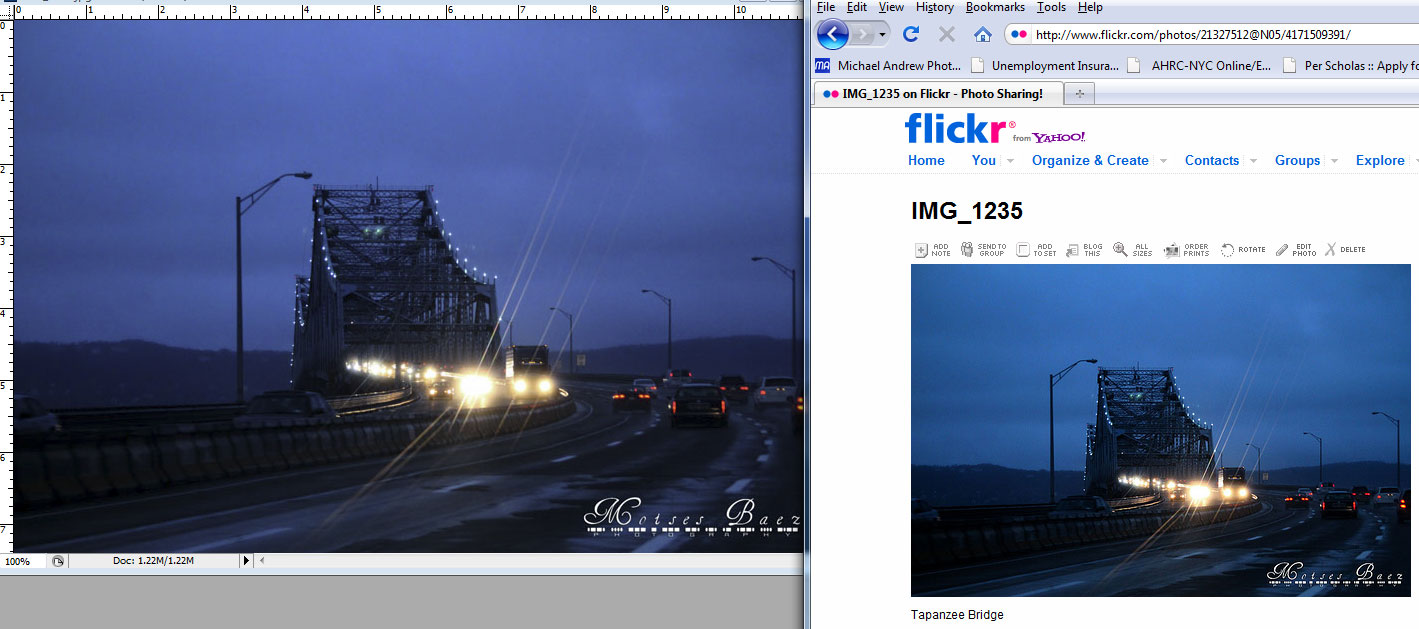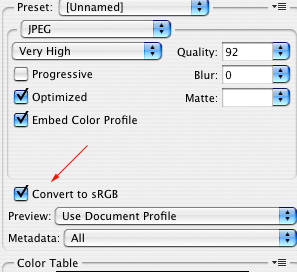|
|
| Author |
Message |
moevtec
Joined: 09 Dec 2009
Posts: 5
|
 Posted: Wed Dec 09, 2009 11:21 am Post subject: PLEASE I need help with this color issue im having Posted: Wed Dec 09, 2009 11:21 am Post subject: PLEASE I need help with this color issue im having |
 |
|
Hello to all this is my first post. I Really need some help with an issue im having. I've tried searching the web and even asked a pro on youtube but he never got back to me. When i edit a photo in photoshop it looks perfect to me, but then when i upload it to any sire e.g. flickr or facebook it looks way different. Different color and much darker. Please someone I desperately want to fix this issue. any help is appreciated. Here is a screen-shot of what im talking about. My photoshop compared to my upload.
| Description: |
|
| Filesize: |
148.63 KB |
| Viewed: |
273 Time(s) |
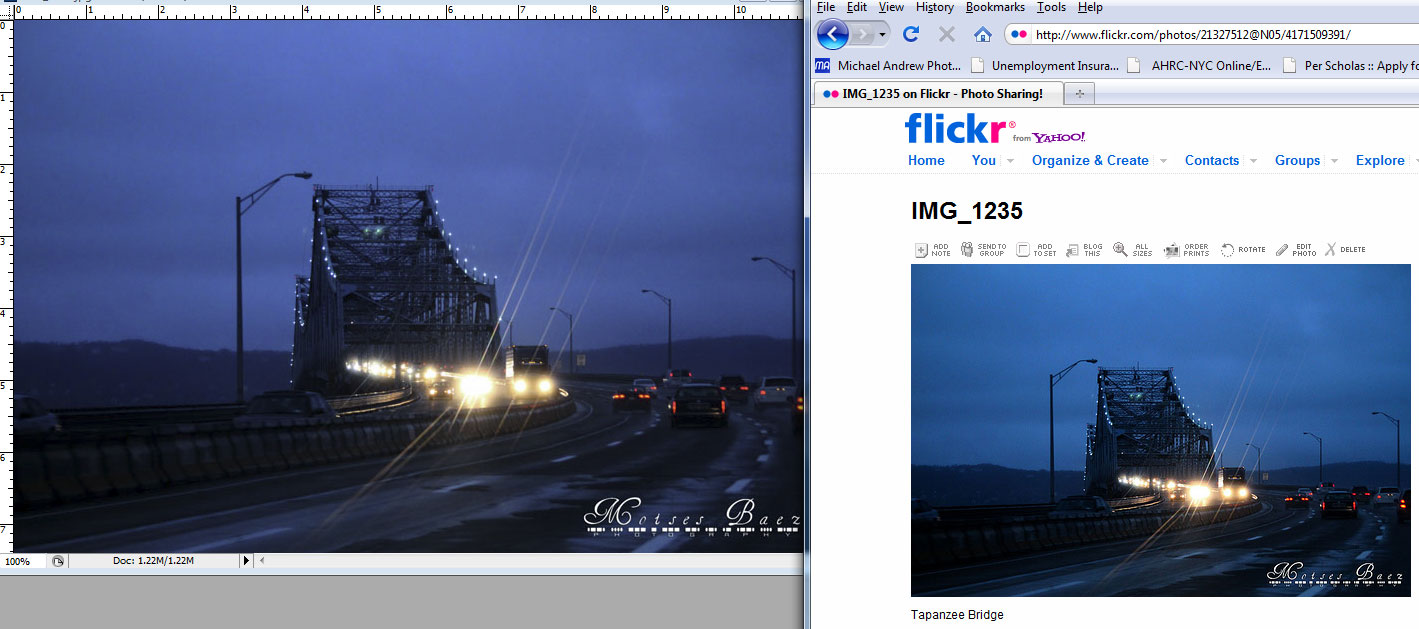
|
|
|
|
|
|
 |
artd
Joined: 06 Sep 2009
Posts: 51
|
 Posted: Wed Dec 09, 2009 3:16 pm Post subject: Posted: Wed Dec 09, 2009 3:16 pm Post subject: |
 |
|
Hi moevtec and welcome to PF!
Regarding your color problem, does the file you're uploading have an embedded color profile and if so, what is it? Normally for images on the web it should be sRGB.
Art
|
|
|
|
|
 |
moevtec
Joined: 09 Dec 2009
Posts: 5
|
 Posted: Wed Dec 09, 2009 7:20 pm Post subject: Posted: Wed Dec 09, 2009 7:20 pm Post subject: |
 |
|
I have no idea if or how to tell if it does. All i do is goto file> save for web. I do not see anything about profile when saving. Is there a way to check? Thank a lot art.
|
|
|
|
|
 |
moevtec
Joined: 09 Dec 2009
Posts: 5
|
 Posted: Wed Dec 09, 2009 8:03 pm Post subject: Posted: Wed Dec 09, 2009 8:03 pm Post subject: |
 |
|
Also Printing is off
|
|
|
|
|
 |
artd
Joined: 06 Sep 2009
Posts: 51
|
 Posted: Wed Dec 09, 2009 9:18 pm Post subject: Posted: Wed Dec 09, 2009 9:18 pm Post subject: |
 |
|
moevtec,
You can check the color profile in Photoshop. Open your image in Photoshop and at the bottom of the image window you'll see a right pointing arrow. Click on that arrow and choose Show>Document Profile. If the image is going on the web it should have an sRGB profile. That choice is available when you save for the web (check the "Convert to sRGB" box). The profile can also be changed using Photoshop's Edit>Convert to Profile.
Art
|
|
|
|
|
 |
moevtec
Joined: 09 Dec 2009
Posts: 5
|
 Posted: Fri Dec 11, 2009 8:34 am Post subject: Posted: Fri Dec 11, 2009 8:34 am Post subject: |
 |
|
Hey Art. I was able to see the doc profile following your instructions however when i go to save for the web i still do not see that option that you are mentioning. there isn't a check-box that says convert to sRGB. Is this feature in CS3? This is what i have. Thanks again.
|
|
|
|
|
 |
artd
Joined: 06 Sep 2009
Posts: 51
|
 Posted: Fri Dec 11, 2009 12:34 pm Post subject: Posted: Fri Dec 11, 2009 12:34 pm Post subject: |
 |
|
Hi moevtec,
Gee, I don't know; I'm using CS4 so I can't be sure if that's in CS3 or not. I would sure think so, but maybe not? I'll attach a screen shot to show you where it is in CS4. However, in any case, you can easily convert it to sRGB 'before' you save for the web. Just go to Edit > Convert to Profile. Make sure the Destination Space is set to sRGB IEC61966-2.1 and click on the OK button. Hopefully setting the document to sRGB will solve your color problem :-)
Art
| Description: |
|
| Filesize: |
65.05 KB |
| Viewed: |
225 Time(s) |
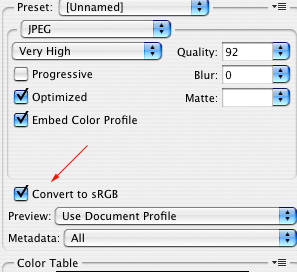
|
|
|
|
|
|
 |
moevtec
Joined: 09 Dec 2009
Posts: 5
|
 Posted: Fri Jan 15, 2010 3:55 pm Post subject: Posted: Fri Jan 15, 2010 3:55 pm Post subject: |
 |
|
Hey Artd
Thanks for all your help. I did everything you told me to and did not succeed.I FINALLY figured it out... It was my monitor setting. I never thought it could be that but it was. the monitor was set to multimedia and not sRGB. After having change that setting everything i edit looks exactly how its posted online now. Thanks again.
|
|
|
|
|
 |
Patrick
Administrator

Joined: 14 Feb 2003
Posts: 11945
Location: Harbinger, NC, U.S.A.
|
 Posted: Sat Jan 16, 2010 2:02 pm Post subject: Posted: Sat Jan 16, 2010 2:02 pm Post subject: |
 |
|
|
|
|
|
|
 |
|