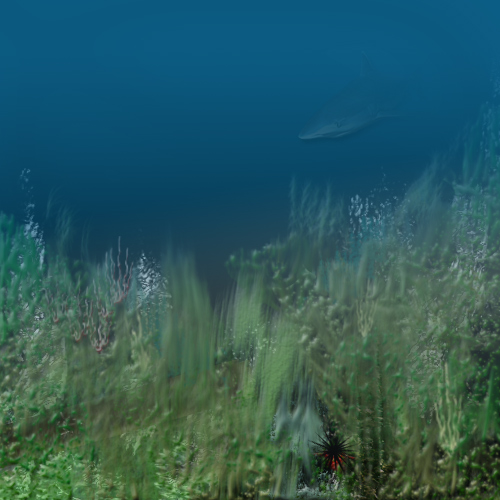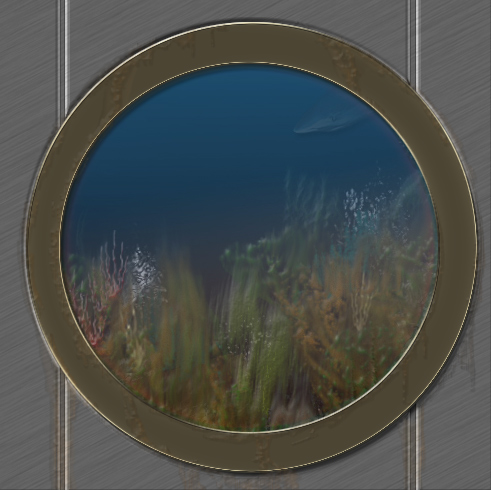|
|
| Author |
Message |
Kinja Kahn

Joined: 06 Mar 2003
Posts: 168
Location: Detroit
|
 Posted: Fri Nov 21, 2003 4:06 pm Post subject: Seascape! Posted: Fri Nov 21, 2003 4:06 pm Post subject: Seascape! |
 |
|
The only thing brought into this picture is the shark, the rest is 100% photoshop.
| Description: |
|
| Filesize: |
110.99 KB |
| Viewed: |
1989 Time(s) |
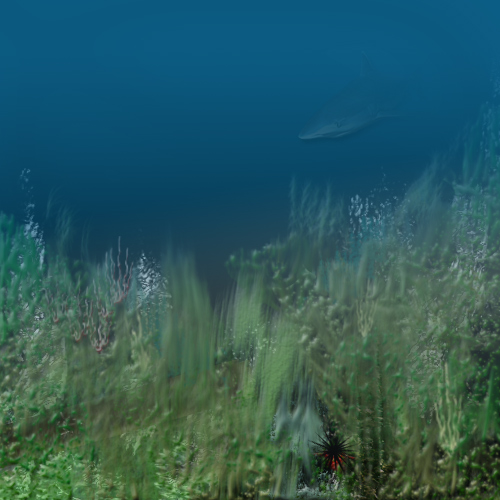
|
_________________
*novice Photochopper*
Kinja Kahn |
|
|
|
|
 |
TiDaL

Joined: 12 Apr 2003
Posts: 384
|
 Posted: Fri Nov 21, 2003 7:53 pm Post subject: Posted: Fri Nov 21, 2003 7:53 pm Post subject: |
 |
|
damn that is really good! although it has sorda a 2-d seem to it the shark and some of hte plaents makes it look decent, very well inserting the shark, it looks perfect
_________________
http://i337m1k3.deviantart.com for my ART Profile. |
|
|
|
|
 |
jiteye
Joined: 30 Apr 2003
Posts: 279
Location: 46.23 N 63.13 W
|
 Posted: Fri Nov 21, 2003 11:38 pm Post subject: Posted: Fri Nov 21, 2003 11:38 pm Post subject: |
 |
|
Wow.
btm right corner my favorite, some nice rich colors happening there.
|
|
|
|
|
 |
Kinja Kahn

Joined: 06 Mar 2003
Posts: 168
Location: Detroit
|
 Posted: Sat Nov 22, 2003 1:00 am Post subject: Posted: Sat Nov 22, 2003 1:00 am Post subject: |
 |
|
Thanks guys, Someone on another board suggested making it into a portal view. heres that.
| Description: |
|
| Filesize: |
103.35 KB |
| Viewed: |
1980 Time(s) |
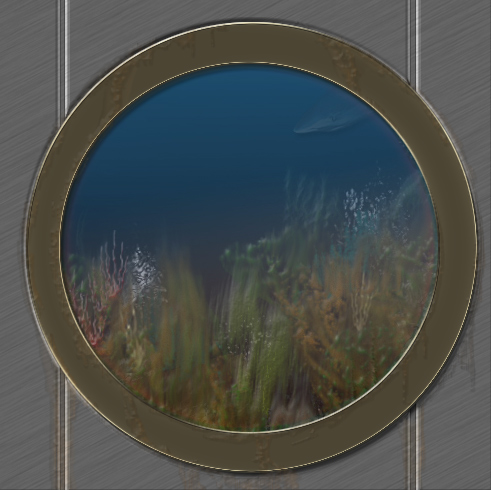
|
_________________
*novice Photochopper*
Kinja Kahn |
|
|
|
|
 |
zorchmedia

Joined: 15 Nov 2003
Posts: 10
|
 Posted: Sat Nov 22, 2003 4:44 am Post subject: Posted: Sat Nov 22, 2003 4:44 am Post subject: |
 |
|
Very good work. It has a natural brush look to it..very rich in color with a nice translucent layered feel. It looks more painted than computer generated.
The second pic is a good concept, but I thought the porthole rim and hull surface could have used a bit more shading and maybe a bit of noise to add a deeper texture. There is also a bit of pixilation in the edges of the porthole....maybe use the shape tool for some smooth vector curves instead of a selection. I am no expert in Photoshop, but my opinion is that you have the eye of an artist. You have also given me some terrific ideas. Thank you. 
|
|
|
|
|
 |
|