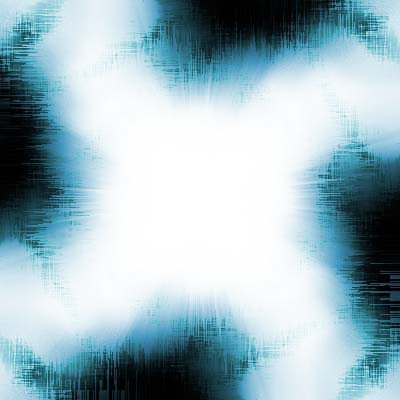|
|
| Author |
Message |
xsp0rtsfanx
Joined: 20 Sep 2005
Posts: 5
Location: California
|
 Posted: Wed Sep 21, 2005 12:49 pm Post subject: Nifty Background Posted: Wed Sep 21, 2005 12:49 pm Post subject: Nifty Background |
 |
|
I was bored one day and decided to do something I thought looked cool. So here it is:
1. Make a new document with a size of 400x400 pixels (I've done it at larger and had it work well, but I don't want to lag anyone with a slower computer) and a white background. (Make a new layer so you aren't in the background layer).
2. Go to filters/render/clouds.
3. Now copy that layer and go to edit/transform/rotate 90 degrees clockwise.
4. Copy the layer you just copied and rotate it 90 degrees clockwise again.
5. Do steps 3 and 4 two more times.
6. Put the top layer on overlay and then go to layer/merge down.
7. Do this until all layers are on one single layer.
8. Now go to filter/stylize/wind and do blast and from the left and then do blast again so that it's going from the right. Copy this layer and rotate 90 degrees clockwise each time.
9. Now you should do overlay on the layers and merge down once again.
10. Duplicate this layer and go to filter/blur/radial blur. Set the settings at 100, zoom and best quality.
11. Set this layer on darken and merge with the bottom layer.
12. Now if you want to add some color go to image/adjust/hue and saturation and put it on colorize. Do whatever color you want but the one I used had at these settings:
Hue: 189
Saturation: 49
Lightness: 0
You're done! Here's what it probably should look like
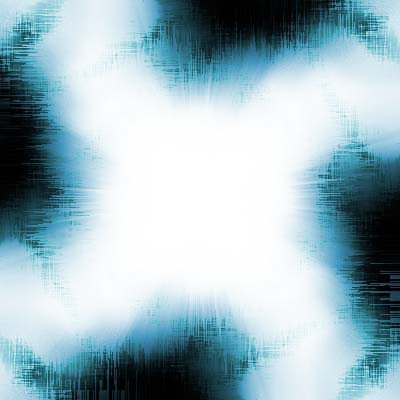
If you did something that may make this a better tutorial, feel free to tell me. 
Last edited by xsp0rtsfanx on Sat Sep 24, 2005 11:03 pm; edited 1 time in total |
|
|
|
|
 |
Jersey Hacker
Joined: 08 Jun 2005
Posts: 864
Location: Jersey, Channel Islands, UK
|
 Posted: Wed Sep 21, 2005 3:34 pm Post subject: Posted: Wed Sep 21, 2005 3:34 pm Post subject: |
 |
|
Thanks for posting, and nice result!
_________________
www.jerseyhacker.co.uk
Free File Uploader for Everyone to use |
|
|
|
|
 |
Patrick
Administrator

Joined: 14 Feb 2003
Posts: 11945
Location: Harbinger, NC, U.S.A.
|
 Posted: Thu Sep 22, 2005 6:57 am Post subject: Posted: Thu Sep 22, 2005 6:57 am Post subject: |
 |
|
|
|
|
|
|
 |
|