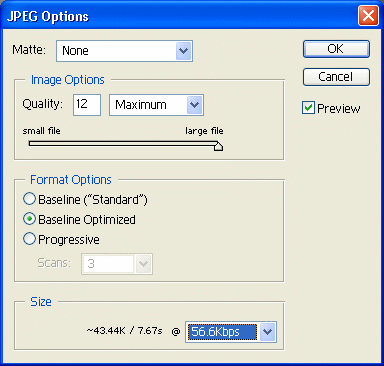|
|
| Author |
Message |
raygunn
Joined: 31 Dec 2003
Posts: 4
|
 Posted: Wed Dec 31, 2003 11:10 am Post subject: Why is this happening? Color Posted: Wed Dec 31, 2003 11:10 am Post subject: Why is this happening? Color |
 |
|
Here's my problem: I create an image in PS, it looks good. But, when I drag it onto the Explorer icon to test how it's going to look on the web, the color is incredibly washed out. Why does this change happen? Why do the colors of my images desaturate so much once they are in a browser? How can I keep this from happening? Any help or insight would be really great. Thanks.
By the way, I'm using PS 7, IE 5 and a Mac. If that makes a difference.
|
|
|
|
|
 |
megaboy
Joined: 24 Dec 2003
Posts: 9
|
 Posted: Wed Dec 31, 2003 7:12 pm Post subject: Posted: Wed Dec 31, 2003 7:12 pm Post subject: |
 |
|
Depends on the filetype you saved it as. Gif, Jpeg, bmp, or PNG. Jpeg can dicolor images slightly..
_________________
Megaboy |
|
|
|
|
 |
raygunn
Joined: 31 Dec 2003
Posts: 4
|
 Posted: Wed Dec 31, 2003 10:23 pm Post subject: Posted: Wed Dec 31, 2003 10:23 pm Post subject: |
 |
|
I saved it as a jpeg and had major color desaturation. When I use to use PS-5 this never happened(I just recently went PS-7.) I'm just wondering if there is some type of color setting that I need to turn on (or off) to keep this from happening.
I experimented and saved the image as PNG and it looked good in the browser with little or no color loss. Is PNG just as good as a jpeg for use on the web? Will all computers recognize it? I'm pretty clueless about file types. Thanks.
|
|
|
|
|
 |
megaboy
Joined: 24 Dec 2003
Posts: 9
|
 Posted: Sun Jan 04, 2004 1:47 pm Post subject: Posted: Sun Jan 04, 2004 1:47 pm Post subject: |
 |
|
You need to Optimize your Jpeg images. Set compression to 8 or more. Any lower and you get discoloration.
PNG is the biggest with file size (KB wise)..so it will load the slowest.
Hope that helps.
| Description: |
| Those settings are good. Highest Quality. |
|
| Filesize: |
18.71 KB |
| Viewed: |
2079 Time(s) |
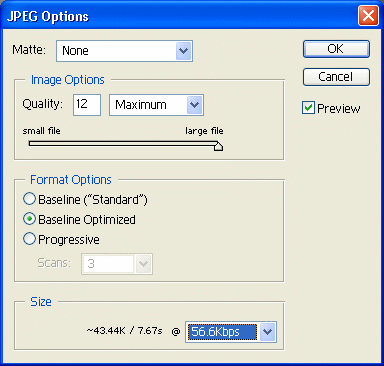
|
_________________
Megaboy |
|
|
|
|
 |
raygunn
Joined: 31 Dec 2003
Posts: 4
|
 Posted: Mon Jan 05, 2004 7:11 pm Post subject: Posted: Mon Jan 05, 2004 7:11 pm Post subject: |
 |
|
Thanks. I'll give it a go.
|
|
|
|
|
 |
jackiemcghee

Joined: 16 Jul 2003
Posts: 27
Location: Scotland
|
 Posted: Tue Jan 06, 2004 3:26 am Post subject: Posted: Tue Jan 06, 2004 3:26 am Post subject: |
 |
|
It sounds to me more like a colour profiles issue. With PS7 (and I think 6 but its been a while) it is best to use save for web as this gives you a more accurate representation of the image using the web colour profile which does sometimes lighten and desat the image. You could do worse than spend 15 mins calibrating your monitor and make sure you are using the web colour profile in PS
|
|
|
|
|
 |
raygunn
Joined: 31 Dec 2003
Posts: 4
|
 Posted: Tue Jan 06, 2004 3:46 pm Post subject: Posted: Tue Jan 06, 2004 3:46 pm Post subject: |
 |
|
I'll be sure to check on the color profile. A calibration is a good idea as well. I'm sure my monitor could use it, being that it's four years old. Thanks.
|
|
|
|
|
 |
|