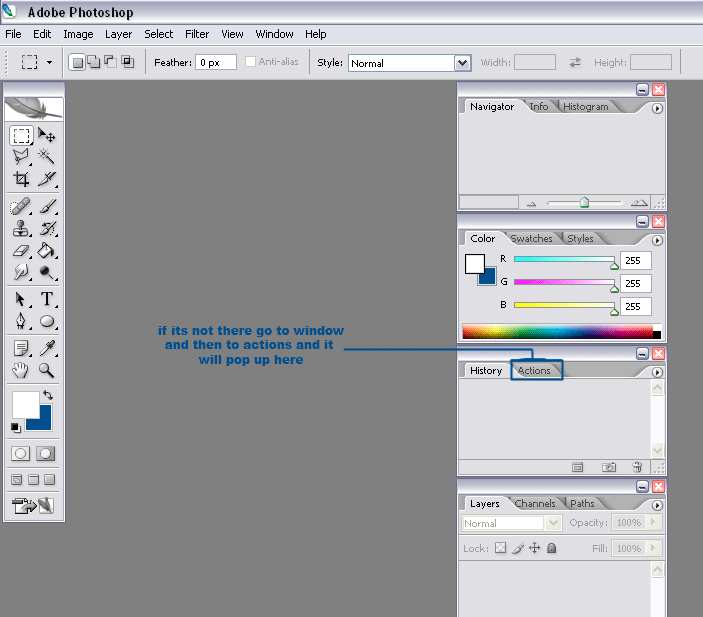|
|
| Author |
Message |
winky
Joined: 29 May 2005
Posts: 71
|
 Posted: Sun Oct 23, 2005 8:50 am Post subject: How do I load a file into the actions pallete Posted: Sun Oct 23, 2005 8:50 am Post subject: How do I load a file into the actions pallete |
 |
|
I am trying to load a chrome and glass from adobe studio exchange. It tells me to put it in any file and then choose load actions from the actions pallete menu,then click load. How do I do this? Thanks
|
|
|
|
|
 |
cbadland
Joined: 19 Jan 2005
Posts: 962
|
 Posted: Sun Oct 23, 2005 11:36 am Post subject: Posted: Sun Oct 23, 2005 11:36 am Post subject: |
 |
|
You are describing how to do it correctly. What problem are you having?
|
|
|
|
|
 |
winky
Joined: 29 May 2005
Posts: 71
|
 Posted: Sun Oct 23, 2005 12:26 pm Post subject: Posted: Sun Oct 23, 2005 12:26 pm Post subject: |
 |
|
| cbadland wrote: | | You are describing how to do it correctly. What problem are you having? |
ok now I feel stupid,butwhere is the actions pallete at?
|
|
|
|
|
 |
ekosh

Joined: 01 Jun 2005
Posts: 216
Location: US of A
|
 Posted: Sun Oct 23, 2005 12:36 pm Post subject: Posted: Sun Oct 23, 2005 12:36 pm Post subject: |
 |
|
look at the picture below, if its not there go to the menus then go wind then actions and it will pop up there. Also it makes it easier if when you dl items from adobe studio you put them in their appropriate folders in the adobe file on your hargdrive example your actions would go in C:\Program Files\Adobe\Adobe Photoshop CS2\Presets\Photoshop Actions and brushes would go in C:\Program Files\Adobe\Adobe Photoshop CS2\Presets\Brushes and for examples styles would go in C:\Program Files\Adobe\Adobe Photoshop CS2\Presets\Styles that way when you go to load you dont have to keep changing the directories where photoshop is looking for plugins
| Description: |
|
| Filesize: |
41.58 KB |
| Viewed: |
2022 Time(s) |
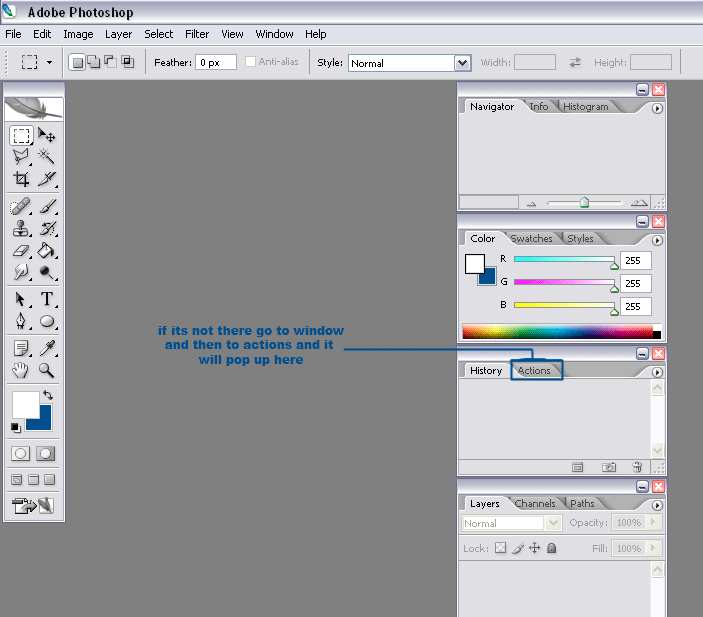
|
|
|
|
|
|
 |
winky
Joined: 29 May 2005
Posts: 71
|
 Posted: Sun Oct 23, 2005 1:02 pm Post subject: Posted: Sun Oct 23, 2005 1:02 pm Post subject: |
 |
|
| ekosh wrote: | | look at the picture below, if its not there go to the menus then go wind then actions and it will pop up there. Also it makes it easier if when you dl items from adobe studio you put them in their appropriate folders in the adobe file on your hargdrive example your actions would go in C:\Program Files\Adobe\Adobe Photoshop CS2\Presets\Photoshop Actions and brushes would go in C:\Program Files\Adobe\Adobe Photoshop CS2\Presets\Brushes and for examples styles would go in C:\Program Files\Adobe\Adobe Photoshop CS2\Presets\Styles that way when you go to load you dont have to keep changing the directories where photoshop is looking for plugins |
thanks alot
|
|
|
|
|
 |
winky
Joined: 29 May 2005
Posts: 71
|
 Posted: Sun Oct 23, 2005 1:23 pm Post subject: Posted: Sun Oct 23, 2005 1:23 pm Post subject: |
 |
|
ok I have it their now and I dont know how I use it from the actions pallette,its a glass font affect.
|
|
|
|
|
 |
cbadland
Joined: 19 Jan 2005
Posts: 962
|
 Posted: Mon Oct 24, 2005 7:12 am Post subject: Posted: Mon Oct 24, 2005 7:12 am Post subject: |
 |
|
You’ll get a lot of useful information by going to “Using the Actions Palette” in the Photoshop Help File.
Basically, the Actions Palette allows you to record and play back certain “actions” in Photoshop. To play an action, open the file you want to apply the action to, then select the action by clicking on its name in the Actions Palette. Press the play icon (the sideways triangle at the bottom of the Actions palette. Just like the play button on a DVD, video, tape, etc. player).
This will play the selected action on the file.
|
|
|
|
|
 |
|