|
|
| Author |
Message |
frozemusic
Joined: 03 May 2007
Posts: 5
|
 Posted: Thu May 03, 2007 10:11 am Post subject: eye color changing Posted: Thu May 03, 2007 10:11 am Post subject: eye color changing |
 |
|
I tried tutorials but...my eyes are BLACK as COAL....so how can I change my eye color? Only the spot AROUNd my eyes actuallly change color =(
|
|
|
|
|
 |
lasa

Joined: 08 Aug 2005
Posts: 1090
Location: Florida
PS Version: CS
OS: MS XP
|
 Posted: Fri May 04, 2007 2:56 pm Post subject: Posted: Fri May 04, 2007 2:56 pm Post subject: |
 |
|
If you post an image people can see what you have and help.
Black is rougher then other colors..you can try hue/sat-colorize or selective color . black or paint blue with mode set to color or paint blue on a layer above image set layer to overlay..really depends on the image.
Lasa
| Description: |
|
| Filesize: |
59.22 KB |
| Viewed: |
548 Time(s) |

|
|
|
|
|
|
 |
frozemusic
Joined: 03 May 2007
Posts: 5
|
 Posted: Tue May 15, 2007 10:22 am Post subject: Posted: Tue May 15, 2007 10:22 am Post subject: |
 |
|
|
|
|
|
|
 |
frozemusic
Joined: 03 May 2007
Posts: 5
|
 Posted: Mon May 28, 2007 9:06 am Post subject: Posted: Mon May 28, 2007 9:06 am Post subject: |
 |
|
Any help?.................
|
|
|
|
|
 |
lasa

Joined: 08 Aug 2005
Posts: 1090
Location: Florida
PS Version: CS
OS: MS XP
|
 Posted: Wed May 30, 2007 7:30 pm Post subject: Posted: Wed May 30, 2007 7:30 pm Post subject: |
 |
|
The problem being you need to be able to see the eyes..otherwise the correction will simply look like to blue dots instead of the brown dots you see now.
Lasa
_________________
Lasa
My hobbie: www.angulo-webdesign-templates.threefooter.com
Treat people the way you want to be treated... |
|
|
|
|
 |
xChrissie
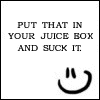
Joined: 27 Sep 2007
Posts: 20
Location: Australiaa
PS Version: Adobe Photoshop Cs3 Extended.
OS: Uhm.. Windows XP?
|
 Posted: Fri Sep 28, 2007 7:24 pm Post subject: Posted: Fri Sep 28, 2007 7:24 pm Post subject: |
 |
|
to change the colour of my eyes, I just take the free hand tool and carefully draw around the part you want coloured fill it with a desired colour and set the opactiy so you can see the eye..
_________________
Lalala =) |
|
|
|
|
 |
|





