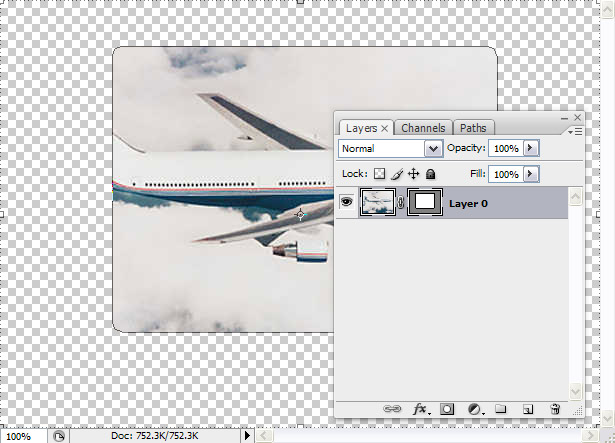|
|
| Author |
Message |
basslion
Joined: 22 Mar 2007
Posts: 7
|
 Posted: Fri Jun 29, 2007 11:41 am Post subject: Can anyone help me accomplish this task? Posted: Fri Jun 29, 2007 11:41 am Post subject: Can anyone help me accomplish this task? |
 |
|
Ok in Photoshop i create a rounded rectangle with a radius of 40px
I color this black
I then want to open a picture and basically make a cut out of this picture. i need the cutout to also be a rounded rectangle with the same radius of 40 px so i can paste the cutout within the first black rounded rectangle i created.
Any ideas how this can be done easily?
Regards,
Matt
|
|
|
|
|
 |
ps2007
Joined: 01 Jul 2007
Posts: 15
|
 Posted: Mon Jul 02, 2007 12:00 am Post subject: Posted: Mon Jul 02, 2007 12:00 am Post subject: |
 |
|
You need to create a vector mask.
For any new image you then just need to drag/drop the vector mask and delete the old layer.
| Description: |
|
| Filesize: |
41.45 KB |
| Viewed: |
213 Time(s) |
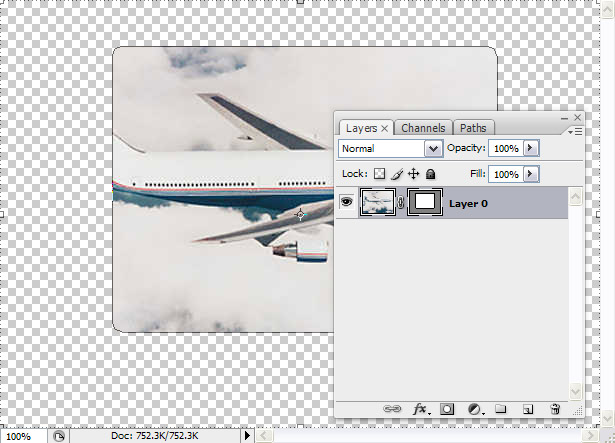
|
|
|
|
|
|
 |
|