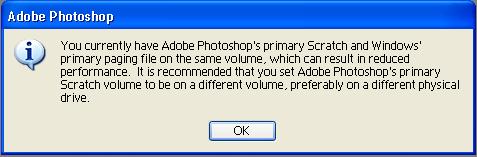|
|
| Author |
Message |
Nerpsid
Joined: 02 Aug 2004
Posts: 1
|
 Posted: Tue Aug 03, 2004 9:35 am Post subject: Problem upon reinstalling PS 7 Posted: Tue Aug 03, 2004 9:35 am Post subject: Problem upon reinstalling PS 7 |
 |
|
Wonder if anyone can shed any light on this message, which pops up every time I first open PS 7, having reinstalled it. The first time PS was installed from this file, there were no problems, but ever since reinstallation, I've been stuck with this message. I'm assuming this is what's causing a considerable reduce in image quality..
| Description: |
|
| Filesize: |
19.92 KB |
| Viewed: |
909 Time(s) |
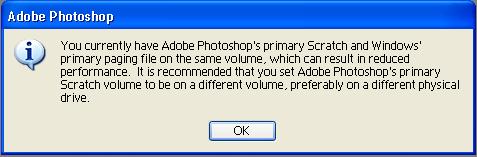
|
|
|
|
|
|
 |
BryanDowning

Joined: 05 Jul 2004
Posts: 1554
Location: California, USA
|
 Posted: Tue Aug 03, 2004 12:02 pm Post subject: Posted: Tue Aug 03, 2004 12:02 pm Post subject: |
 |
|
Your computer uses the system memory to run most programs. Photoshop is such an intensive program that it will often times use all the system memory and freeze up. So they developed the scratch disk which uses free hard drive space as extra memory. So, the more free space you have the better. Scratch disks just aren't as fast as memory. If you have a partitioned hard drive or more than one hard drive you should have scratch disks set up on each partition and/or drive. The good news is that it's super easy to set up a scratch disk.
After photoshop opens go to Edit - Preferences - Plug-ins & Scratch Disks There should be four drop down menus. The first scratch disk is automatically set up as Startup. Leave that one alone. The rest of the menus should each have a different drive letter in them. So if you have a C, D, and E drive you should make the rest of those menus say C, D, and E. But, if you only have one drive, then just fill one of the drop-downs with C
Make sense? I don't know if that will get rid of the pop-up though 
_________________
Best Regards,
Bryan Downing
bryandowning.com |
|
|
|
|
 |
thehermit
Joined: 05 Mar 2003
Posts: 3987
Location: Cheltenham, UK
|
 Posted: Tue Aug 03, 2004 4:26 pm Post subject: Posted: Tue Aug 03, 2004 4:26 pm Post subject: |
 |
|
The pop-up only appears once to warn you. Ignore it if you have less than one partition or only one hard-drive.
You won't notice any real impact - especially if you have never set up a scratch disk before.
_________________
If life serves you lemons, make lemonade! |
|
|
|
|
 |
|