|
|
| Author |
Message |
xChrissie
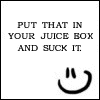
Joined: 27 Sep 2007
Posts: 20
Location: Australiaa
PS Version: Adobe Photoshop Cs3 Extended.
OS: Uhm.. Windows XP?
|
 Posted: Mon Nov 12, 2007 1:27 am Post subject: How to make reflections? Posted: Mon Nov 12, 2007 1:27 am Post subject: How to make reflections? |
 |
|
I'm just wondering what is the best possible/easy way to make reflections of things. Like text and brushes. Like for example..
I'll write "Chrissie" and then I want it the same underneath but like reflected.. If you get me. The same as brushes like I put a diamond and want the diamond to look like its sitting on something and theres a reflection..? any help?
Pleaase. Id be forever thankful. xo
_________________
Lalala =) |
|
|
|
|
 |
Matt
VIP

Joined: 24 Sep 2007
Posts: 3515
Location: Haverhill, UK
PS Version: Lightroom 5, CS4 & Elements 11
OS: Windows 8.1
|
 Posted: Thu Nov 29, 2007 11:49 am Post subject: Posted: Thu Nov 29, 2007 11:49 am Post subject: |
 |
|
|
|
|
|
|
 |
|




