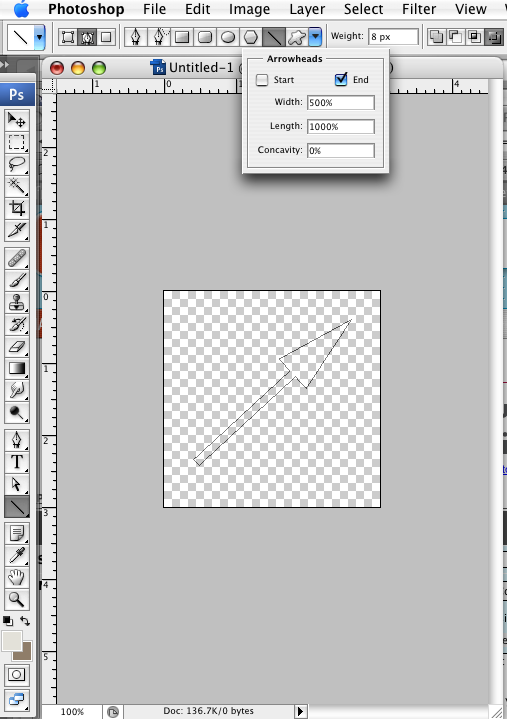|
|
| Author |
Message |
Omega
Joined: 29 Sep 2007
Posts: 3
Location: United States
|
 Posted: Tue Jul 22, 2008 12:45 pm Post subject: Drawing A Straight Line Posted: Tue Jul 22, 2008 12:45 pm Post subject: Drawing A Straight Line |
 |
|
I feel so juvenile in asking this after using photoshop for years, but I honestly have never learned how to draw a straight line like at an angle or something. I don't undestand the pen tool and never use it.
If someone could direct me to a tut that explains it, or if you can here, I'd greatly appreciate it.
Here is a picture showing what I'm talking about.
| Description: |
|
| Filesize: |
19.05 KB |
| Viewed: |
864 Time(s) |

|
|
|
|
|
|
 |
Nuf.
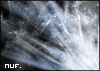
Joined: 30 Nov 2007
Posts: 85
Location: Estonia
PS Version: CS4
OS: W7
|
 Posted: Tue Jul 22, 2008 4:11 pm Post subject: Posted: Tue Jul 22, 2008 4:11 pm Post subject: |
 |
|
Select Pencil Tool, set brush size to 1 pixel and simply hold Shift while dragging the line. Also try out click, Shift+click.
|
|
|
|
|
 |
combiBob
Joined: 11 Mar 2008
Posts: 188
Location: Florida
|
 Posted: Wed Jul 23, 2008 7:47 am Post subject: Posted: Wed Jul 23, 2008 7:47 am Post subject: |
 |
|
You can also select the line tool, set it to any thickness and add arrowheads to the beginning or end.
You end up with a path. From there you can select and color, or create a new layer and use it as a vector mask.
| Description: |
|
| Filesize: |
69.32 KB |
| Viewed: |
853 Time(s) |
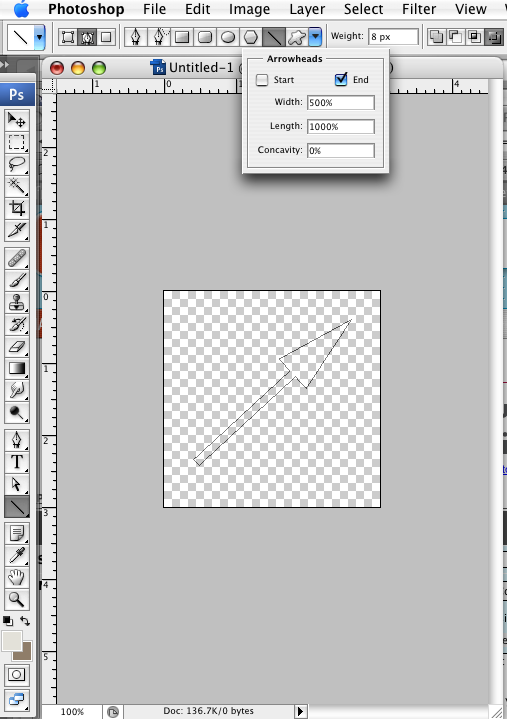
|
|
|
|
|
|
 |
|