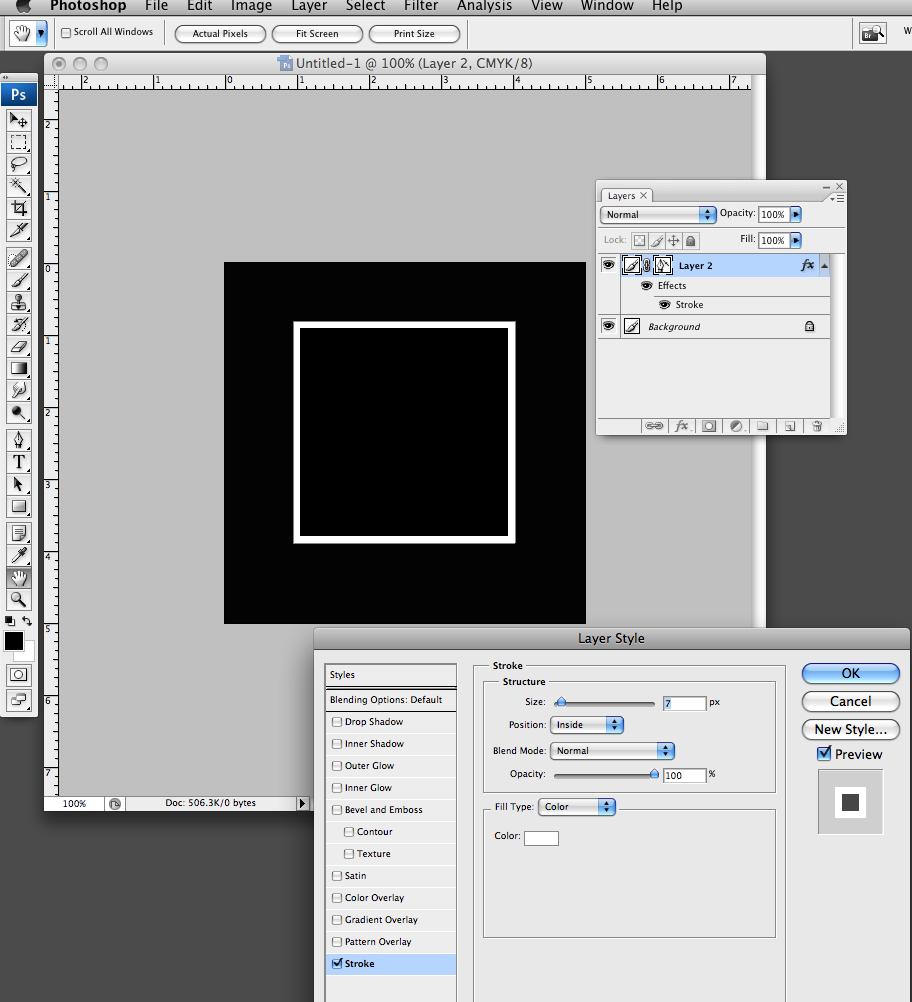|
|
| Author |
Message |
matchao
Joined: 24 Dec 2008
Posts: 3
|
 Posted: Wed Dec 24, 2008 12:45 am Post subject: rounded edges with stroke and expand? Posted: Wed Dec 24, 2008 12:45 am Post subject: rounded edges with stroke and expand? |
 |
|
here's the problem
whenever i try to expand or stroke outside of a selection, i get rounded edges O o' how do i get rid of them?
here's a picture of the problem

Im using cs3, heres my screencap

|
|
|
|
|
 |
combiBob
Joined: 11 Mar 2008
Posts: 188
Location: Florida
|
 Posted: Wed Dec 24, 2008 7:11 am Post subject: Posted: Wed Dec 24, 2008 7:11 am Post subject: |
 |
|
However you go about it, you will always have better luck when you apply a stroke to the inside.
Expanded selections (or any selections) seem to degrade rather quickly.
For a nice clean box and stroke, I'd use a shape layer and apply the stroke from the effects palette. That way you can always adjust rather than start over.
Like so...
[/i]
| Description: |
|
| Filesize: |
120.39 KB |
| Viewed: |
2878 Time(s) |
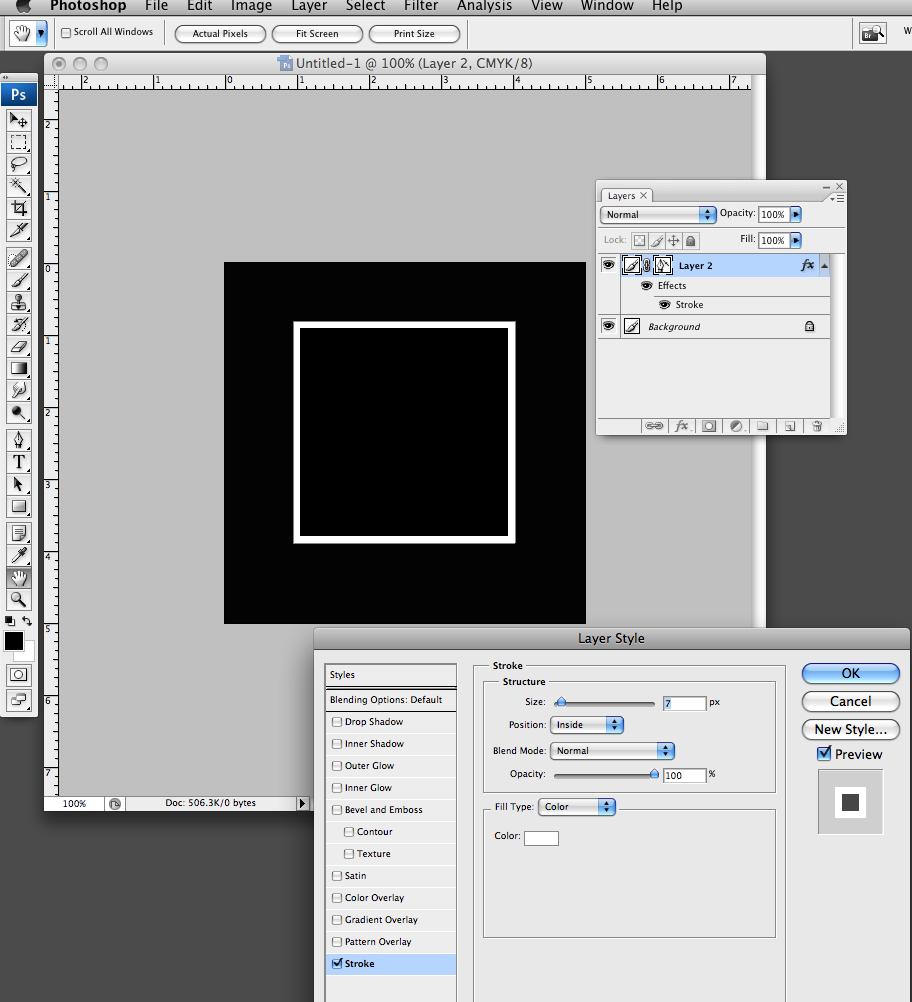
|
|
|
|
|
|
 |
matchao
Joined: 24 Dec 2008
Posts: 3
|
 Posted: Wed Dec 24, 2008 11:03 am Post subject: Posted: Wed Dec 24, 2008 11:03 am Post subject: |
 |
|
sounds like a good idea!
thanks!
|
|
|
|
|
 |
Patrick
Administrator

Joined: 14 Feb 2003
Posts: 11945
Location: Harbinger, NC, U.S.A.
|
 Posted: Wed Dec 24, 2008 5:41 pm Post subject: Posted: Wed Dec 24, 2008 5:41 pm Post subject: |
 |
|
|
|
|
|
|
 |
matchao
Joined: 24 Dec 2008
Posts: 3
|
 Posted: Thu Dec 25, 2008 12:48 am Post subject: Posted: Thu Dec 25, 2008 12:48 am Post subject: |
 |
|
umm, actually i think im still having the same problem even with the shape layer and blending options

i think there's something wrong with my setting Oo
|
|
|
|
|
 |
NightLord
Joined: 14 Dec 2008
Posts: 17
|
 Posted: Thu Dec 25, 2008 5:46 am Post subject: Posted: Thu Dec 25, 2008 5:46 am Post subject: |
 |
|
That's what combiBob meant by a stroke on the inside. Change the setting and you'll be fine.
Second option is to transform the selection (pressing shift-alt to centralize the deformation) and create a border this way.
/NL
|
|
|
|
|
 |
|