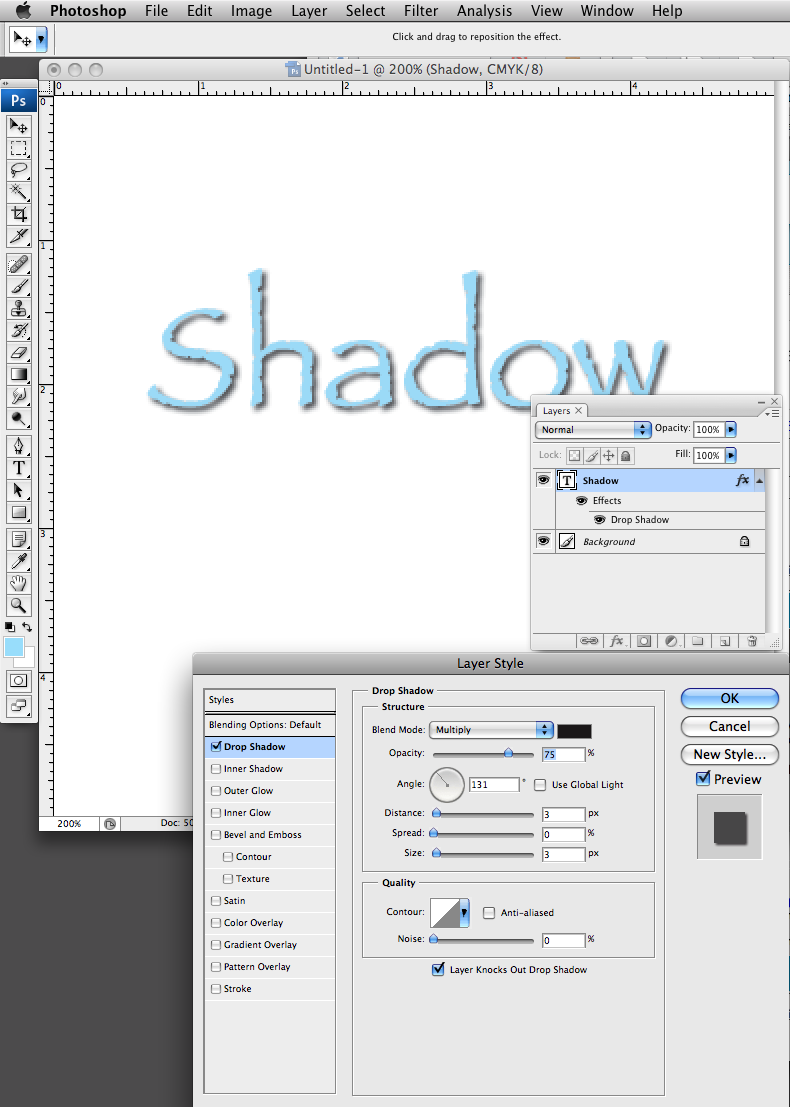|
|
| Author |
Message |
masx
Joined: 11 Nov 2008
Posts: 8
Location: Vancouver, Canada
PS Version: PS 5. & PS 7.
OS: Vista Home Premium
|
 Posted: Fri Jan 02, 2009 11:48 pm Post subject: drop shadow text Posted: Fri Jan 02, 2009 11:48 pm Post subject: drop shadow text |
 |
|
Hi,
I am trying to do something that I think should be relatively simple - add some text in a font I like with dropshadow effect.
I would almost think that it should be an automatic few clicks but I can't find anything even referring to it. Or anything that does shows a text BOX with the effect on the box. I want the indoividual writing to have dropshadow.
Like on a heading for a paragraph on a web page - I would like those few words to be in dropshadow. Impossible in Photoshop 7?
Any ideas?
Thanks
Bob
|
|
|
|
|
 |
combiBob
Joined: 11 Mar 2008
Posts: 188
Location: Florida
|
 Posted: Sat Jan 03, 2009 7:47 am Post subject: Posted: Sat Jan 03, 2009 7:47 am Post subject: |
 |
|
OK, I don't remember PS7 very well because I'm old and stupid, but I'll do my best. If PS7 doesn't have this function, let me know and we'll do the workaround.
Double click on your text layer. You should get the effects palette.
Click on "Drop Shadow" and have a ball.
Good luck.
| Description: |
|
| Filesize: |
141.89 KB |
| Viewed: |
296 Time(s) |
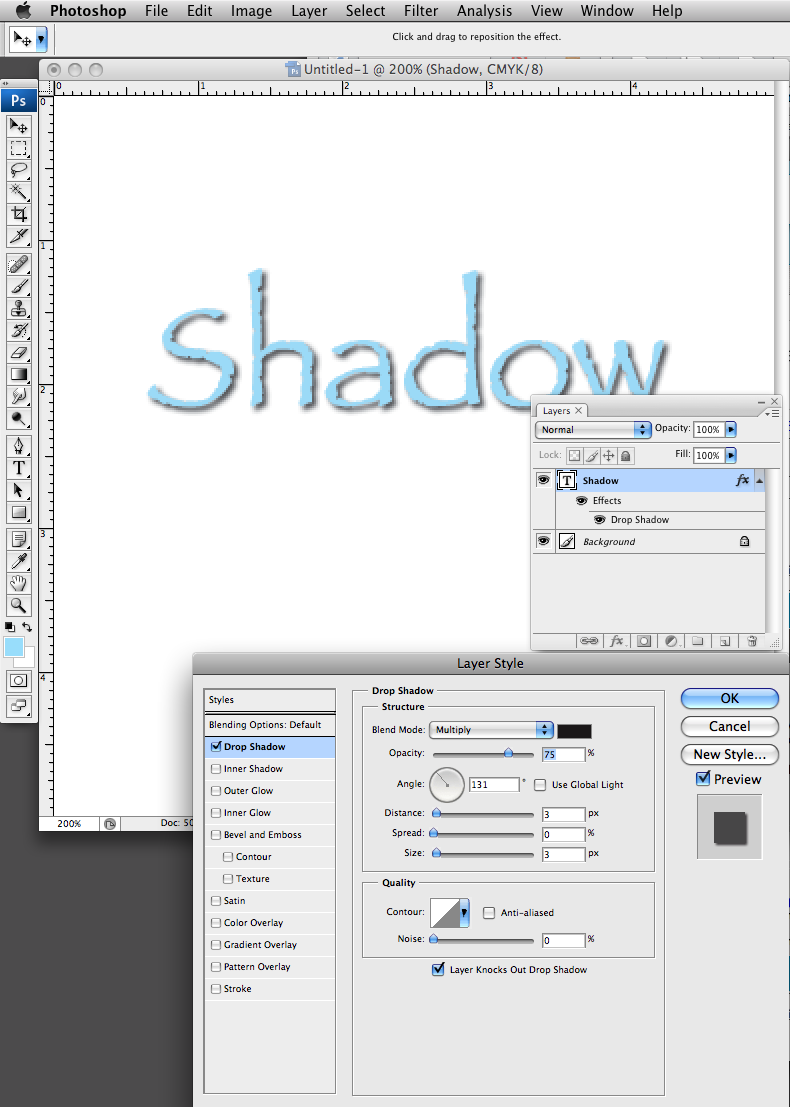
|
|
|
|
|
|
 |
Patrick
Administrator

Joined: 14 Feb 2003
Posts: 11945
Location: Harbinger, NC, U.S.A.
|
 Posted: Sat Jan 03, 2009 4:00 pm Post subject: Posted: Sat Jan 03, 2009 4:00 pm Post subject: |
 |
|
|
|
|
|
|
 |
moondog

Joined: 02 Apr 2008
Posts: 778
Location: Michigan
PS Version: CS2
OS: Vista
|
 Posted: Sat Jan 03, 2009 8:55 pm Post subject: Posted: Sat Jan 03, 2009 8:55 pm Post subject: |
 |
|
Oh yeah (moondog said sarcastically) combiBob is so stupid he got it right ... nice one combiBob!
_________________
moondog
Romans 10:13
For Whosoever shall call upon the name of the Lord shall be saved |
|
|
|
|
 |
Michelangleo

Joined: 31 Dec 2008
Posts: 22
Location: Huntington Beach, Ca.
|
 Posted: Sat Jan 03, 2009 10:09 pm Post subject: Posted: Sat Jan 03, 2009 10:09 pm Post subject: |
 |
|
You can do it that way, or if you are using a special set of words which you add in as an image. You can copy that image text as a new layer and desaturate/black it out, then make sure it is beneath the original text layer. Then you just move it a little bit away from the original text.
_________________
Genius is eternal patience.
-Michelangelo |
|
|
|
|
 |
eSeM
Joined: 05 Jan 2009
Posts: 18
|
 Posted: Mon Jan 05, 2009 3:18 am Post subject: Posted: Mon Jan 05, 2009 3:18 am Post subject: |
 |
|
Just like michael said. If i recall correctly, Photoshop 7 doesn't have layer styles.
So copy the text layer, bring up the hue-saturation settings, drop the color down to -100, move the layer to the bottom right a lil bit. and then gaussian blur it to your liking.
Ahhhh, Old school photoshop <3
_________________
Free Photoshop Tutorials
Free Flash Games |
|
|
|
|
 |
|