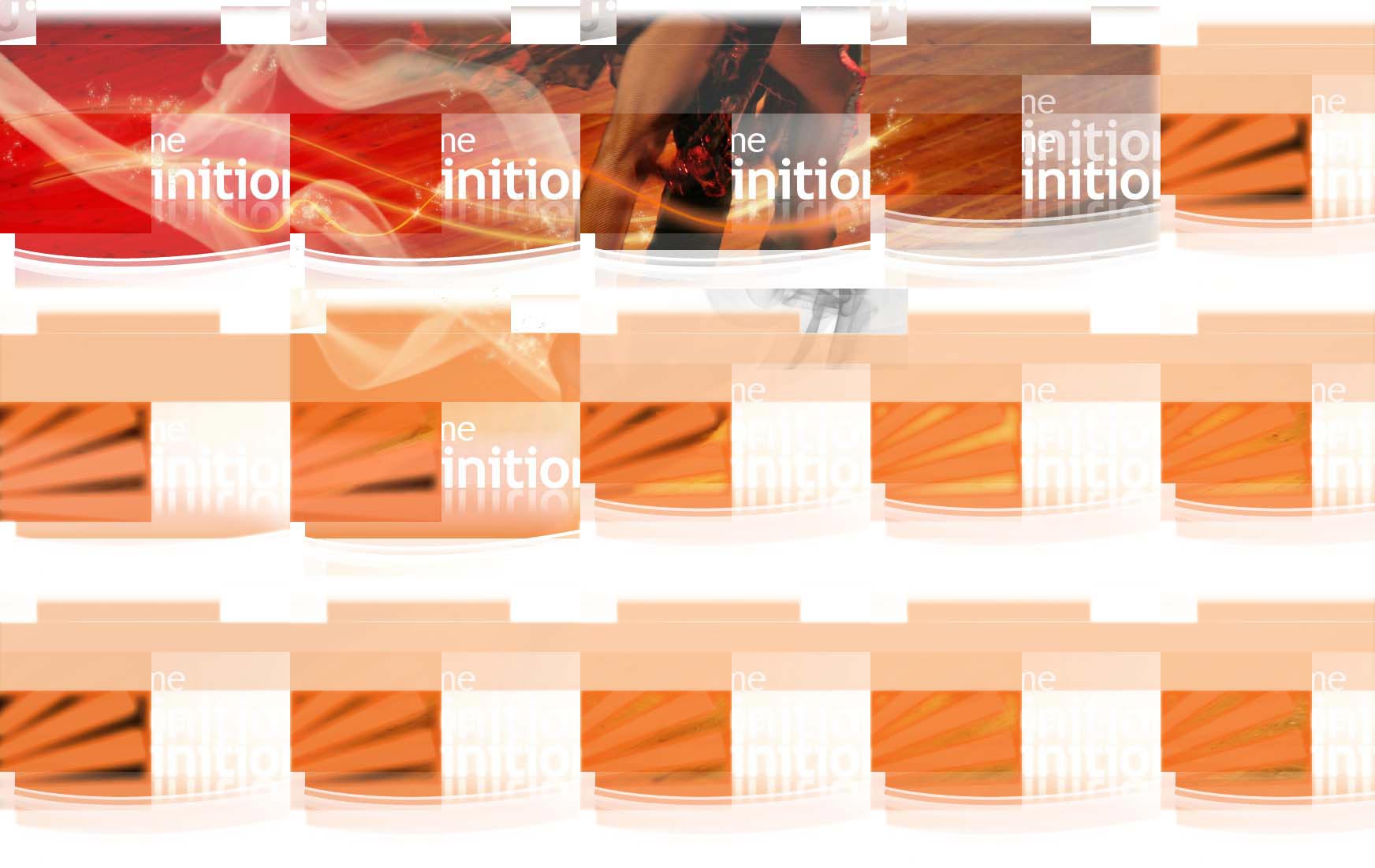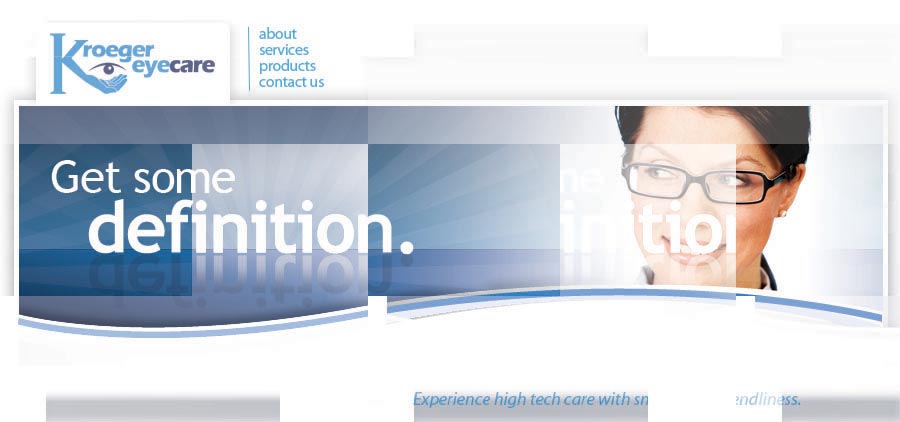|
|
| Author |
Message |
exochidesign
Joined: 06 Jan 2009
Posts: 2
|
 Posted: Tue Jan 06, 2009 12:25 pm Post subject: old artwork showing like a filter on all my files Posted: Tue Jan 06, 2009 12:25 pm Post subject: old artwork showing like a filter on all my files |
 |
|
Somehow a project I have been creating has become visible on almost all my projects when I open them. I wonder if I have created a filter that when I open old artwork it just displays the filter on top of it automatically, or if something has been corrupted in Photoshop. (It is CS2 version.) The old files are fine until I open them.
Does someone have any ideas of what this is and how I can fix it?
Thanks!
|
|
|
|
|
 |
Haunus
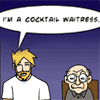
Joined: 24 Nov 2004
Posts: 740
|
 Posted: Tue Jan 06, 2009 12:31 pm Post subject: Posted: Tue Jan 06, 2009 12:31 pm Post subject: |
 |
|
I'm not quite understanding you. Perhaps you can take a screenshot?
|
|
|
|
|
 |
exochidesign
Joined: 06 Jan 2009
Posts: 2
|
 Posted: Tue Jan 06, 2009 5:32 pm Post subject: This is an image of what is happening... Posted: Tue Jan 06, 2009 5:32 pm Post subject: This is an image of what is happening... |
 |
|
Here is the document I was working on and how a version of this file, in a ghost like appearance, tiles on top of most of my other files as well.
| Description: |
| Different File, with same tiles on top when I open the doc. |
|
| Filesize: |
113.34 KB |
| Viewed: |
322 Time(s) |
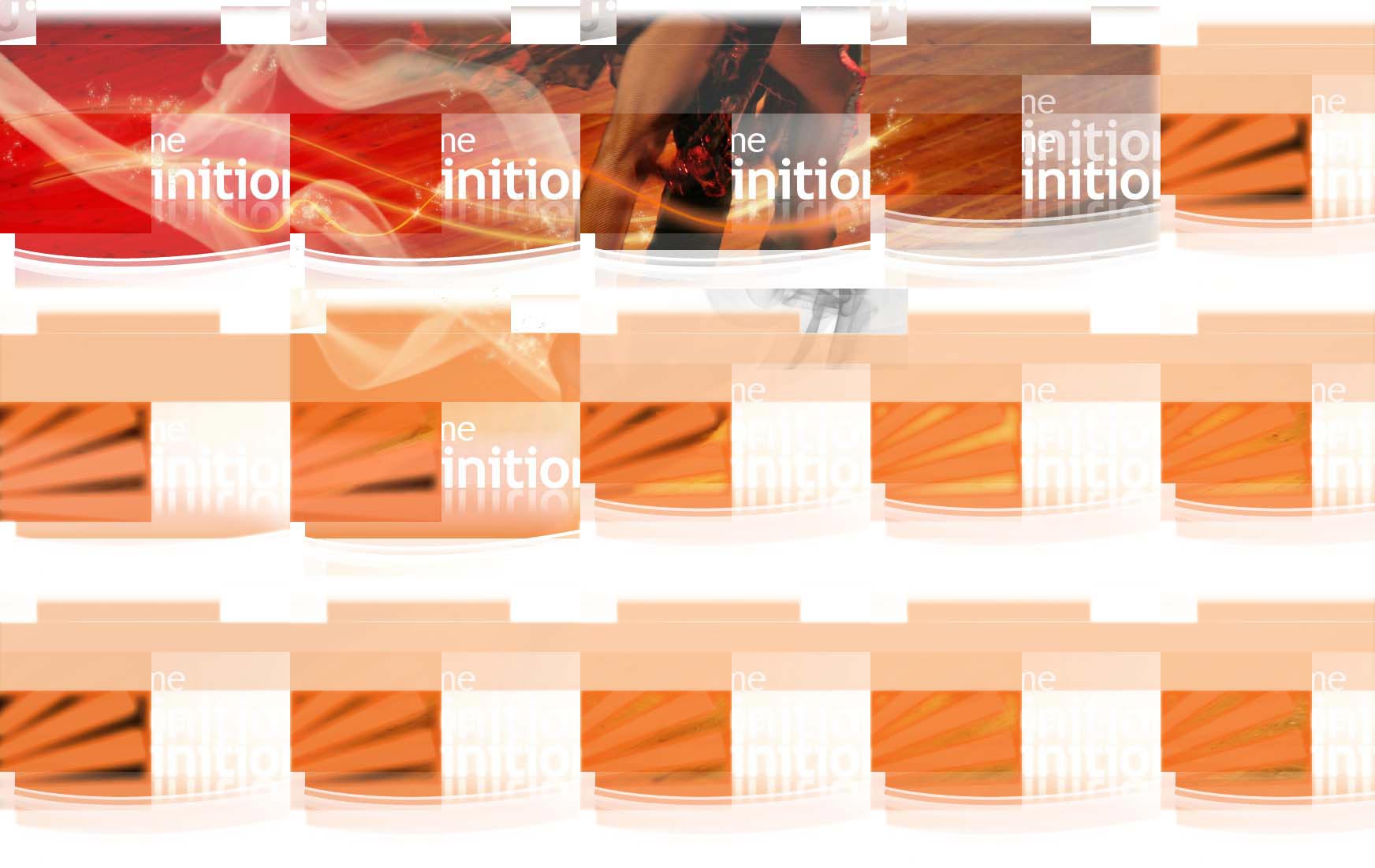
|
| Description: |
| Project that began the mess. |
|
| Filesize: |
35.74 KB |
| Viewed: |
322 Time(s) |
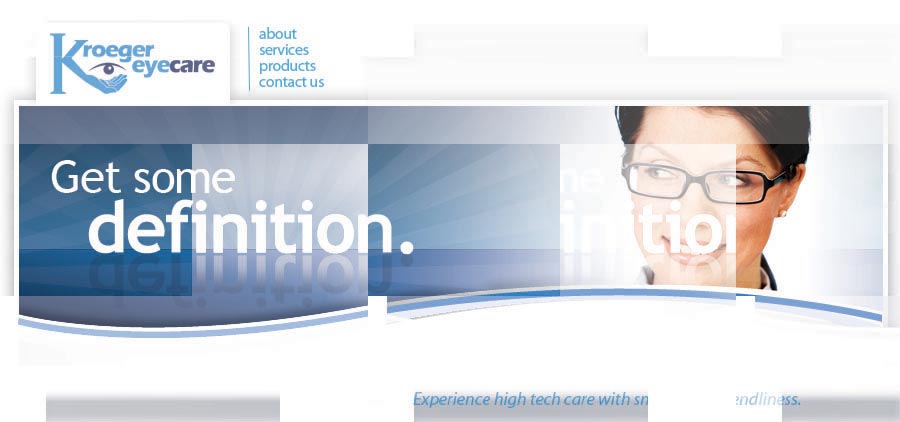
|
|
|
|
|
|
 |
combiBob
Joined: 11 Mar 2008
Posts: 188
Location: Florida
|
 Posted: Wed Jan 07, 2009 1:50 pm Post subject: Posted: Wed Jan 07, 2009 1:50 pm Post subject: |
 |
|
What's in your history? Does it say anything other than "open"?
The only thing I've ever seen do this is using an unlicensed/bootleg filter.
It put the company's logo (very small) all over the image.
|
|
|
|
|
 |
Haunus
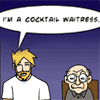
Joined: 24 Nov 2004
Posts: 740
|
 Posted: Wed Jan 07, 2009 4:51 pm Post subject: Posted: Wed Jan 07, 2009 4:51 pm Post subject: |
 |
|
Wow, that is a pretty freaky error. I don't know much about Photoshop in the way that it manages custom filters and projects, etc... if all else fails it's usually best to just make sure you have all your stuff saved and backed up and then uninstall reinstall, slowly adding back any custom stuff you used.
If I remember correctly, there might be a way to sort of reset Photoshop without doing all of that, but I can't remember the command. Perhaps a more experienced user can help.
|
|
|
|
|
 |
|