|
|
| Author |
Message |
Wheatridge2
Joined: 06 Jan 2009
Posts: 3
Location: Phoenix, AZ
|
 Posted: Tue Jan 06, 2009 4:37 pm Post subject: Pasting Images Posted: Tue Jan 06, 2009 4:37 pm Post subject: Pasting Images |
 |
|
Right in the middle of a project when I am pasting copied sections those sections now have blured edges. as appears below.[img] if adding the picture worked. I am new to this so help me.[/img]
| Description: |
|
| Filesize: |
53.06 KB |
| Viewed: |
348 Time(s) |

|
_________________
Wheatridge |
|
|
|
|
 |
Patrick
Administrator

Joined: 14 Feb 2003
Posts: 11945
Location: Harbinger, NC, U.S.A.
|
 Posted: Wed Jan 07, 2009 1:43 pm Post subject: Posted: Wed Jan 07, 2009 1:43 pm Post subject: |
 |
|
|
|
|
|
|
 |
Wheatridge2
Joined: 06 Jan 2009
Posts: 3
Location: Phoenix, AZ
|
 Posted: Wed Jan 07, 2009 4:33 pm Post subject: Posted: Wed Jan 07, 2009 4:33 pm Post subject: |
 |
|
Yews, Patrick, that is it. I had not received any respones in immediate time zone so I went back to the programand muddled around a bit. I had previously reset the workspace to eliminate a setting I must have inadvertaintly set, but that did not work. I then happened to click on the brush pallet and found a reset option for brushes. That cleared up the indistinct image selection. Somehow, using a blurred 17 px brush on an image had affected the results of using the lasso tool. Anyway thasnks for your offer.
_________________
Wheatridge |
|
|
|
|
 |
Haunus
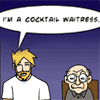
Joined: 24 Nov 2004
Posts: 740
|
 Posted: Wed Jan 07, 2009 4:52 pm Post subject: Posted: Wed Jan 07, 2009 4:52 pm Post subject: |
 |
|
Other things to remember for similar instances for the future are feathering options on your crop tools which will also produce similar effects.
|
|
|
|
|
 |
Wheatridge2
Joined: 06 Jan 2009
Posts: 3
Location: Phoenix, AZ
|
 Posted: Wed Jan 07, 2009 5:04 pm Post subject: Posted: Wed Jan 07, 2009 5:04 pm Post subject: |
 |
|
Thanks
_________________
Wheatridge |
|
|
|
|
 |
|






