|
|
| Author |
Message |
jttheclockman
Joined: 02 Jan 2009
Posts: 62
|
 Posted: Thu Jan 08, 2009 9:59 am Post subject: How Does One??? Posted: Thu Jan 08, 2009 9:59 am Post subject: How Does One??? |
 |
|
If working on a project in photoshop, how does one get diferent photos stored on his hard drive into photoshop to use for layers in that project and how does one put these photos into layers??? Thanks for the help. I know this is a basic question but am having a problem figuring it out. Thanks.
_________________
John T. |
|
|
|
|
 |
Haunus
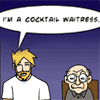
Joined: 24 Nov 2004
Posts: 740
|
 Posted: Thu Jan 08, 2009 5:21 pm Post subject: Posted: Thu Jan 08, 2009 5:21 pm Post subject: |
 |
|
copy and paste automatically creates a new layer. So if you take all of the pictures off of your camera, store them on your HDD and then open them in photoshop you can make a new image (file -> new) and then copy and paste them from their windows into the new one. Also, a new layer can be made with ctrl + n |
|
|
|
|
 |
moondog

Joined: 02 Apr 2008
Posts: 778
Location: Michigan
PS Version: CS2
OS: Vista
|
 Posted: Thu Jan 08, 2009 6:05 pm Post subject: Posted: Thu Jan 08, 2009 6:05 pm Post subject: |
 |
|
Hey .... this was part of our other project .... and that part is coming shortly :o)
_________________
moondog
Romans 10:13
For Whosoever shall call upon the name of the Lord shall be saved |
|
|
|
|
 |
jttheclockman
Joined: 02 Jan 2009
Posts: 62
|
 Posted: Thu Jan 08, 2009 8:15 pm Post subject: Posted: Thu Jan 08, 2009 8:15 pm Post subject: |
 |
|
I know Mark but you said you won't be back till Sunday and I still can't get these to go in layers and wanted to be at least to that point so you don't get mad and quit on me. I am not good at this at all. I do not know what I am doing wrong. I feel so stupid. I read and reread the instructions.
_________________
John T. |
|
|
|
|
 |
moondog

Joined: 02 Apr 2008
Posts: 778
Location: Michigan
PS Version: CS2
OS: Vista
|
 Posted: Thu Jan 08, 2009 9:23 pm Post subject: Posted: Thu Jan 08, 2009 9:23 pm Post subject: |
 |
|
John T.
LOL! No worries man, and I don't get mad. One of my many jobs is to substitute teach kids of all different grades ... this teaches me patience and just when I think I've got the patience thing all figured out ... I teach a class to mostly older folks who are computer illiterate and I learn even more patience.
I won't quit on you ... honest ... didn't think I would get a chance to get on here tonight .... but here I am, and might get more time tomorrow night.
Mark
_________________
moondog
Romans 10:13
For Whosoever shall call upon the name of the Lord shall be saved |
|
|
|
|
 |
|




