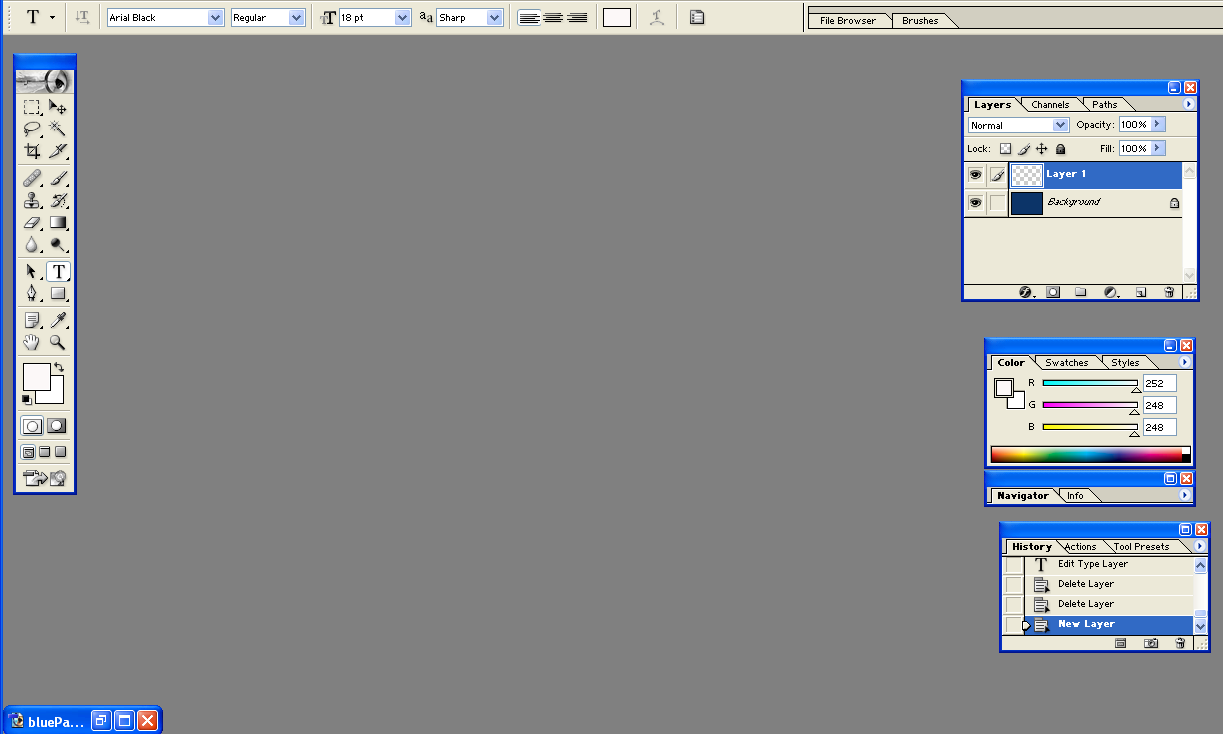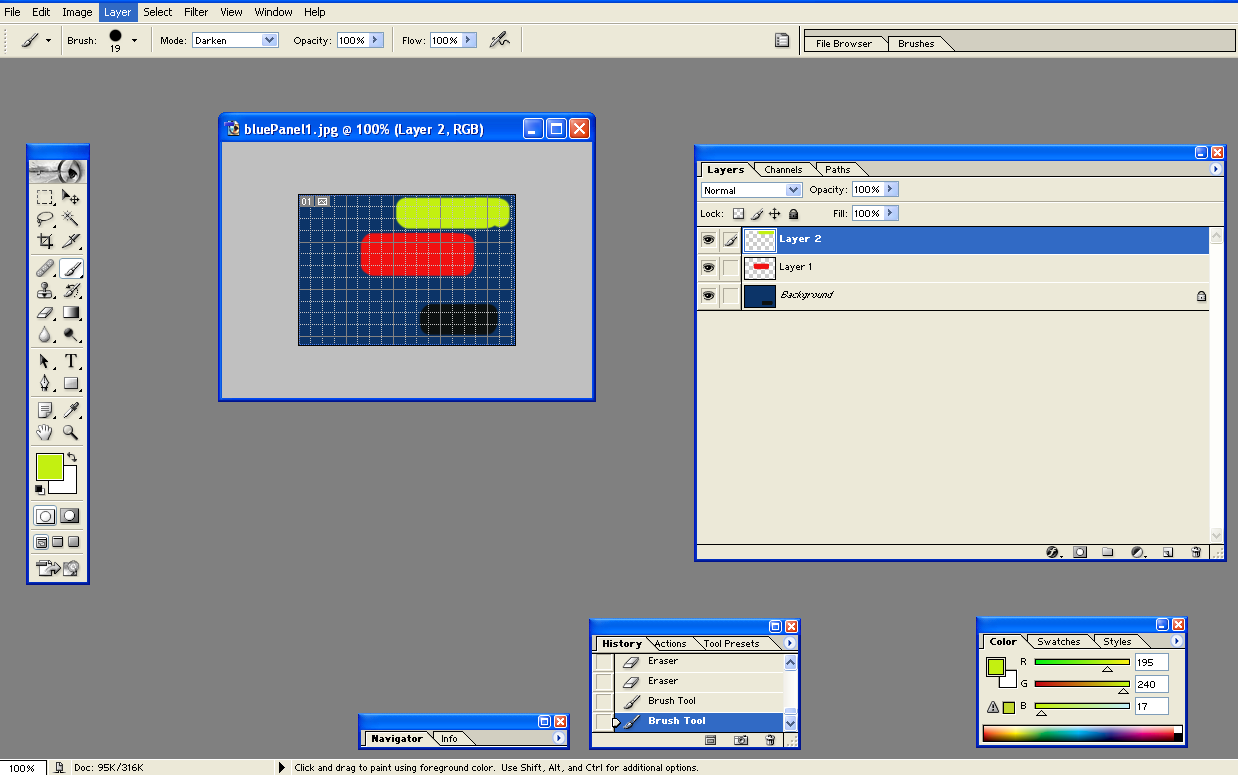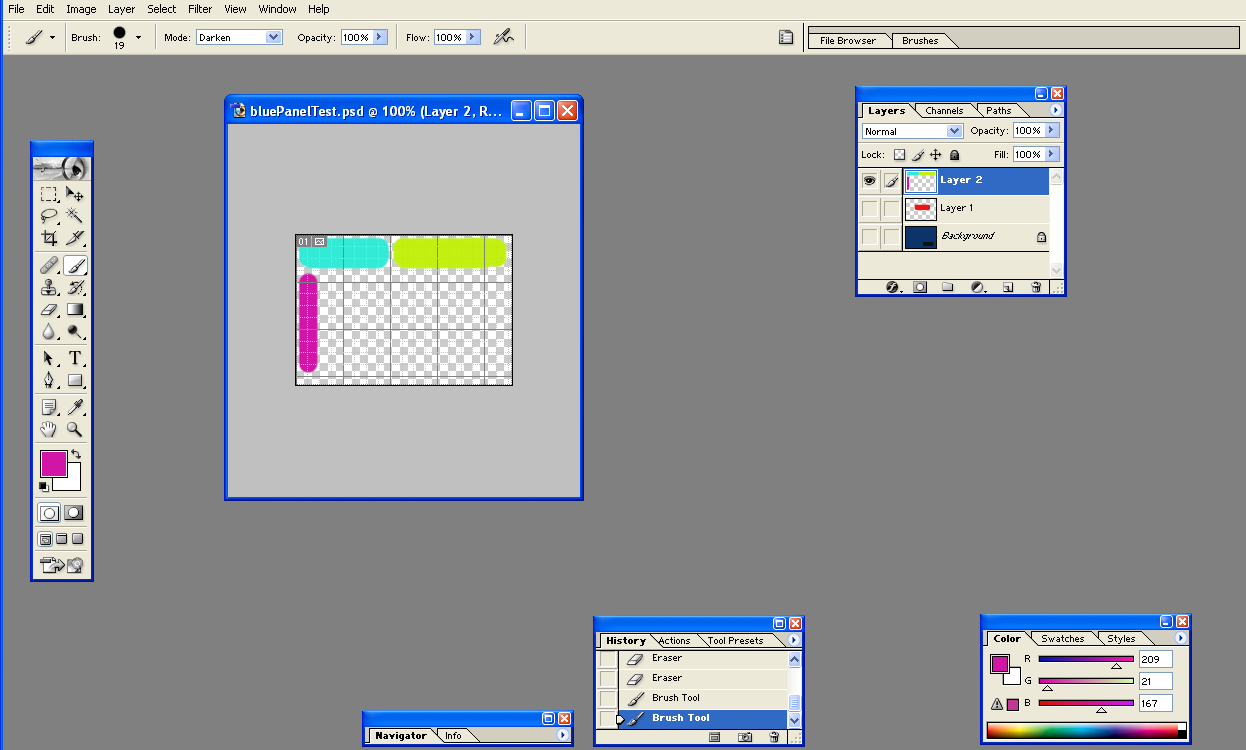|
|
| Author |
Message |
bbxrider
Joined: 01 Mar 2009
Posts: 5
|
|
|
|
|
 |
iDad
Joined: 22 Feb 2009
Posts: 767
OS: iMac 24" 1TB harddrive OS10.5.6
|
 Posted: Sun Mar 01, 2009 4:57 pm Post subject: Posted: Sun Mar 01, 2009 4:57 pm Post subject: |
 |
|
what type of file is it?Try duplicating it then edit? is the file corrupt?
|
|
|
|
|
 |
Matt
VIP

Joined: 24 Sep 2007
Posts: 3515
Location: Haverhill, UK
PS Version: Lightroom 5, CS4 & Elements 11
OS: Windows 8.1
|
 Posted: Sun Mar 01, 2009 6:00 pm Post subject: Posted: Sun Mar 01, 2009 6:00 pm Post subject: |
 |
|
Hey bbxrider,
I think you have it minimised at the bottom of the screen. It's called bluepa... and to access it you'll need to click the maximise button next to the red cross icon. Once you have the file displayed you can go ahead and edit it.
Good luck
_________________
Matt
3photoshop.com
http://www.3photoshop.com |
|
|
|
|
 |
bbxrider
Joined: 01 Mar 2009
Posts: 5
|
 Posted: Sun Mar 01, 2009 7:16 pm Post subject: next step Posted: Sun Mar 01, 2009 7:16 pm Post subject: next step |
 |
|
ok, thanks for the reply, please see new pic, that minimized window, now displayed i thought was the original .jpg i started with. but i see now that with that window up and the layer selected, when doing something with that layer it shows against the backround. and i can even draw on the backround itself. however i thought i could have just the layer by itself to work with, so that i wouldn't see the backround and any other layers already there which can be confusing on the one hand, but also great on the other hand whereby i can see how the top layer is working on the layers below it. so i think the question now shifts, is there some way to have the layer selected be the only 'palatte' so to speak that i'm drawing on?
and then of course switch back to some view that shows the entire composition with all the layers rendered. and while on the topic, a way to show a certain level, say i have 4 layers, and i want to see how back + L1+ L2 looks like without having L3 + L4 there?
| Description: |
|
| Filesize: |
88.6 KB |
| Viewed: |
244 Time(s) |
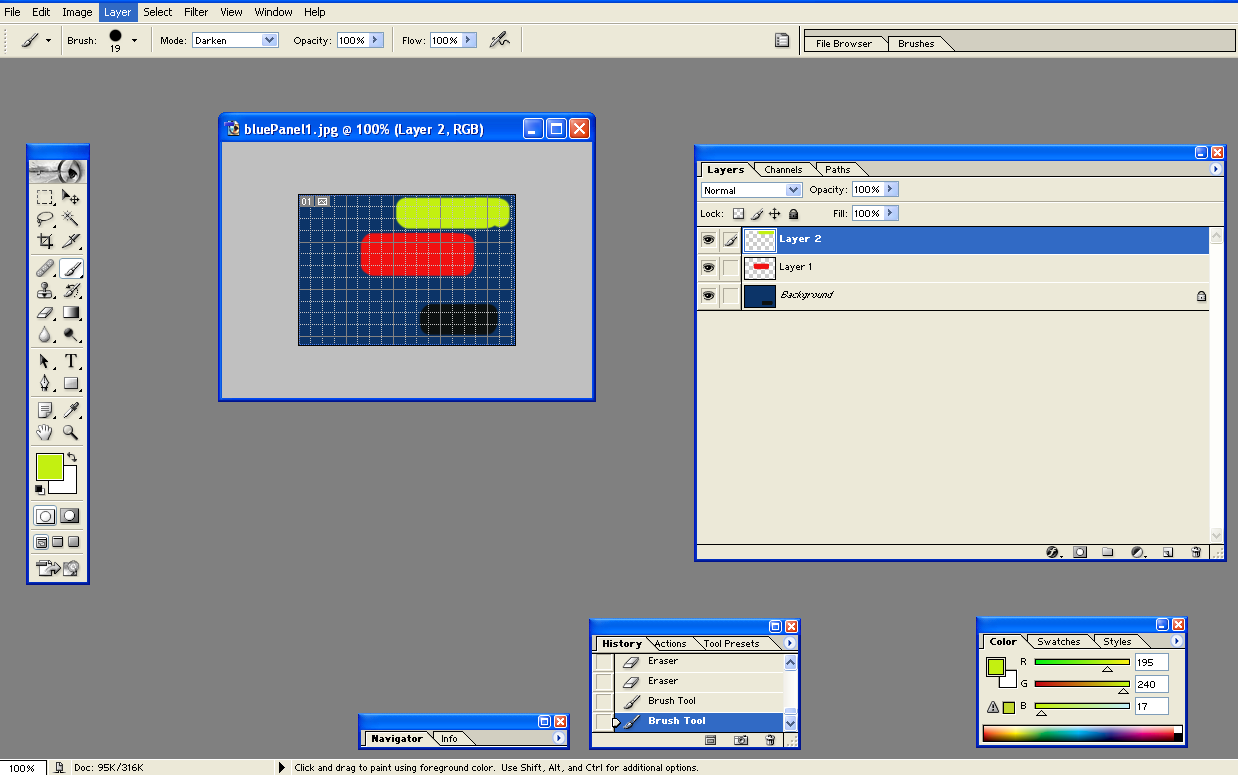
|
|
|
|
|
|
 |
kreativkid

Joined: 17 Jan 2009
Posts: 199
PS Version: CS4
OS: Windows XP
|
 Posted: Sun Mar 01, 2009 11:30 pm Post subject: Posted: Sun Mar 01, 2009 11:30 pm Post subject: |
 |
|
I'm not sure I understand your question. Perhaps you mean...you want to view only one layer at a time?
Maybe try clicking the "eyeball" icon to the left of the layer.

This will toggle the visibility of that layer.
Sorry if this is not at all what you're asking. Like I said, I don't think I understand the question.
_________________
"For the wages of sin is death; but the gift of God is eternal life through Jesus Christ our Lord."
Romans 6:23 |
|
|
|
|
 |
bbxrider
Joined: 01 Mar 2009
Posts: 5
|
|
|
|
|
 |
|