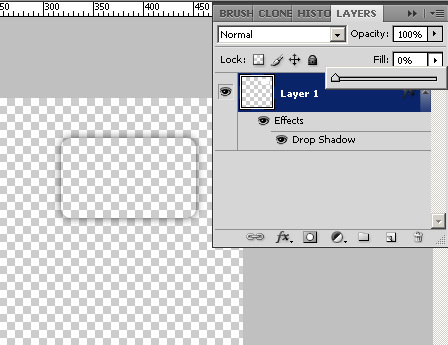|
|
| Author |
Message |
Kadence
Joined: 06 Mar 2009
Posts: 4
PS Version: CS4
OS: Vista 64
|
 Posted: Fri Mar 06, 2009 1:59 pm Post subject: Rounded Rectangle Tool - Transparent interiors? Posted: Fri Mar 06, 2009 1:59 pm Post subject: Rounded Rectangle Tool - Transparent interiors? |
 |
|
I want to create gradient corners, for use in a webpage header border.
I've used the Rounded Rectangle Tool with a radius of 10px, and added an Outer Glow with a grey-to-transparent gradient. The result is below.
But while the outer glow gradients to transparent, the interior of the rounded rectangle is white. I'm just using the rectangle as a way to achieve the gradient borders, and would rather the interior be transparent instead of solid white.
Is there any way to use the Rounded Rectangle Tool, but with a transparent interior?

|
|
|
|
|
 |
Nuf.
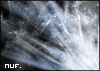
Joined: 30 Nov 2007
Posts: 85
Location: Estonia
PS Version: CS4
OS: W7
|
 Posted: Fri Mar 06, 2009 2:21 pm Post subject: Posted: Fri Mar 06, 2009 2:21 pm Post subject: |
 |
|
Simply drag the Fill bar to 0% in the Layers window.
| Description: |
|
| Filesize: |
81.34 KB |
| Viewed: |
611 Time(s) |
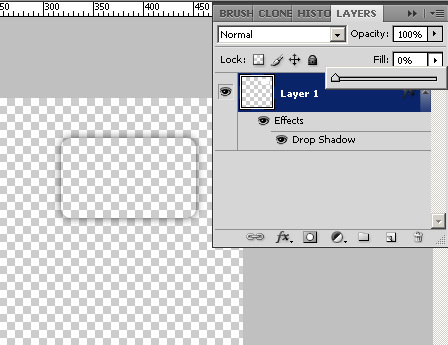
|
|
|
|
|
|
 |
Kadence
Joined: 06 Mar 2009
Posts: 4
PS Version: CS4
OS: Vista 64
|
 Posted: Fri Mar 06, 2009 2:46 pm Post subject: Posted: Fri Mar 06, 2009 2:46 pm Post subject: |
 |
|
Thank you very much 
By the way I should've noted I have CS4, not that it matters in this case.
|
|
|
|
|
 |
Nuf.
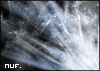
Joined: 30 Nov 2007
Posts: 85
Location: Estonia
PS Version: CS4
OS: W7
|
 Posted: Fri Mar 06, 2009 2:58 pm Post subject: Posted: Fri Mar 06, 2009 2:58 pm Post subject: |
 |
|
You're welcome.
|
|
|
|
|
 |
Patrick
Administrator

Joined: 14 Feb 2003
Posts: 11945
Location: Harbinger, NC, U.S.A.
|
 Posted: Sat Mar 07, 2009 10:32 am Post subject: Posted: Sat Mar 07, 2009 10:32 am Post subject: |
 |
|
|
|
|
|
|
 |
|