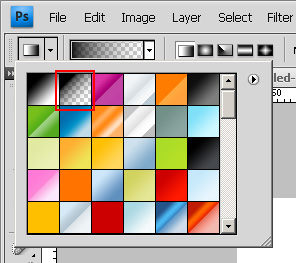|
|
| Author |
Message |
jcmathis
Joined: 14 Mar 2009
Posts: 1
|
 Posted: Sat Mar 14, 2009 8:16 pm Post subject: Photoshop Gradient Posted: Sat Mar 14, 2009 8:16 pm Post subject: Photoshop Gradient |
 |
|
I need to add a gradient at the end of a picture. I need to make the picture slowly fade into black so it fits in with the background of a webpage. How would I create a gradient at the bottom of the photo so that I can go from a transparent black color to a 100% black color to make it seem like the picture fades to black?
|
|
|
|
|
 |
Nuf.
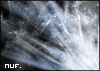
Joined: 30 Nov 2007
Posts: 85
Location: Estonia
PS Version: CS4
OS: W7
|
 Posted: Sun Mar 15, 2009 3:44 am Post subject: Posted: Sun Mar 15, 2009 3:44 am Post subject: |
 |
|
Hello jcmathis,
1) Click Shift+D to change foreground colour to black and background to white.
2) Select Gradient Tool and pick the second gradient.
3) Make a new layer (Ctrl+Shift+N).
4) Holding Shift, click and drag from the bottom side to the upper side of your image.
Regards,
Nuf.
| Description: |
|
| Filesize: |
59.2 KB |
| Viewed: |
257 Time(s) |
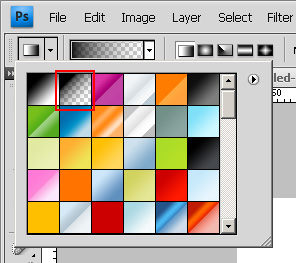
|
|
|
|
|
|
 |
|