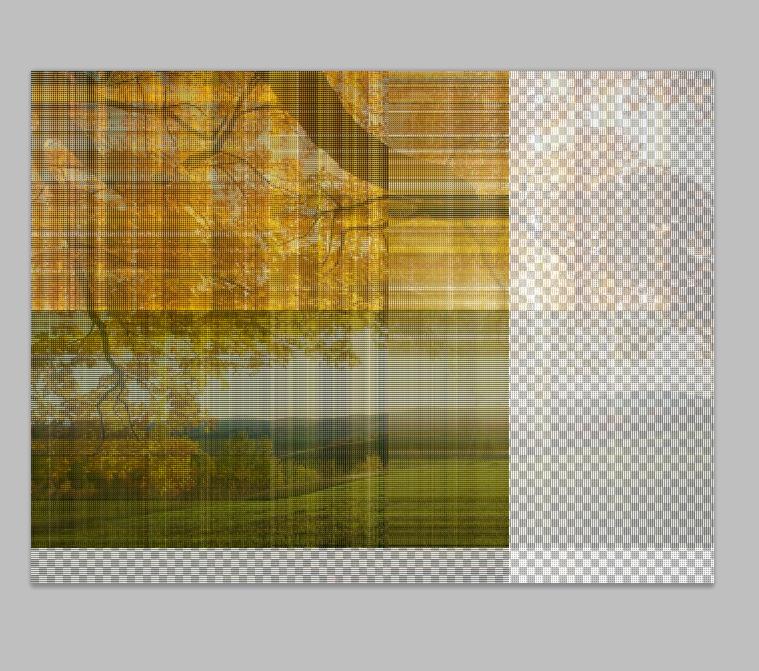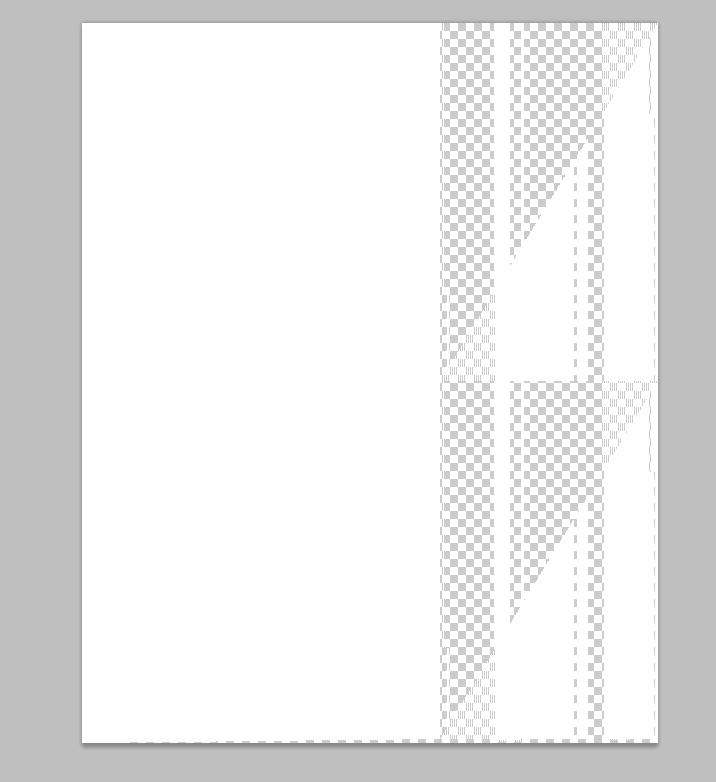|
|
| Author |
Message |
rikijamie
Joined: 31 Mar 2009
Posts: 4
Location: Ontario, Canada
|
 Posted: Tue Mar 31, 2009 7:54 pm Post subject: Odd problem, un-usable PS CS4 Posted: Tue Mar 31, 2009 7:54 pm Post subject: Odd problem, un-usable PS CS4 |
 |
|
I just Installed Photoshop CS4 the 32 and 64bit versions from Master Collection.
I am running windows Vista Ultimate 64bit. And have way over the required specification. I used the exact same version on this same PC but needed to reformat due to a hard drive failure.
Now my PS dosent work at all. The canvas (No matter res or size or type) is totally scrambled and corrupt. Same goes for opening images, images that are fine open scrambled. I have included pictures.
I have tried reinstalling from fresh, updating everything. My PC and graphics card are fully up to date.
| Description: |
Opened Image (No problem with it at all)
Still scrambled |
|
| Filesize: |
106.92 KB |
| Viewed: |
493 Time(s) |
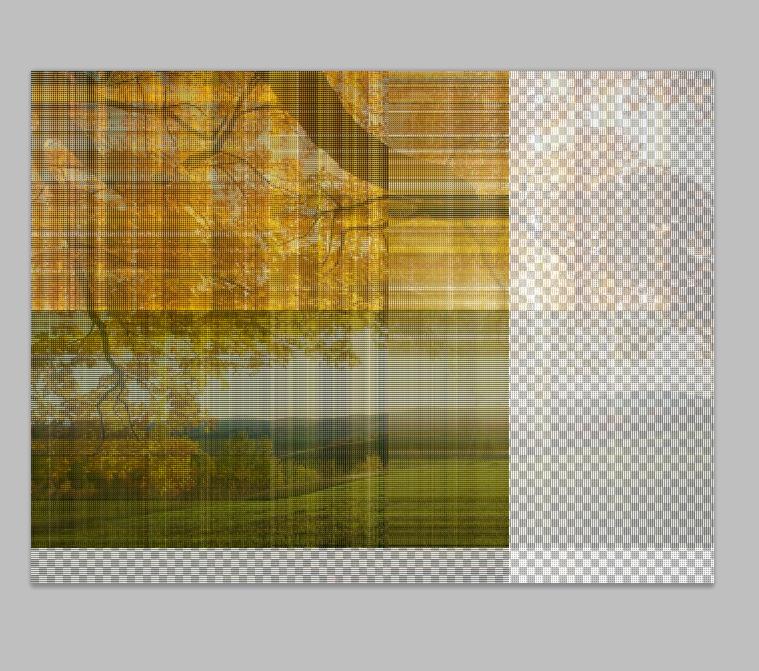
|
| Description: |
|
| Filesize: |
39.8 KB |
| Viewed: |
493 Time(s) |
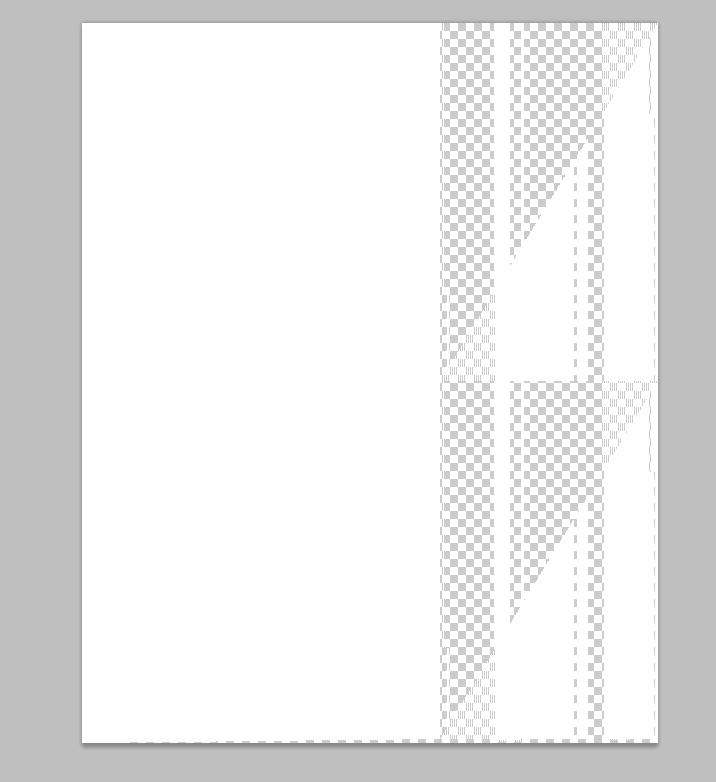
|
|
|
|
|
|
 |
66stang66
Joined: 06 Mar 2009
Posts: 197
|
 Posted: Tue Mar 31, 2009 8:32 pm Post subject: Posted: Tue Mar 31, 2009 8:32 pm Post subject: |
 |
|
I'm no expert, but do you have OpenGL enabled? If so, try disabling it. Someone else was having issues with corrupt images. Seems that did the trick for them and well worth a shot in your case.
Edit>Preferences>Performance
|
|
|
|
|
 |
rikijamie
Joined: 31 Mar 2009
Posts: 4
Location: Ontario, Canada
|
 Posted: Tue Mar 31, 2009 10:14 pm Post subject: Posted: Tue Mar 31, 2009 10:14 pm Post subject: |
 |
|
Wow..ok you were right. I tried that before and it didnt work. However I tried it this time and reset the canvas and it worked first time all seems to be back to normal.
Thank you very much.
will it make much difference if i leave it disabled?
|
|
|
|
|
 |
66stang66
Joined: 06 Mar 2009
Posts: 197
|
 Posted: Tue Mar 31, 2009 11:01 pm Post subject: Posted: Tue Mar 31, 2009 11:01 pm Post subject: |
 |
|
Not unless you are doing 3D (I think). I don't use PS for 3D so I have had mine off since the install. Haven't noticed any problems without it.
|
|
|
|
|
 |
rikijamie
Joined: 31 Mar 2009
Posts: 4
Location: Ontario, Canada
|
 Posted: Wed Apr 01, 2009 9:23 am Post subject: Posted: Wed Apr 01, 2009 9:23 am Post subject: |
 |
|
I use 3ds Max 2009 for my 3d work. Im working on a poster so I do my 3d work in Max and render it to work in PS. So i dont need it.
thank you very much for your help
|
|
|
|
|
 |
Matt
VIP

Joined: 24 Sep 2007
Posts: 3515
Location: Haverhill, UK
PS Version: Lightroom 5, CS4 & Elements 11
OS: Windows 8.1
|
 Posted: Wed Apr 01, 2009 11:59 am Post subject: Posted: Wed Apr 01, 2009 11:59 am Post subject: |
 |
|
I may be wrong but I think you lose the properly interpolated previews (where you can see an accurate representation of your image at any view size).
_________________
Matt
3photoshop.com
http://www.3photoshop.com |
|
|
|
|
 |
rikijamie
Joined: 31 Mar 2009
Posts: 4
Location: Ontario, Canada
|
 Posted: Wed Apr 01, 2009 1:58 pm Post subject: Posted: Wed Apr 01, 2009 1:58 pm Post subject: |
 |
|
Humm ok, well I'll give it a try without as I dont have a choice lol. Before and after updates it does the same thing. Odd really as it worked before the format.
Ah well I'll live with it hopefully.
|
|
|
|
|
 |
gerarlg
Joined: 09 Apr 2009
Posts: 1
|
 Posted: Thu Apr 09, 2009 11:57 am Post subject: Posted: Thu Apr 09, 2009 11:57 am Post subject: |
 |
|
Holy God! I had the same problem for a month and I almost break my head into my computer. thanks 66stang66!
|
|
|
|
|
 |
Patrick
Administrator

Joined: 14 Feb 2003
Posts: 11945
Location: Harbinger, NC, U.S.A.
|
 Posted: Fri Apr 10, 2009 9:55 am Post subject: Posted: Fri Apr 10, 2009 9:55 am Post subject: |
 |
|
|
|
|
|
|
 |
|