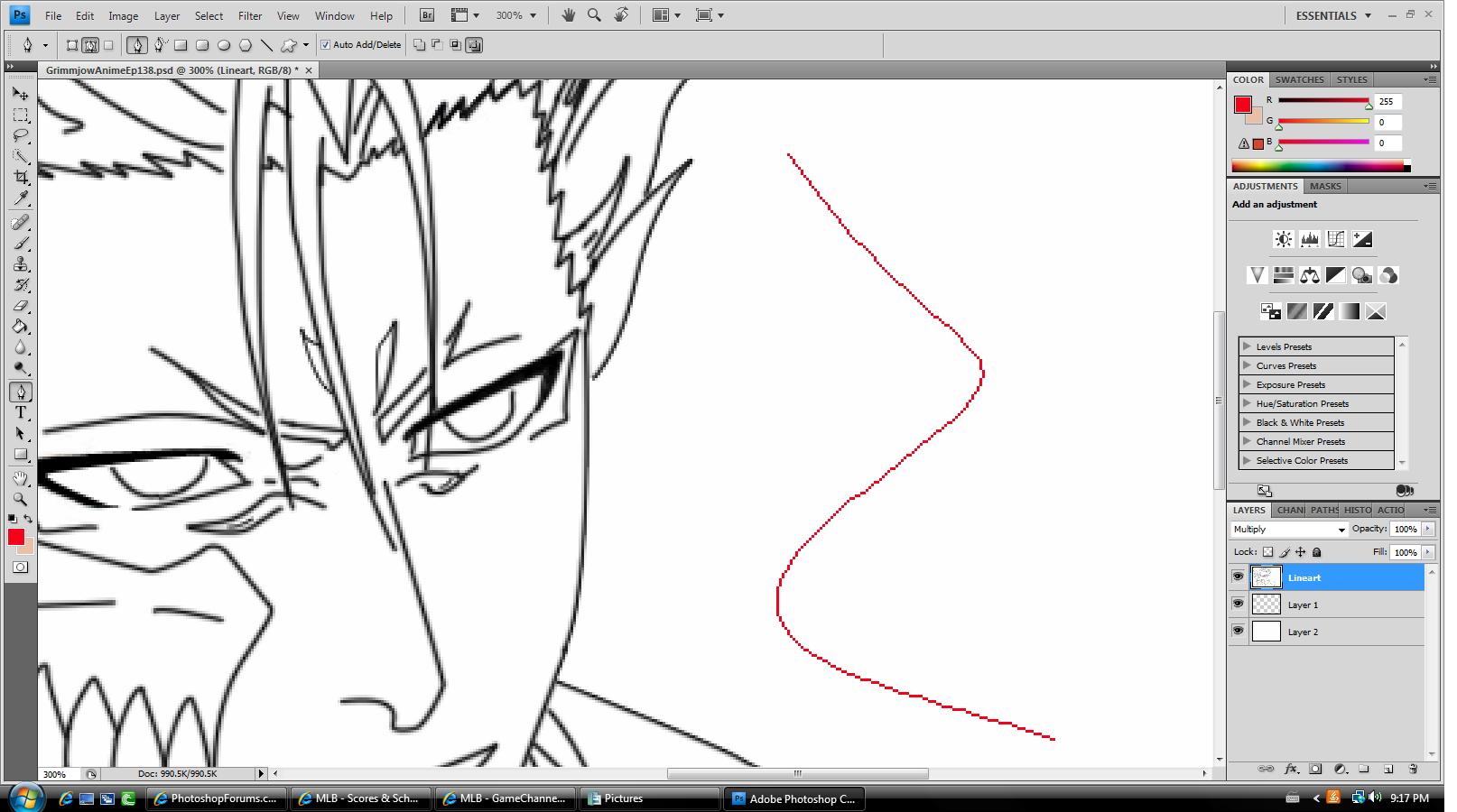|
|
| Author |
Message |
yyyy2999
Joined: 16 Apr 2009
Posts: 2
Location: Toronto Ontario
|
 Posted: Fri Apr 17, 2009 7:20 pm Post subject: Pen tool is not working Posted: Fri Apr 17, 2009 7:20 pm Post subject: Pen tool is not working |
 |
|
When i make some lineart to colour, i always have an issue where when i use my pen tool to retouch my lineart drawing the lines i make are always very pixelized. they look ugly and bent.
| Description: |
| see here is how it looks like, the red line. PLEASE HELPPP |
|
| Filesize: |
162.72 KB |
| Viewed: |
209 Time(s) |
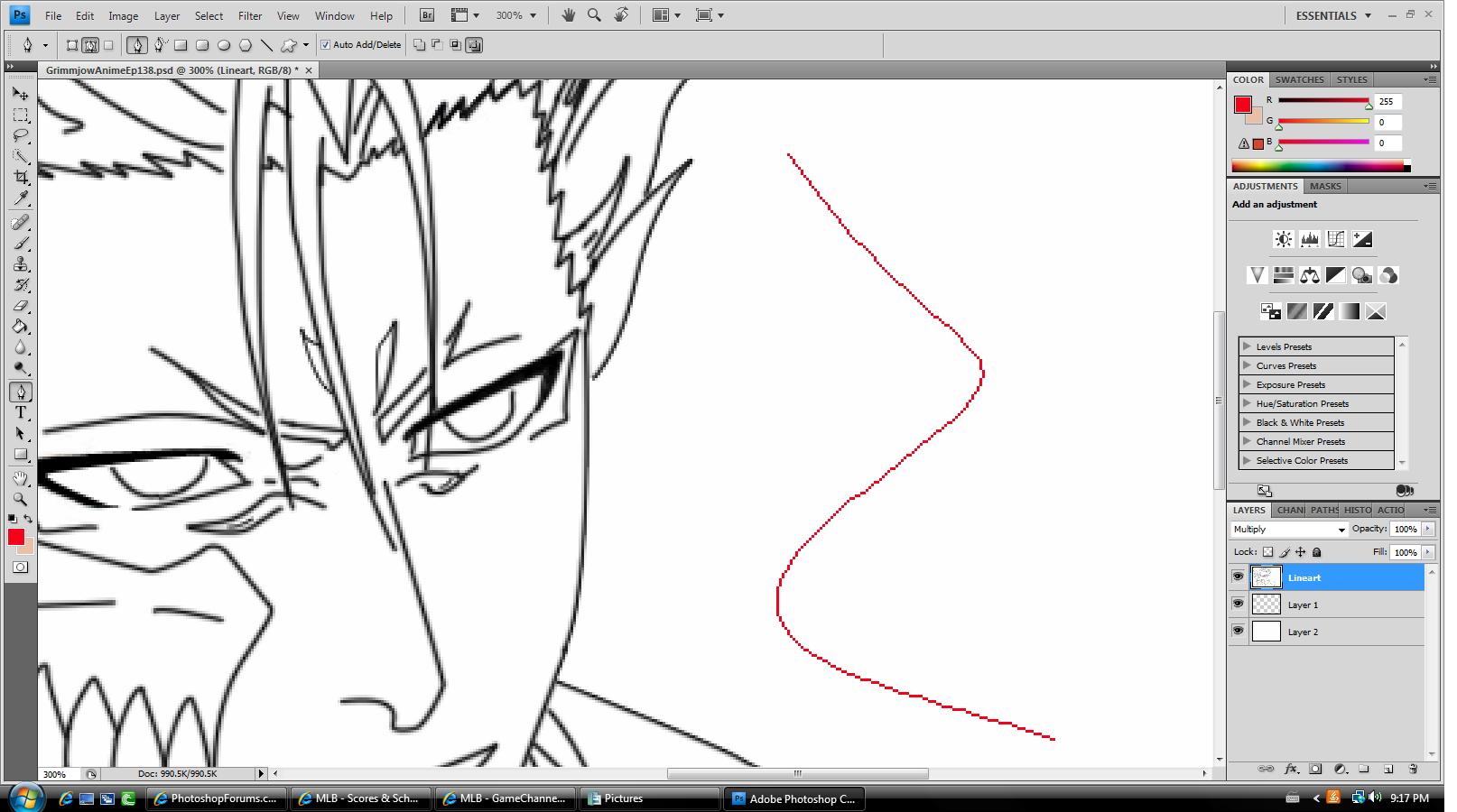
|
_________________
Be nice, i just started using photoshop no more than 2 weeks but i love it. |
|
|
|
|
 |
vampirelover
Joined: 11 Oct 2008
Posts: 60
|
 Posted: Sat Apr 18, 2009 7:42 am Post subject: Posted: Sat Apr 18, 2009 7:42 am Post subject: |
 |
|
| yyyy2999 wrote: | | When i make some lineart to colour, i always have an issue where when i use my pen tool to retouch my lineart drawing the lines i make are always very pixelized. they look ugly and bent. |
This looks like it's been stroked. I would close down Photoshop and then reset preferences by holding down ctrl/alt/shift while opening it up again. (this may not work first time so try it until it does.) If that doesn't work, let me know and I'll try and think of something else--or someone else may provide the answer by then.
|
|
|
|
|
 |
|