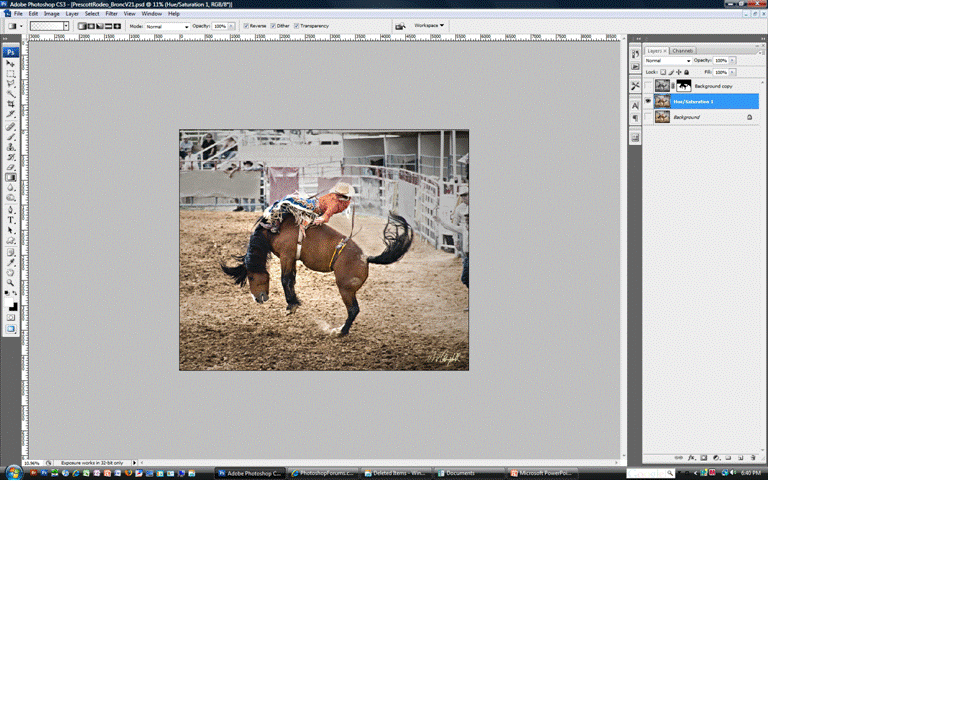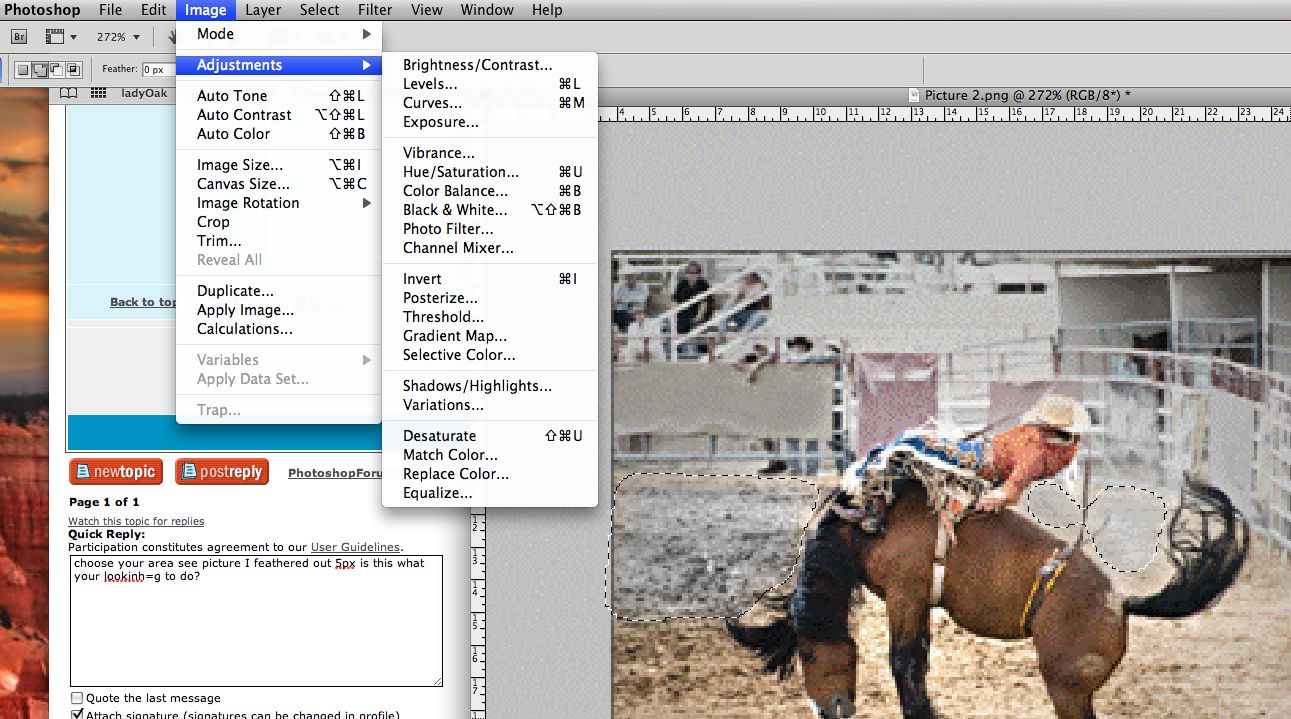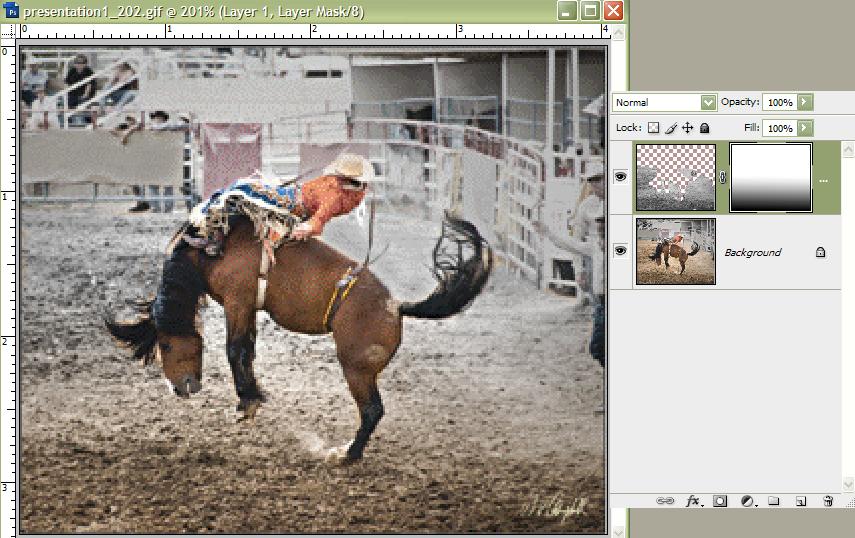|
|
| Author |
Message |
wadevcamp
Joined: 15 May 2009
Posts: 4
Location: Phoenix AZ
|
 Posted: Fri May 15, 2009 1:13 pm Post subject: question on use of gradients with masks Posted: Fri May 15, 2009 1:13 pm Post subject: question on use of gradients with masks |
 |
|
In my photo, I want to have a portion of it transition from its captured color to B&W. I can't seem to accomplish this by using a layer that has been converted to B&W and had a layer mask applied to mask out the portions that I don't want to have the transition, and underneath this layer is the normal (colored) layer with no mask. If I could add a second mask to the top layer to add a gradient, it seems that would get me the result, but it appears only one mask per layer is allowed.
Any suggestions??
|
|
|
|
|
 |
iDad
Joined: 22 Feb 2009
Posts: 767
OS: iMac 24" 1TB harddrive OS10.5.6
|
 Posted: Fri May 15, 2009 2:46 pm Post subject: Posted: Fri May 15, 2009 2:46 pm Post subject: |
 |
|
No sure I understand but try "image>Adjustments> black and white, after selection
|
|
|
|
|
 |
hawkeye
Joined: 14 May 2009
Posts: 2377
Location: Mesa, Az
OS: Windows 7 Pro 64 bit
|
 Posted: Fri May 15, 2009 3:28 pm Post subject: Posted: Fri May 15, 2009 3:28 pm Post subject: |
 |
|
Like idad said. Use a B&W adjustment layer and apply a black to white gradient to the mask.
|
|
|
|
|
 |
wadevcamp
Joined: 15 May 2009
Posts: 4
Location: Phoenix AZ
|
 Posted: Fri May 15, 2009 7:41 pm Post subject: Posted: Fri May 15, 2009 7:41 pm Post subject: |
 |
|
Not sure I described this well enough. See attached screen shot.
I want the dirt to transition to B&W as it progesses to the background, i.e., the foregd portion (bottom of image) should have full color but the backgd (top of dirt) should be B&W.
| Description: |
|
| Filesize: |
157.59 KB |
| Viewed: |
167 Time(s) |
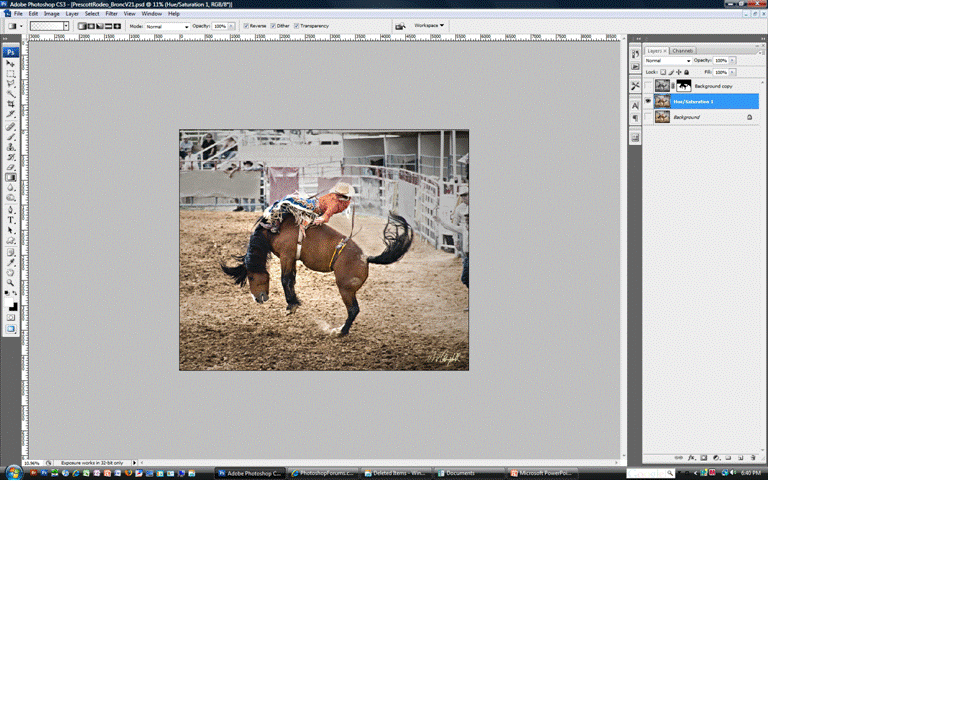
|
|
|
|
|
|
 |
iDad
Joined: 22 Feb 2009
Posts: 767
OS: iMac 24" 1TB harddrive OS10.5.6
|
 Posted: Fri May 15, 2009 8:03 pm Post subject: Posted: Fri May 15, 2009 8:03 pm Post subject: |
 |
|
choose your area, see picture I feathered out 5px is this what your looking to do? black and white
| Description: |
|
| Filesize: |
196.9 KB |
| Viewed: |
162 Time(s) |
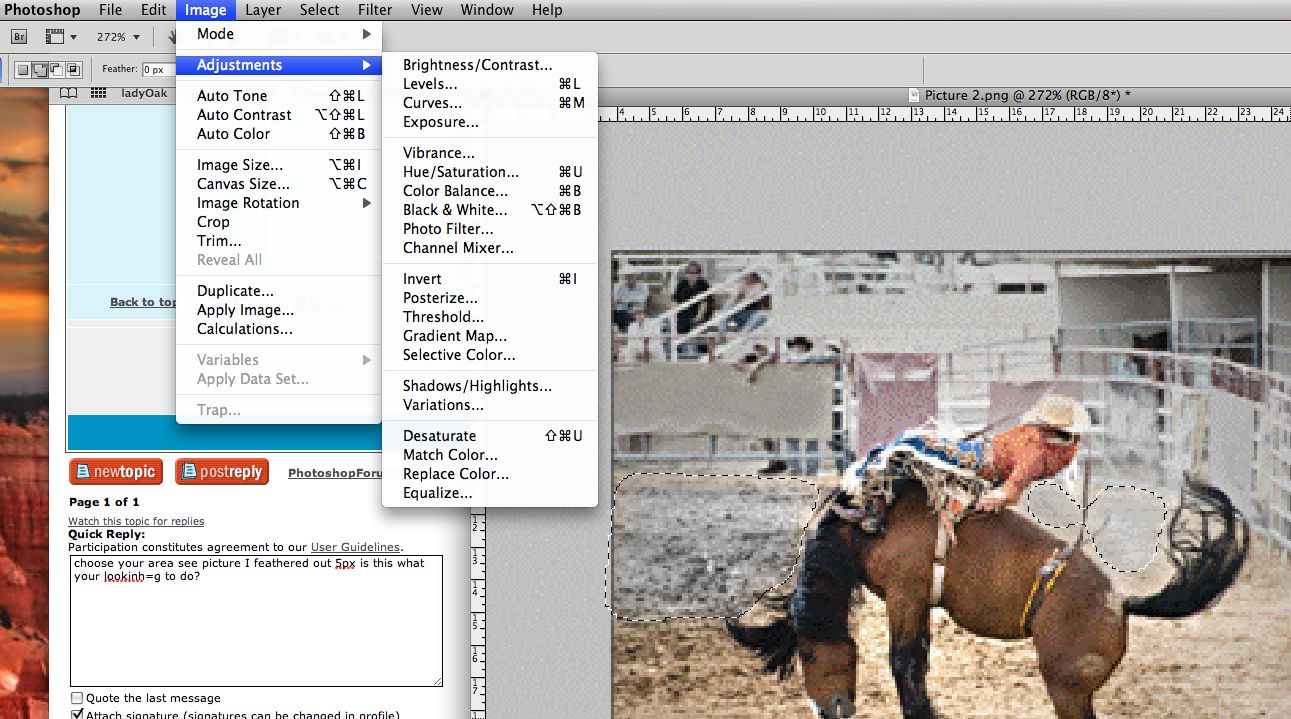
|
|
|
|
|
|
 |
wadevcamp
Joined: 15 May 2009
Posts: 4
Location: Phoenix AZ
|
 Posted: Fri May 15, 2009 8:12 pm Post subject: Posted: Fri May 15, 2009 8:12 pm Post subject: |
 |
|
Not quite. I want the dirt area at the top to be B&W, the dirt area at the bottom to be colored, and the transition to occur between the top and bottom.
|
|
|
|
|
 |
iDad
Joined: 22 Feb 2009
Posts: 767
OS: iMac 24" 1TB harddrive OS10.5.6
|
 Posted: Fri May 15, 2009 8:33 pm Post subject: Posted: Fri May 15, 2009 8:33 pm Post subject: |
 |
|
[quote="wadevcamp"]Not quite. I want the dirt area at the top to be B&W, the dirt area at the bottom to be colored, and the transition to occur between the top and bottom.[/quote]
Just select the area and feather out from it,(thus the transition) that picture I posted shows you the tool you need are you looking for someone to do it or how?
|
|
|
|
|
 |
hawkeye
Joined: 14 May 2009
Posts: 2377
Location: Mesa, Az
OS: Windows 7 Pro 64 bit
|
 Posted: Fri May 15, 2009 9:28 pm Post subject: Posted: Fri May 15, 2009 9:28 pm Post subject: |
 |
|
Select the dirt. Copy and paste it to a new layer. Convert that layer to B&W, then add a layer mask and use the gradient tool set to black and white to reveal the amount you want.
| Description: |
|
| Filesize: |
95.33 KB |
| Viewed: |
153 Time(s) |
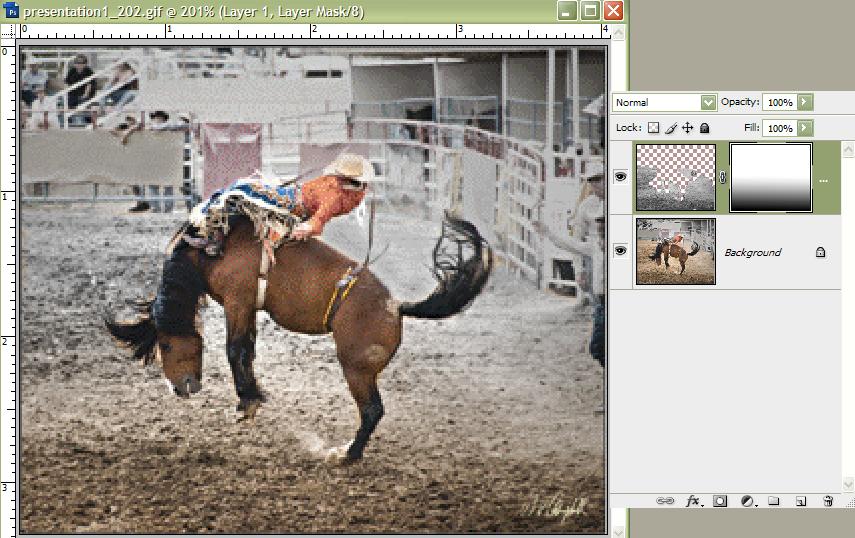
|
|
|
|
|
|
 |
wadevcamp
Joined: 15 May 2009
Posts: 4
Location: Phoenix AZ
|
 Posted: Sat May 16, 2009 4:42 pm Post subject: Posted: Sat May 16, 2009 4:42 pm Post subject: |
 |
|
Thanks hawkeye,
Your last suggestion was a solution to my problem.
|
|
|
|
|
 |
Patrick
Administrator

Joined: 14 Feb 2003
Posts: 11945
Location: Harbinger, NC, U.S.A.
|
 Posted: Sun May 17, 2009 9:27 am Post subject: Posted: Sun May 17, 2009 9:27 am Post subject: |
 |
|
|
|
|
|
|
 |
|