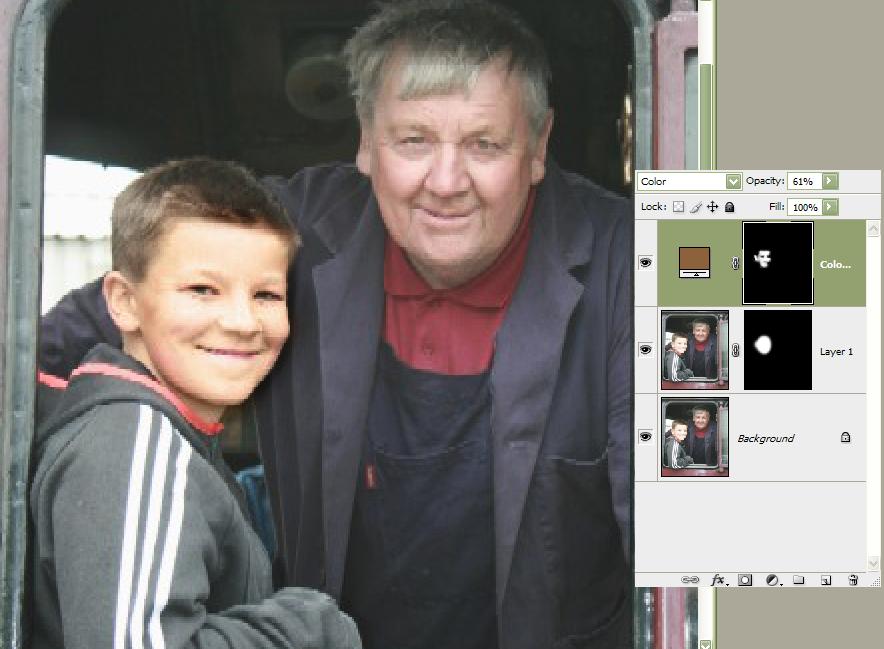|
|
| Author |
Message |
efiste2
Joined: 17 Aug 2008
Posts: 10
|
 Posted: Sat May 16, 2009 4:35 pm Post subject: Ove exposed area of face help Posted: Sat May 16, 2009 4:35 pm Post subject: Ove exposed area of face help |
 |
|
Can photoshop help me "tone down" the overexposed young lads face so that it isnt bleached out so to speak. the below pic suffers from abviousley having the young lads face slightly proud of the older chap. can anyone suggest what i need (if i can) to do in PS to try and make this pic better.  the easier to understand the better as im a real noob with PS. the easier to understand the better as im a real noob with PS.

|
|
|
|
|
 |
iDad
Joined: 22 Feb 2009
Posts: 767
OS: iMac 24" 1TB harddrive OS10.5.6
|
 Posted: Sat May 16, 2009 5:59 pm Post subject: Posted: Sat May 16, 2009 5:59 pm Post subject: |
 |
|
what I did was selected his face featered out 5 px's copied and pasted new layer of just his face and then use image adjustment brightness &contrast.
You can just highlight the area and do it to same layer, I just have a habit of creating new as I go along
| Description: |
|
| Filesize: |
122.34 KB |
| Viewed: |
225 Time(s) |

|
|
|
|
|
|
 |
hawkeye
Joined: 14 May 2009
Posts: 2377
Location: Mesa, Az
OS: Windows 7 Pro 64 bit
|
 Posted: Sat May 16, 2009 9:18 pm Post subject: Posted: Sat May 16, 2009 9:18 pm Post subject: |
 |
|
Duplicated the layer and set to multiply and added a layer mask. Then masked out all but the boys face. Then added a solid color adjustment layer and set it to color. Revealed just the lightest part of his face and reduced the layer opacity.
| Description: |
|
| Filesize: |
61.89 KB |
| Viewed: |
223 Time(s) |
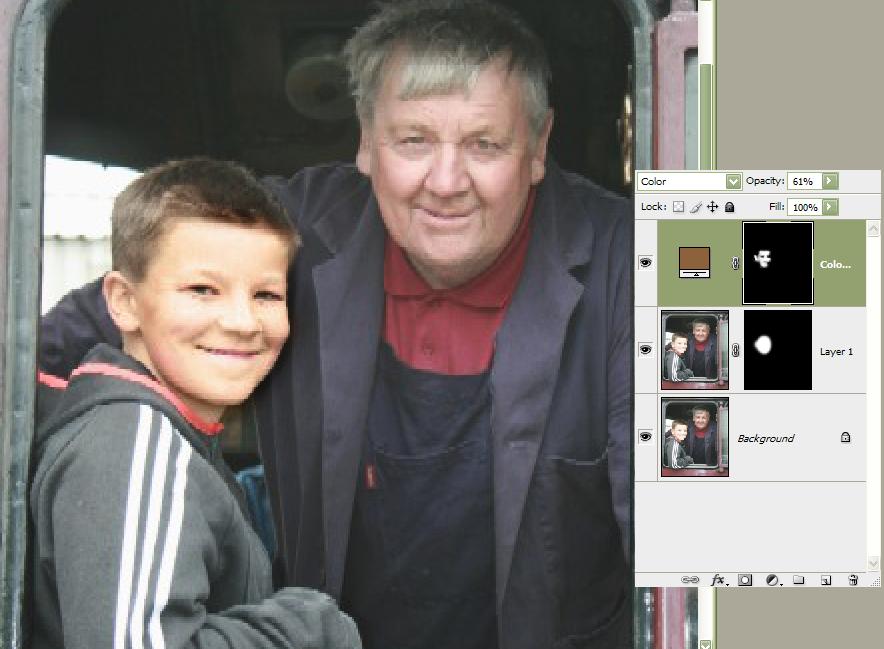
|
|
|
|
|
|
 |
efiste2
Joined: 17 Aug 2008
Posts: 10
|
 Posted: Sun May 17, 2009 7:33 am Post subject: Posted: Sun May 17, 2009 7:33 am Post subject: |
 |
|
would it be possible to expand a little on the process, ie how to create the new layer and what is meant by "selected his face featered out 5 px's copied " etc etc i really am a newbie when it comes to PS. Thanks so much for your efforts 
|
|
|
|
|
 |
iDad
Joined: 22 Feb 2009
Posts: 767
OS: iMac 24" 1TB harddrive OS10.5.6
|
 Posted: Sun May 17, 2009 10:36 am Post subject: Posted: Sun May 17, 2009 10:36 am Post subject: |
 |
|
Lots of different methods of doing what I did
Your best bet would be to view some tutorials on the subject.(my typing skills are terrible)
I posted all the tutorials that have helped me along the way, go here
http://www.photoshopforums.com/post51691.html#51691
and check out some, you'll be surprised how fast you'll catch on by seeing it as it happens.
|
|
|
|
|
 |
efiste2
Joined: 17 Aug 2008
Posts: 10
|
 Posted: Sun May 17, 2009 5:08 pm Post subject: Posted: Sun May 17, 2009 5:08 pm Post subject: |
 |
|
Thanks mate, i will do that ASAP, thanks again!!!
|
|
|
|
|
 |
|