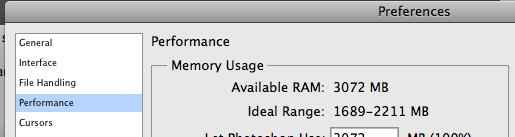|
|
| Author |
Message |
Anglo Saxon
Joined: 06 Aug 2008
Posts: 16
Location: UK
PS Version: CS6
OS: Mac OSX
|
 Posted: Mon May 18, 2009 7:13 am Post subject: PS CS4 extended - why do I now get this file warning? Posted: Mon May 18, 2009 7:13 am Post subject: PS CS4 extended - why do I now get this file warning? |
 |
|
Had my copy of Photoshop some weeks now and all is working perfectly except when I now open it I get the following warning appear twice before the app fully loads up. I click ok and everything then seems perfect but I wanted to know what has made this suddenly pop up!

I am running Mac OSX 10.5.6
|
|
|
|
|
 |
iDad
Joined: 22 Feb 2009
Posts: 767
OS: iMac 24" 1TB harddrive OS10.5.6
|
 Posted: Tue May 19, 2009 8:22 pm Post subject: Posted: Tue May 19, 2009 8:22 pm Post subject: |
 |
|
check your memory. fist thing that comes to mind......... in preferences
| Description: |
|
| Filesize: |
20.02 KB |
| Viewed: |
184 Time(s) |
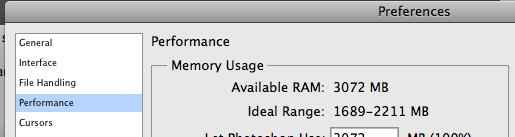
|
|
|
|
|
|
 |
Anglo Saxon
Joined: 06 Aug 2008
Posts: 16
Location: UK
PS Version: CS6
OS: Mac OSX
|
 Posted: Wed May 20, 2009 5:51 am Post subject: Posted: Wed May 20, 2009 5:51 am Post subject: |
 |
|
Thanks but I think it was a corrupt or changed copied file. It has now gone and does not appear anymore. I did check my memory however and I am using 70% of my 2.5gb ram for PS.
|
|
|
|
|
 |
Patrick
Administrator

Joined: 14 Feb 2003
Posts: 11945
Location: Harbinger, NC, U.S.A.
|
 Posted: Thu May 21, 2009 1:29 pm Post subject: Posted: Thu May 21, 2009 1:29 pm Post subject: |
 |
|
|
|
|
|
|
 |
|