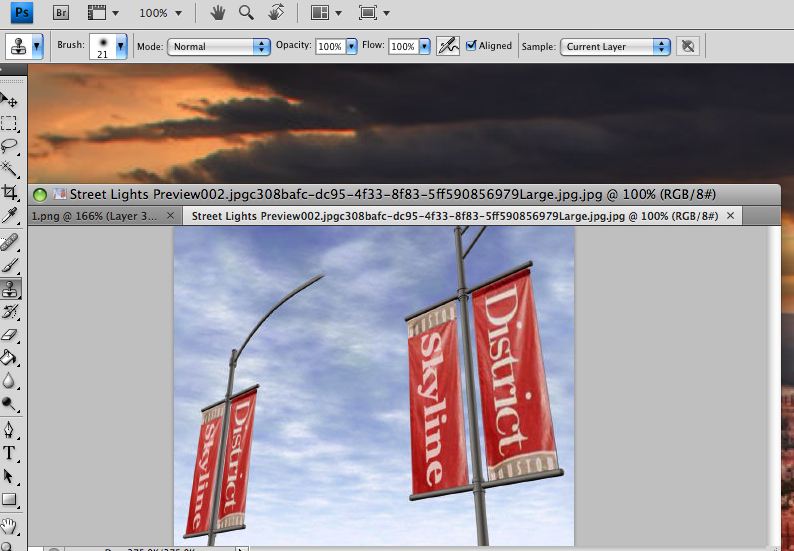|
|
| Author |
Message |
qqq1
Joined: 18 May 2009
Posts: 2
|
 Posted: Mon May 18, 2009 7:37 am Post subject: Newbie here: Remove something and keep the background? Posted: Mon May 18, 2009 7:37 am Post subject: Newbie here: Remove something and keep the background? |
 |
|
Hello, I'm new to Photoshop and I'm using Photoshop CS 4.
I have a question, if I have for example a photo of a street, and there's something in the picture that I want to remove: How can I it and still keep the background? Is there anyway I can do it simply?
For example - deleting a traffic sign from a picture and still have a real looking background instead of the traffic sign, possible?
|
|
|
|
|
 |
iDad
Joined: 22 Feb 2009
Posts: 767
OS: iMac 24" 1TB harddrive OS10.5.6
|
 Posted: Mon May 18, 2009 8:01 am Post subject: Re: Newbie here: Remove something and keep the background? Posted: Mon May 18, 2009 8:01 am Post subject: Re: Newbie here: Remove something and keep the background? |
 |
|
[quote="qqq1"]Hello, I'm new to Photoshop and I'm using Photoshop CS 4.
I have a question, if I have for example a photo of a street, and there's something in the picture that I want to remove: How can I it and still keep the background? Is there anyway I can do it simply?
For example - deleting a traffic sign from a picture and still have a real looking background instead of the traffic sign, possible?[/quote]
Without seeiong the picture it is hard to say but
you could use the stamp tool, copy the area near it and do it that way see attached
| Description: |
|
| Filesize: |
68.14 KB |
| Viewed: |
287 Time(s) |
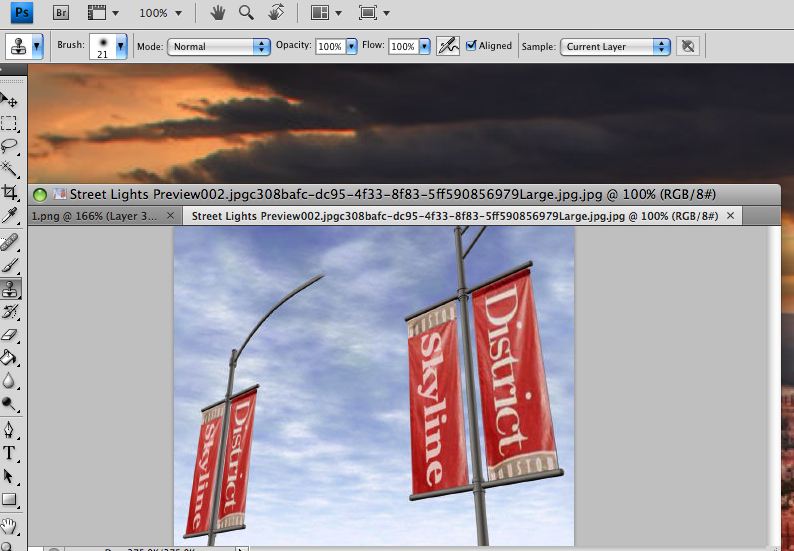
|
| Description: |
|
| Filesize: |
47.6 KB |
| Viewed: |
287 Time(s) |

|
| Description: |
|
| Filesize: |
30.22 KB |
| Viewed: |
287 Time(s) |

|
|
|
|
|
|
 |
qqq1
Joined: 18 May 2009
Posts: 2
|
 Posted: Mon May 18, 2009 8:16 am Post subject: Posted: Mon May 18, 2009 8:16 am Post subject: |
 |
|
Thank you! That's exactly what I was looking for.
|
|
|
|
|
 |
iDad
Joined: 22 Feb 2009
Posts: 767
OS: iMac 24" 1TB harddrive OS10.5.6
|
 Posted: Mon May 18, 2009 8:18 am Post subject: Posted: Mon May 18, 2009 8:18 am Post subject: |
 |
|
[quote="qqq1"]Thank you! That's exactly what I was looking for.[/quote]
Your welcome.
|
|
|
|
|
 |
Patrick
Administrator

Joined: 14 Feb 2003
Posts: 11945
Location: Harbinger, NC, U.S.A.
|
 Posted: Mon May 18, 2009 11:45 am Post subject: Posted: Mon May 18, 2009 11:45 am Post subject: |
 |
|
|
|
|
|
|
 |
|