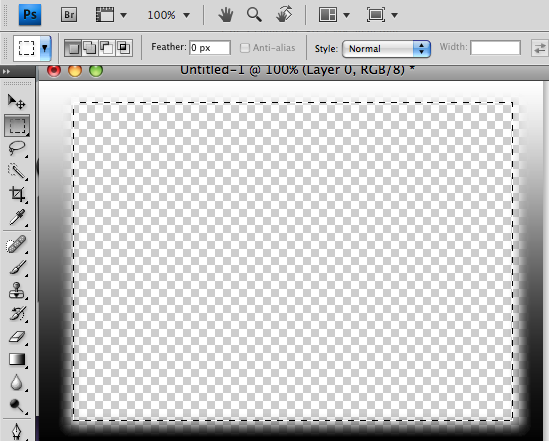|
|
| Author |
Message |
imaginative
Joined: 01 May 2009
Posts: 6
|
 Posted: Mon May 18, 2009 1:19 pm Post subject: How does one recreate this image of a frame? Posted: Mon May 18, 2009 1:19 pm Post subject: How does one recreate this image of a frame? |
 |
|
Hi all,
I'm using Photoshop CS3. I'd love to learn how this frame was created so that I can further customize it such as change colors, and make it horizontally longer. Could anyone explain perhaps with a quick tutorial on how this image is created? http://bit.ly/8wlD2
Thank you so much.
|
|
|
|
|
 |
hawkeye
Joined: 14 May 2009
Posts: 2377
Location: Mesa, Az
OS: Windows 7 Pro 64 bit
|
 Posted: Mon May 18, 2009 1:25 pm Post subject: Posted: Mon May 18, 2009 1:25 pm Post subject: |
 |
|
|
|
|
|
|
 |
artist90
Joined: 24 May 2009
Posts: 3
|
 Posted: Sun May 24, 2009 11:35 am Post subject: Posted: Sun May 24, 2009 11:35 am Post subject: |
 |
|
To make a frame horizontally longer just:
select left end bit of frame and new layer via cut.
select a middle bit then use the transform tool to stretch it
go back to the left end layer, copy the layer and flip horizontally to give you the right end bit if the frame.
Move the left and right end layers into the right place of your stretched middle bit using the move tool.
I have to do this a lot, takes about 3 seconds - not as complicated as it might sound!
|
|
|
|
|
 |
iDad
Joined: 22 Feb 2009
Posts: 767
OS: iMac 24" 1TB harddrive OS10.5.6
|
 Posted: Sun May 24, 2009 12:17 pm Post subject: Posted: Sun May 24, 2009 12:17 pm Post subject: |
 |
|
create document choose color you want to work with >remove background >use Marquee tool select size to delete from color use gradient layer to color as you wish,On the example I feathered out 5px before deleting
very hard to see such a smsal image but I think this is close
| Description: |
|
| Filesize: |
48.8 KB |
| Viewed: |
284 Time(s) |
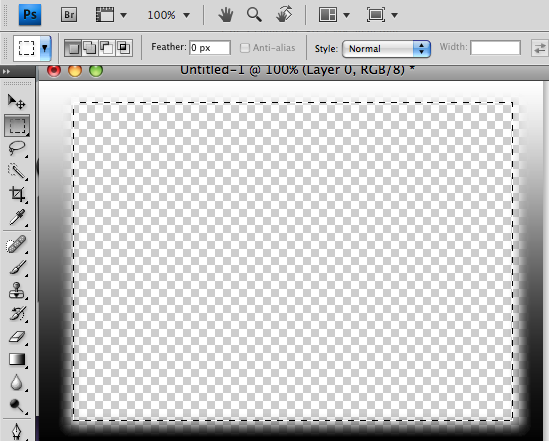
|
|
|
|
|
|
 |
|