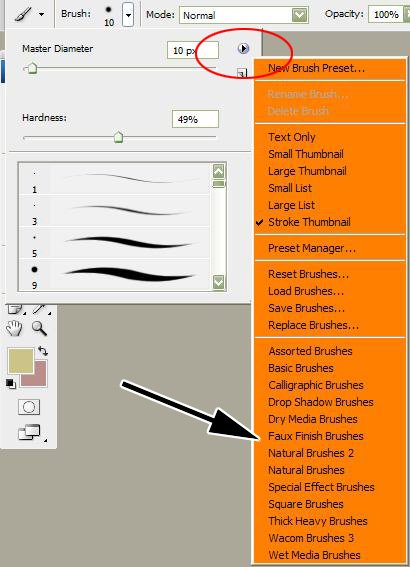|
|
| Author |
Message |
Calendriel
Joined: 23 May 2009
Posts: 2
|
 Posted: Sat May 23, 2009 11:20 am Post subject: Brushes Posted: Sat May 23, 2009 11:20 am Post subject: Brushes |
 |
|
Hello,
I am totally new here and haven't been using Photoshop all that long. I ran into the following problem.
I have been downloading some brushes today. I unpacked them and installed them in the folder where they should be. I opende up Photoshop again and took a look at my brushes but I can't see them all. I wonder is that because I am using CS4 and some of these brushes are made with earlier versions of Photoshop or have I done something else wrong?
Please help!!
Thanks a lot already,
Calendriel
|
|
|
|
|
 |
hawkeye
Joined: 14 May 2009
Posts: 2377
Location: Mesa, Az
OS: Windows 7 Pro 64 bit
|
 Posted: Sat May 23, 2009 11:42 am Post subject: Posted: Sat May 23, 2009 11:42 am Post subject: |
 |
|
Have you loaded the brushes? Click the little triangle, and they should appear at the bottom of the fly out. This is how it works in CS3, anyway.
| Description: |
|
| Filesize: |
102.16 KB |
| Viewed: |
205 Time(s) |
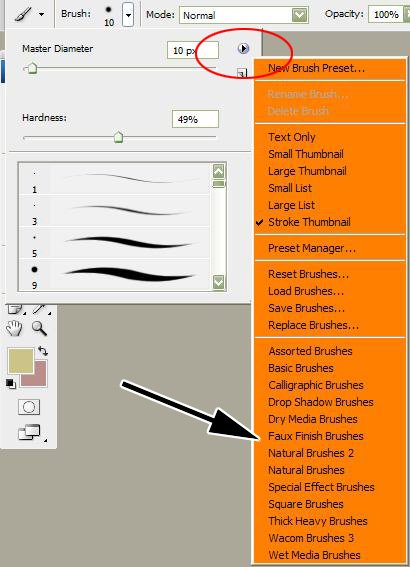
|
|
|
|
|
|
 |
iDad
Joined: 22 Feb 2009
Posts: 767
OS: iMac 24" 1TB harddrive OS10.5.6
|
 Posted: Sat May 23, 2009 12:22 pm Post subject: Posted: Sat May 23, 2009 12:22 pm Post subject: |
 |
|
works basically same way in CS4 but if you have them saved in another folder , click load brushes or replace brushes. A window will come up (user) with locations folders easy as pie .
|
|
|
|
|
 |
Calendriel
Joined: 23 May 2009
Posts: 2
|
 Posted: Sun May 24, 2009 4:51 am Post subject: Posted: Sun May 24, 2009 4:51 am Post subject: |
 |
|
Thanks a lot to the both of you for telling me !! It saved me tons of time before I would have found that out myself...
Calendriel
|
|
|
|
|
 |
|