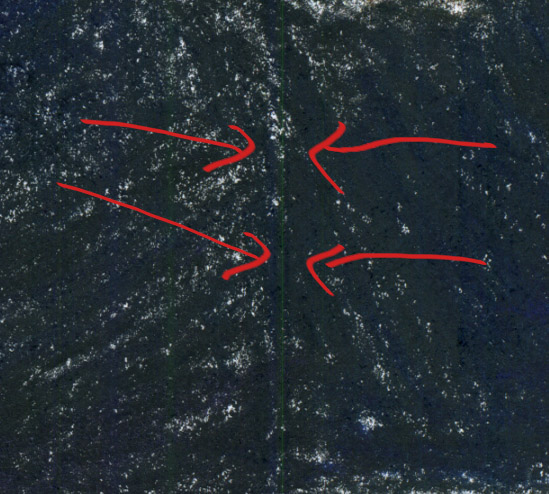|
|
| Author |
Message |
blacktorncoat
Joined: 19 May 2009
Posts: 14
|
 Posted: Sat May 23, 2009 12:59 pm Post subject: Colored lines appear on scan Posted: Sat May 23, 2009 12:59 pm Post subject: Colored lines appear on scan |
 |
|
Hello,
I scan a few colored pencil illustration using an auto feeder. The auto feeder mechanism presses on the paper in such a way that later appears on the scan as a few colored lines (especially on the dark areas).
I attach an example of that.
My question is what is the best way to get rid of those lines, without losing too much information about the colors.
Thank you. ( I attach an example).
| Description: |
|
| Filesize: |
119.09 KB |
| Viewed: |
263 Time(s) |
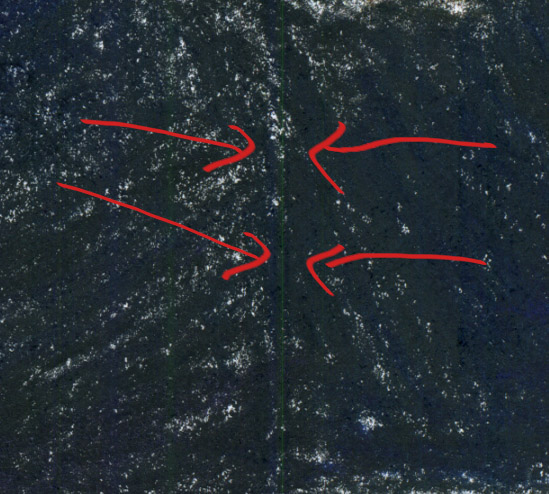
|
|
|
|
|
|
 |
iDad
Joined: 22 Feb 2009
Posts: 767
OS: iMac 24" 1TB harddrive OS10.5.6
|
 Posted: Sat May 23, 2009 1:51 pm Post subject: Posted: Sat May 23, 2009 1:51 pm Post subject: |
 |
|
try using the stamp tool
Or could you highlight the areas effected feather out a few Px's and then smudge just over those lines,just to bring color over. There are other ways but that may be easiest
|
|
|
|
|
 |
blacktorncoat
Joined: 19 May 2009
Posts: 14
|
 Posted: Sat May 23, 2009 2:03 pm Post subject: Posted: Sat May 23, 2009 2:03 pm Post subject: |
 |
|
Actually I am scanning these pages for animation - so I have hundreds.. I am looking for an automated way to do it. To somehow decrease the scanner's sensitivity as not to capture those little marks on the paper. (on the original paper you see these marks not as color lines, but as little dents on the pencil that reflect light slightly).
Thanks.
|
|
|
|
|
 |
iDad
Joined: 22 Feb 2009
Posts: 767
OS: iMac 24" 1TB harddrive OS10.5.6
|
 Posted: Sat May 23, 2009 2:09 pm Post subject: Posted: Sat May 23, 2009 2:09 pm Post subject: |
 |
|
IF YOUR SCANNING THEM and your getting those lines there is creating a shadow effect. Is the glass dirty or scratched, even the slightest scratch would do something like that. other than that, sorry I'm probably no help good luck
|
|
|
|
|
 |
iDad
Joined: 22 Feb 2009
Posts: 767
OS: iMac 24" 1TB harddrive OS10.5.6
|
 Posted: Sat May 23, 2009 4:12 pm Post subject: Posted: Sat May 23, 2009 4:12 pm Post subject: |
 |
|
My bad I misunderstood what I read, I asked around and I was told if the line is in the photo image scanned, your out of luck as far as easy fix,you have to touch each one up( as I suggested a method),my source is pretty reliable.She's in the printing profession. Best of luck
|
|
|
|
|
 |
blacktorncoat
Joined: 19 May 2009
Posts: 14
|
 Posted: Sat May 23, 2009 4:30 pm Post subject: Posted: Sat May 23, 2009 4:30 pm Post subject: |
 |
|
Thanks for your help..
|
|
|
|
|
 |
|