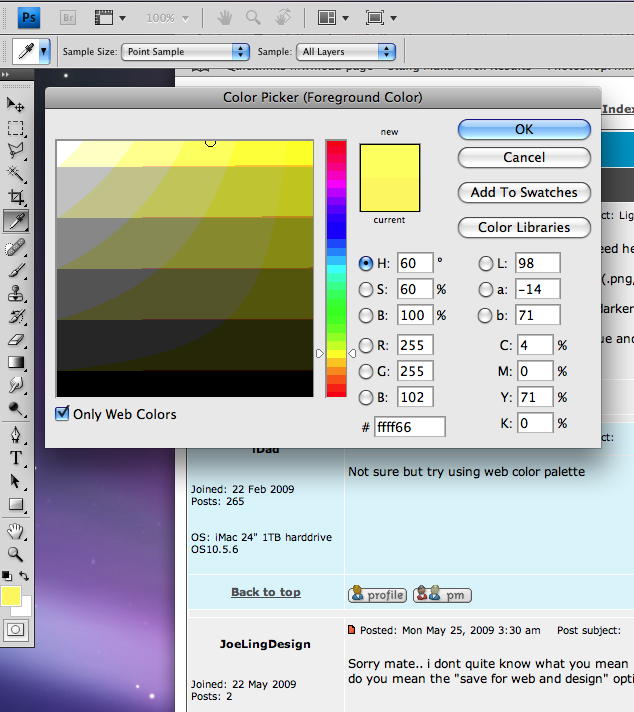|
|
| Author |
Message |
JoeLingDesign
Joined: 22 May 2009
Posts: 11
|
 Posted: Fri May 22, 2009 6:22 am Post subject: Lightening when saved? Posted: Fri May 22, 2009 6:22 am Post subject: Lightening when saved? |
 |
|
Hi guys.. i have a problem which i really need help with
When i save a design.. inwhatever format (.png, .JPG, etc) the design lightens when i upload it via tinypic or photobucket
Its like the actualy photoshop program is darker then my browser
Does anyone know if this is a common issue and how i can solve it?
If you could help me it would be awesome
thanks alot.. Joe
|
|
|
|
|
 |
iDad
Joined: 22 Feb 2009
Posts: 767
OS: iMac 24" 1TB harddrive OS10.5.6
|
 Posted: Fri May 22, 2009 9:19 am Post subject: Posted: Fri May 22, 2009 9:19 am Post subject: |
 |
|
Not sure but try using web color palette
|
|
|
|
|
 |
JoeLingDesign
Joined: 22 May 2009
Posts: 11
|
 Posted: Mon May 25, 2009 3:30 am Post subject: Posted: Mon May 25, 2009 3:30 am Post subject: |
 |
|
Sorry mate.. i dont quite know what you mean
do you mean the "save for web and design" option
|
|
|
|
|
 |
iDad
Joined: 22 Feb 2009
Posts: 767
OS: iMac 24" 1TB harddrive OS10.5.6
|
 Posted: Mon May 25, 2009 9:06 am Post subject: Posted: Mon May 25, 2009 9:06 am Post subject: |
 |
|
click on your color selection box click box as seen in attachment(web colors only) ....... not sure if that will help but worth a shot good luck let me know if that works, I'll look further into it, if needed
| Description: |
|
| Filesize: |
163.64 KB |
| Viewed: |
430 Time(s) |
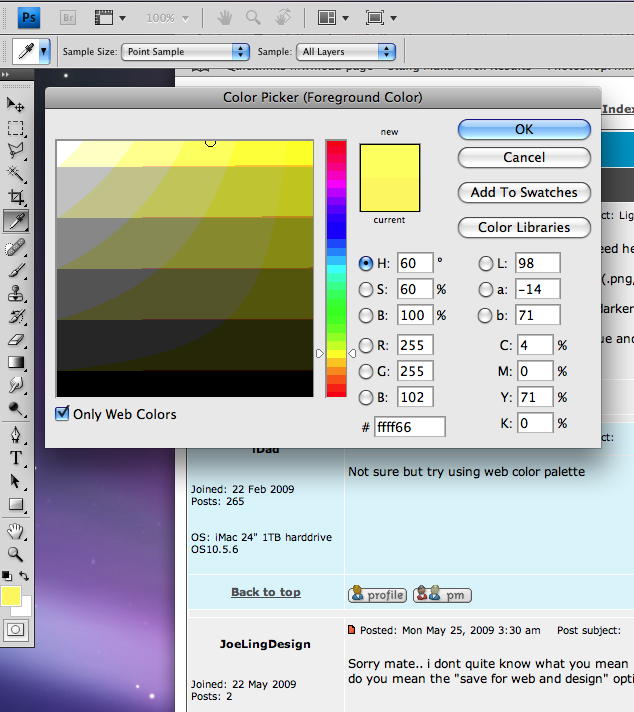
|
|
|
|
|
|
 |
JoeLingDesign
Joined: 22 May 2009
Posts: 11
|
 Posted: Mon May 25, 2009 10:44 am Post subject: Posted: Mon May 25, 2009 10:44 am Post subject: |
 |
|
Thanks.. im on holiday at the moment so i cant try it right now
I will get back to you as soon as im home
Does it matter what colour i choose?
|
|
|
|
|
 |
iDad
Joined: 22 Feb 2009
Posts: 767
OS: iMac 24" 1TB harddrive OS10.5.6
|
 Posted: Mon May 25, 2009 10:56 am Post subject: Posted: Mon May 25, 2009 10:56 am Post subject: |
 |
|
I do not know, I've never used them LOL,I just knew I had the option.
|
|
|
|
|
 |
JoeLingDesign
Joined: 22 May 2009
Posts: 11
|
 Posted: Mon May 25, 2009 11:26 am Post subject: Posted: Mon May 25, 2009 11:26 am Post subject: |
 |
|
hahaaa.. i dont think it will be that then mate
any other ideas?
Its not photoshop colour setings i know that for sure
It could be my internet or screen.. not sure
|
|
|
|
|
 |
iDad
Joined: 22 Feb 2009
Posts: 767
OS: iMac 24" 1TB harddrive OS10.5.6
|
 Posted: Mon May 25, 2009 11:38 am Post subject: Posted: Mon May 25, 2009 11:38 am Post subject: |
 |
|
| JoeLingDesign wrote: | hahaaa.. i dont think it will be that then mate
any other ideas?
Its not photoshop colour setings i know that for sure
It could be my internet or screen.. not sure |
I'd try it, it couldn't hurt
It could be your monitor settings also.
then again it could be Patrick's fault, you know that guy on PF forums, yeah that's it. Lets blame him LOL
|
|
|
|
|
 |
JoeLingDesign
Joined: 22 May 2009
Posts: 11
|
 Posted: Thu Jun 04, 2009 10:30 am Post subject: Posted: Thu Jun 04, 2009 10:30 am Post subject: |
 |
|
Does anyone have any ideas.. i still have the problem 
|
|
|
|
|
 |
iDad
Joined: 22 Feb 2009
Posts: 767
OS: iMac 24" 1TB harddrive OS10.5.6
|
 Posted: Thu Jun 04, 2009 11:13 am Post subject: Posted: Thu Jun 04, 2009 11:13 am Post subject: |
 |
|
I was thinking about this are you saving a layer that is transparent or a section of it? that would create a difference in color.just a thought
|
|
|
|
|
 |
|