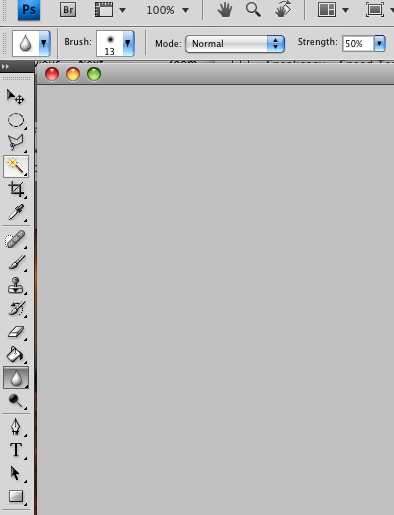|
|
| Author |
Message |
blacktorncoat
Joined: 19 May 2009
Posts: 14
|
 Posted: Wed May 27, 2009 1:24 pm Post subject: Bluring only the edges. Posted: Wed May 27, 2009 1:24 pm Post subject: Bluring only the edges. |
 |
|
I have a drawing that is surrounded by transparent pixels. Is there a way
to blur only those edges ?
Thanks, Y.
|
|
|
|
|
 |
iDad
Joined: 22 Feb 2009
Posts: 767
OS: iMac 24" 1TB harddrive OS10.5.6
|
 Posted: Wed May 27, 2009 1:46 pm Post subject: Posted: Wed May 27, 2009 1:46 pm Post subject: |
 |
|
you can use the blur tool as shown but not seeing the picture leaves the option hard to say So many of them
| Description: |
|
| Filesize: |
33.8 KB |
| Viewed: |
268 Time(s) |
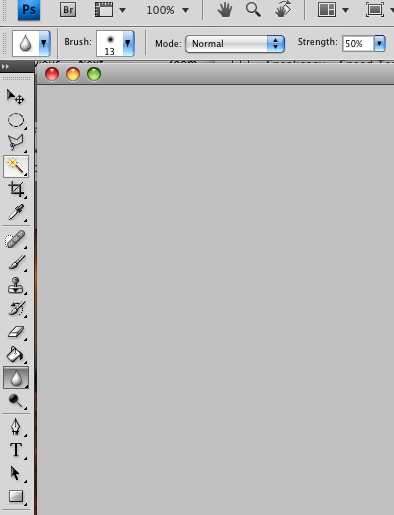
|
|
|
|
|
|
 |
blacktorncoat
Joined: 19 May 2009
Posts: 14
|
 Posted: Wed May 27, 2009 1:58 pm Post subject: Blur edges Posted: Wed May 27, 2009 1:58 pm Post subject: Blur edges |
 |
|
I attach the the file.
The red area is actually transparent, and I want to blur the hard edges you see, but not manually. With a quicker tool. (something similar to making a selection and then 'Refine Edge' - only in this case it's hard sometimes to make that selection).
Thanks.
| Description: |
|
| Filesize: |
24.11 KB |
| Viewed: |
260 Time(s) |

|
|
|
|
|
|
 |
iDad
Joined: 22 Feb 2009
Posts: 767
OS: iMac 24" 1TB harddrive OS10.5.6
|
 Posted: Wed May 27, 2009 2:06 pm Post subject: Posted: Wed May 27, 2009 2:06 pm Post subject: |
 |
|
As I said the blur tool will do that is this what your asking?
| Description: |
|
| Filesize: |
22.27 KB |
| Viewed: |
251 Time(s) |

|
|
|
|
|
|
 |
iDad
Joined: 22 Feb 2009
Posts: 767
OS: iMac 24" 1TB harddrive OS10.5.6
|
 Posted: Wed May 27, 2009 2:12 pm Post subject: Posted: Wed May 27, 2009 2:12 pm Post subject: |
 |
|
btw you can blur out any size you need by adjusting the size of brush you use
|
|
|
|
|
 |
blacktorncoat
Joined: 19 May 2009
Posts: 14
|
 Posted: Wed May 27, 2009 2:13 pm Post subject: Posted: Wed May 27, 2009 2:13 pm Post subject: |
 |
|
The blur tool will work, but it will be too slow to go over all the edges in a complicated drawing. I would like a quick tool that does this accurately and automatically, in the same way that 'Refine Edge' works..
|
|
|
|
|
 |
iDad
Joined: 22 Feb 2009
Posts: 767
OS: iMac 24" 1TB harddrive OS10.5.6
|
 Posted: Wed May 27, 2009 2:23 pm Post subject: Posted: Wed May 27, 2009 2:23 pm Post subject: |
 |
|
Without selecting what you want blurred in an image or pinpointing the area some how,sorry I know of nothing to complete that process idea.,Hopefully someone else can chime in .good luck
|
|
|
|
|
 |
|