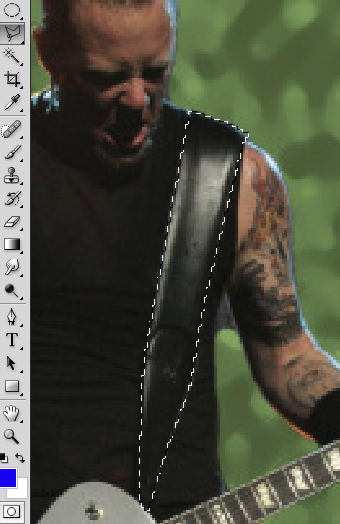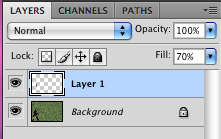|
|
| Camoflaged or not? |
Camo |
|
0% |
[ 0 ] |
No Camo |
|
0% |
[ 0 ] |
|
| Total Votes : 0 |
|
| Author |
Message |
dtm300
Joined: 06 Jun 2009
Posts: 3
Location: Manchester, UK
|
 Posted: Sat Jun 06, 2009 11:55 am Post subject: Need Help With War/Music Theme Posted: Sat Jun 06, 2009 11:55 am Post subject: Need Help With War/Music Theme |
 |
|
So i'm doing GCSE art this year, and for my third unit, i have decided to use Photoshop. I chose the option of music and how it can be shown in art form. My sub-topic for this piece is war, and i have chosen the song 'One' by Metallica. The problem is, i have copied an image of James Hetfield and don't know whether it looks better 'camoflagued' or 'normal..

Camoflaged

Normal ( I know it's choppy )
Which would you prefer?
|
|
|
|
|
 |
iDad
Joined: 22 Feb 2009
Posts: 767
OS: iMac 24" 1TB harddrive OS10.5.6
|
 Posted: Sat Jun 06, 2009 12:10 pm Post subject: Posted: Sat Jun 06, 2009 12:10 pm Post subject: |
 |
|
normal the first one looks like an error was made
if you want camo on him put it just on the guitar strap, or guitar body JMO
|
|
|
|
|
 |
dtm300
Joined: 06 Jun 2009
Posts: 3
Location: Manchester, UK
|
 Posted: Sat Jun 06, 2009 12:25 pm Post subject: Posted: Sat Jun 06, 2009 12:25 pm Post subject: |
 |
|
How would i go about copying the camo part just onto the strap? Sorry, i'm totally new to Photoshop 
|
|
|
|
|
 |
iDad
Joined: 22 Feb 2009
Posts: 767
OS: iMac 24" 1TB harddrive OS10.5.6
|
 Posted: Sat Jun 06, 2009 12:39 pm Post subject: Posted: Sat Jun 06, 2009 12:39 pm Post subject: |
 |
|
select the strap area drag your lasso selection over the camo area that looks best for that area> copy> place your selected back on strap again>paste.
there are numerous ways but that should get you started
|
|
|
|
|
 |
iDad
Joined: 22 Feb 2009
Posts: 767
OS: iMac 24" 1TB harddrive OS10.5.6
|
 Posted: Sat Jun 06, 2009 12:40 pm Post subject: Posted: Sat Jun 06, 2009 12:40 pm Post subject: |
 |
|
........
| Description: |
|
| Filesize: |
197.93 KB |
| Viewed: |
174 Time(s) |

|
| Description: |
|
| Filesize: |
86.42 KB |
| Viewed: |
174 Time(s) |
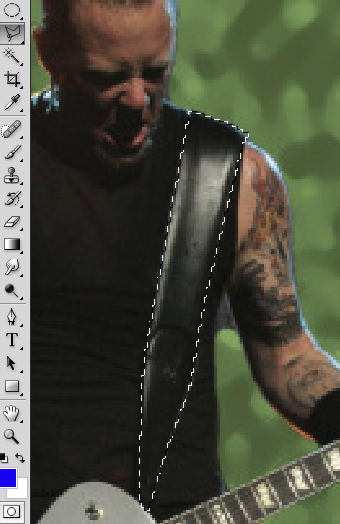
|
|
|
|
|
|
 |
iDad
Joined: 22 Feb 2009
Posts: 767
OS: iMac 24" 1TB harddrive OS10.5.6
|
 Posted: Sat Jun 06, 2009 12:42 pm Post subject: Posted: Sat Jun 06, 2009 12:42 pm Post subject: |
 |
|
you may want to feather your selection by 2 or 3 pixels
|
|
|
|
|
 |
iDad
Joined: 22 Feb 2009
Posts: 767
OS: iMac 24" 1TB harddrive OS10.5.6
|
 Posted: Sat Jun 06, 2009 12:48 pm Post subject: Posted: Sat Jun 06, 2009 12:48 pm Post subject: |
 |
|
play with the opacity also or fill in your layers palette to give it a nice blend
| Description: |
|
| Filesize: |
123.11 KB |
| Viewed: |
160 Time(s) |

|
| Description: |
|
| Filesize: |
17.79 KB |
| Viewed: |
160 Time(s) |
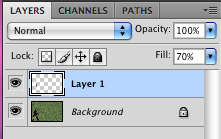
|
|
|
|
|
|
 |
|