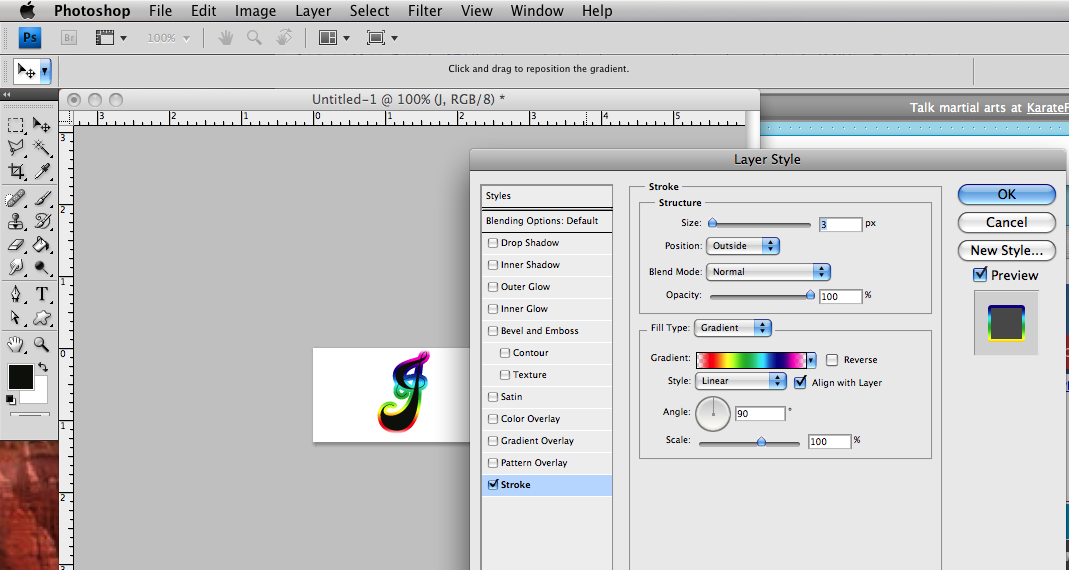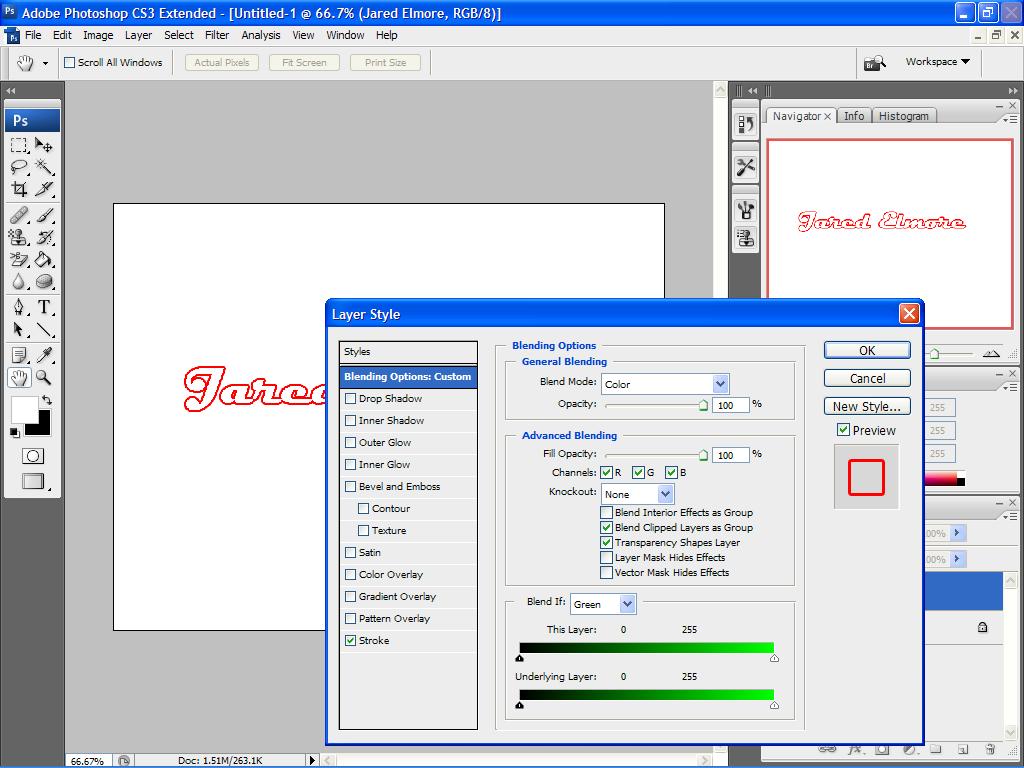|
|
| Author |
Message |
Rusty1955
Joined: 16 Jun 2009
Posts: 22
Location: Abilene, Texas
|
 Posted: Sun Jun 21, 2009 1:47 am Post subject: Looking for a tutorial Posted: Sun Jun 21, 2009 1:47 am Post subject: Looking for a tutorial |
 |
|
I am looking for a tutorial on text effects. What I want to do is have several different colors around the outside of the text. like have the letter J with 3 colors around it say one black strip, one white strip and one gold strip.
Thanx for the assistance.
_________________
When you're born, you get a ticket to the freak show. When you're born in America, you get a front row seat! |
|
|
|
|
 |
moondog

Joined: 02 Apr 2008
Posts: 778
Location: Michigan
PS Version: CS2
OS: Vista
|
 Posted: Sun Jun 21, 2009 8:10 am Post subject: Posted: Sun Jun 21, 2009 8:10 am Post subject: |
 |
|
The easiest way to do this would be to use 'STROKE' on the text layer, that would get you the first strip around your text
Then flatten text layer to another blank layer and 'STROKE' again.
Then flatten text layer to another blank layer and 'STROKE' again.
I'm sure though, that others will have a different/better way of doing this. But in the meantime you could try my way and see if it works for you.
_________________
moondog
Romans 10:13
For Whosoever shall call upon the name of the Lord shall be saved |
|
|
|
|
 |
iDad
Joined: 22 Feb 2009
Posts: 767
OS: iMac 24" 1TB harddrive OS10.5.6
|
 Posted: Sun Jun 21, 2009 9:06 am Post subject: Posted: Sun Jun 21, 2009 9:06 am Post subject: |
 |
|
or you could just . follow this attachment
| Description: |
|
| Filesize: |
132.53 KB |
| Viewed: |
432 Time(s) |
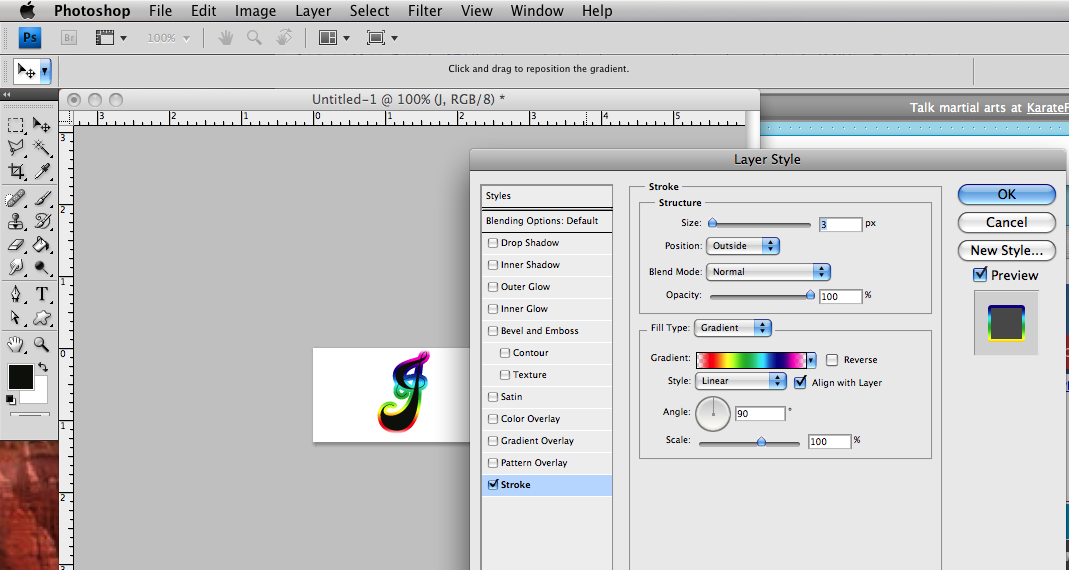
|
|
|
|
|
|
 |
moondog

Joined: 02 Apr 2008
Posts: 778
Location: Michigan
PS Version: CS2
OS: Vista
|
 Posted: Sun Jun 21, 2009 12:07 pm Post subject: Posted: Sun Jun 21, 2009 12:07 pm Post subject: |
 |
|
iDad,
I THINK he was talking about this

dog
_________________
moondog
Romans 10:13
For Whosoever shall call upon the name of the Lord shall be saved |
|
|
|
|
 |
iDad
Joined: 22 Feb 2009
Posts: 767
OS: iMac 24" 1TB harddrive OS10.5.6
|
 Posted: Sun Jun 21, 2009 12:32 pm Post subject: Posted: Sun Jun 21, 2009 12:32 pm Post subject: |
 |
|
Gotcha, I tried changing it to radial instead of linear but it is not layered as I thought it would be...MYbad!
|
|
|
|
|
 |
Rusty1955
Joined: 16 Jun 2009
Posts: 22
Location: Abilene, Texas
|
 Posted: Sun Jun 21, 2009 6:03 pm Post subject: Posted: Sun Jun 21, 2009 6:03 pm Post subject: |
 |
|
Thanx folks! I'll give that a try!!
_________________
When you're born, you get a ticket to the freak show. When you're born in America, you get a front row seat! |
|
|
|
|
 |
Rusty1955
Joined: 16 Jun 2009
Posts: 22
Location: Abilene, Texas
|
 Posted: Sun Jun 21, 2009 6:34 pm Post subject: Posted: Sun Jun 21, 2009 6:34 pm Post subject: |
 |
|
I want the interior to be white, have a black strip around it followed by a gold strip. How do I do that?? I tried both was but couldn't figure out the stroke tool to get it looking right.
| Description: |
|
| Filesize: |
108.35 KB |
| Viewed: |
380 Time(s) |
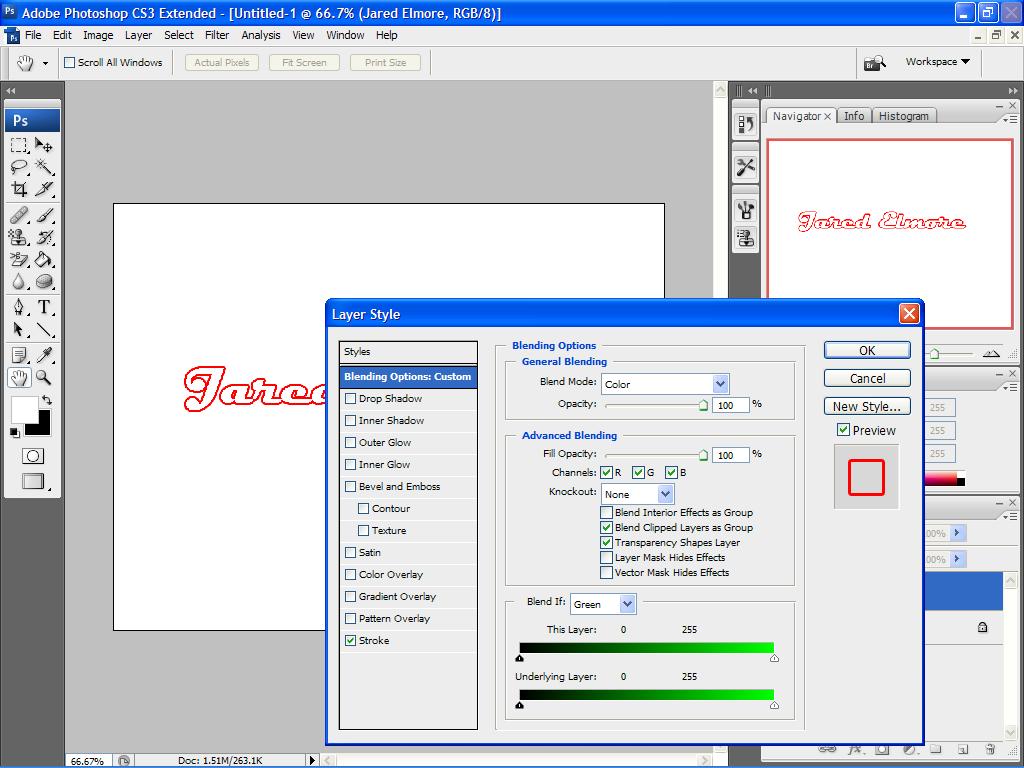
|
_________________
When you're born, you get a ticket to the freak show. When you're born in America, you get a front row seat! |
|
|
|
|
 |
KRF
Joined: 15 Jun 2009
Posts: 122
Location: UK, England
PS Version: photoshop elements 7
OS: Windows Vista 32-bit, and one sexy computer to go with it lol
|
 Posted: Sun Jun 21, 2009 6:56 pm Post subject: Posted: Sun Jun 21, 2009 6:56 pm Post subject: |
 |
|
Do you mean somthing like this? the colour isn't gold as I don't know what the colour hex code is, but do you mean this? "RMA 1.jpg"
I ask so I know how to tell you, if so then you can do thing's like this with it as well "Lindsey 1.jpg"
| Description: |
| What I think your looking for. |
|
| Filesize: |
68.1 KB |
| Viewed: |
366 Time(s) |

|
| Description: |
| What you could do, with my way of doing it. |
|
| Filesize: |
84.21 KB |
| Viewed: |
366 Time(s) |

|
|
|
|
|
|
 |
Rusty1955
Joined: 16 Jun 2009
Posts: 22
Location: Abilene, Texas
|
 Posted: Sun Jun 21, 2009 9:54 pm Post subject: Posted: Sun Jun 21, 2009 9:54 pm Post subject: |
 |
|
| KRF wrote: | Do you mean somthing like this? the colour isn't gold as I don't know what the colour hex code is, but do you mean this? "RMA 1.jpg"
I ask so I know how to tell you, if so then you can do thing's like this with it as well "Lindsey 1.jpg" |
Exactly
_________________
When you're born, you get a ticket to the freak show. When you're born in America, you get a front row seat! |
|
|
|
|
 |
KRF
Joined: 15 Jun 2009
Posts: 122
Location: UK, England
PS Version: photoshop elements 7
OS: Windows Vista 32-bit, and one sexy computer to go with it lol
|
 Posted: Mon Jun 22, 2009 3:19 pm Post subject: Posted: Mon Jun 22, 2009 3:19 pm Post subject: |
 |
|
| Rusty1955 wrote: | | KRF wrote: | Do you mean somthing like this? the colour isn't gold as I don't know what the colour hex code is, but do you mean this? "RMA 1.jpg"
I ask so I know how to tell you, if so then you can do thing's like this with it as well "Lindsey 1.jpg" |
Exactly |
Hi sorry It's taken me so long to get back to you.
This is a link to YouTube that will show you how to do what you want to do.
But don't use an image, use a a background of gold and then follow the video.
[Link]http://www.youtube.com/watch?v=RLLjmekJgj0
Hope this helps
|
|
|
|
|
 |
|