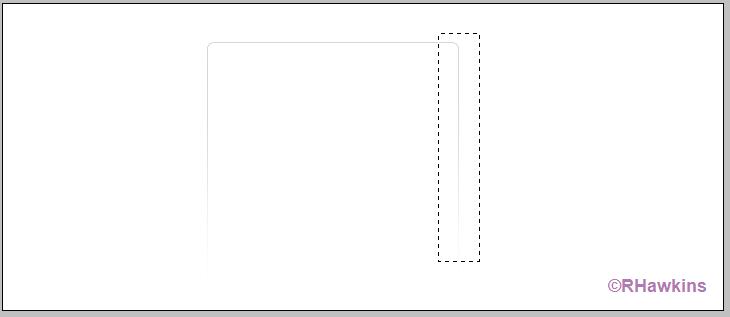|
|
| Author |
Message |
knuckle05
Joined: 06 Jul 2009
Posts: 5
|
 Posted: Mon Jul 06, 2009 7:25 pm Post subject: Stretch center area of image from a template Posted: Mon Jul 06, 2009 7:25 pm Post subject: Stretch center area of image from a template |
 |
|
Hi All,
I had a PSD template mocked up for me and it contains some square boxes with rounded corners that I would like to modify.
I just want to stretch the center portion where the lines are perfectly horizontal so I can make the box wider.
When I use the Transform tool in PS, it makes the corners distort, and it seems that I can't gain access to the original object in the PSD template by selecting the layer.
Can anyone shed some light on how I can go about either gaining access to the original rounded rectangle type object or a technique to stretch only the middle part of the exported image from the template? I am able to isolate it as an image, but I just can't gain access to the original object to modify it.
I obviously don't know very much about PS, so I am also wondering if perhaps I did not receive any .AI files from the designer? I'm not sure if there even were any AI files used, just throwing it out there.
Thanks for any insight.
I've attached the border that I extracted into a PSD.
| Description: |
|

Download |
| Filename: |
border.psd |
| Filesize: |
57.08 KB |
| Downloaded: |
53 Time(s) |
|
|
|
|
|
 |
hawkeye
Joined: 14 May 2009
Posts: 2377
Location: Mesa, Az
OS: Windows 7 Pro 64 bit
|
 Posted: Mon Jul 06, 2009 9:24 pm Post subject: Posted: Mon Jul 06, 2009 9:24 pm Post subject: |
 |
|
Use the rectangular marque tool to select the right side of the square, copy and paste to a new layer. Do the same with the left side.
Transform the rectagle then move the right and left layers over the stretched corners. Turn on the smart guides to help you place them accurately. View-Show-Smart Guides.
| Description: |
|
| Filesize: |
11.72 KB |
| Viewed: |
813 Time(s) |
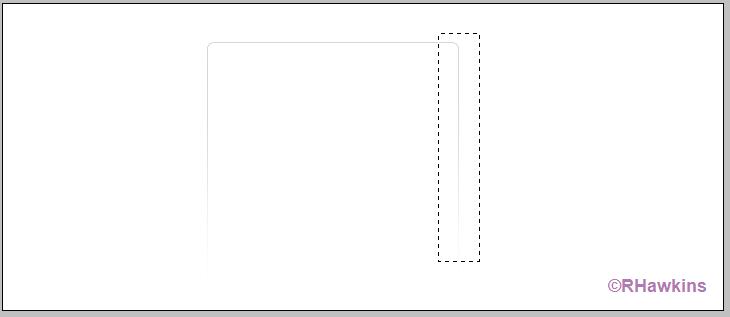
|
| Description: |
|
| Filesize: |
4.8 KB |
| Viewed: |
813 Time(s) |
|
|
|
|
|
|
 |
knuckle05
Joined: 06 Jul 2009
Posts: 5
|
 Posted: Mon Jul 06, 2009 9:58 pm Post subject: Posted: Mon Jul 06, 2009 9:58 pm Post subject: |
 |
|
Thanks hawkeye. It worked perfectly!
|
|
|
|
|
 |
Patrick
Administrator

Joined: 14 Feb 2003
Posts: 11945
Location: Harbinger, NC, U.S.A.
|
 Posted: Tue Jul 07, 2009 10:31 am Post subject: Posted: Tue Jul 07, 2009 10:31 am Post subject: |
 |
|
|
|
|
|
|
 |
|