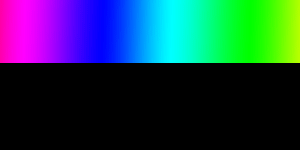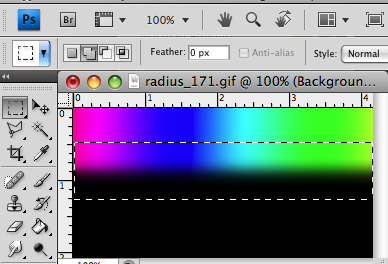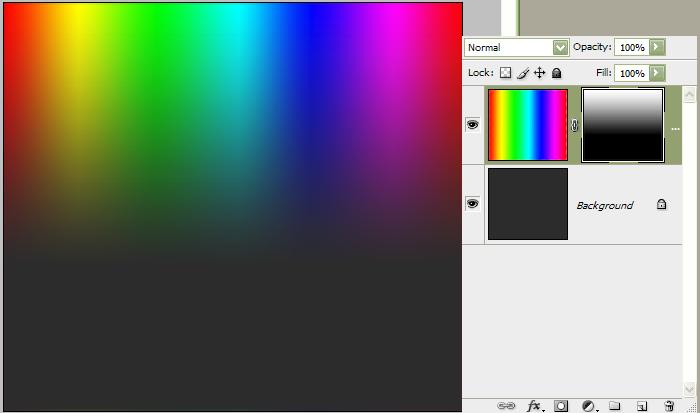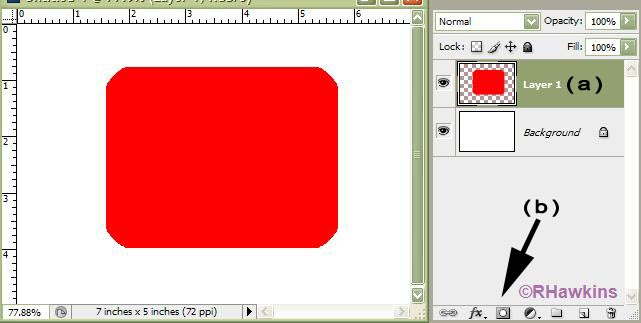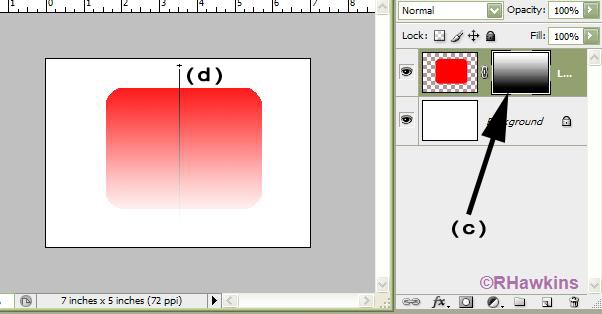|
|
| Author |
Message |
dandy
Joined: 17 Jun 2009
Posts: 8
|
 Posted: Wed Jun 17, 2009 11:24 am Post subject: help ! gradients ??? Posted: Wed Jun 17, 2009 11:24 am Post subject: help ! gradients ??? |
 |
|
hi all,
i've attached a image. its a simple black background. and a selection having rainbow gradient.
Now i want the lower part of the rainbow gradient to get mixed with the black background so that i dont have a rigid bottom border of rainbow gradient.
What can i do ?
Regards.
| Description: |
|
| Filesize: |
9.33 KB |
| Viewed: |
395 Time(s) |
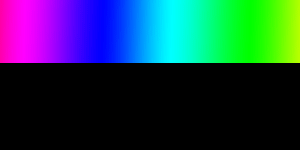
|
|
|
|
|
|
 |
iDad
Joined: 22 Feb 2009
Posts: 767
OS: iMac 24" 1TB harddrive OS10.5.6
|
 Posted: Wed Jun 17, 2009 12:04 pm Post subject: Posted: Wed Jun 17, 2009 12:04 pm Post subject: |
 |
|
not sure if this is what your trying to do
can you select both black and rainbow then blur a bit like this?
| Description: |
|
| Filesize: |
45.92 KB |
| Viewed: |
382 Time(s) |
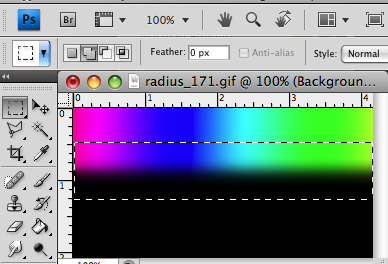
|
|
|
|
|
|
 |
hawkeye
Joined: 14 May 2009
Posts: 2377
Location: Mesa, Az
OS: Windows 7 Pro 64 bit
|
 Posted: Wed Jun 17, 2009 12:05 pm Post subject: Posted: Wed Jun 17, 2009 12:05 pm Post subject: |
 |
|
Use a layer mask on the rainbow gradient. Use a black to white gradient on the mask.
| Description: |
|
| Filesize: |
22.46 KB |
| Viewed: |
380 Time(s) |
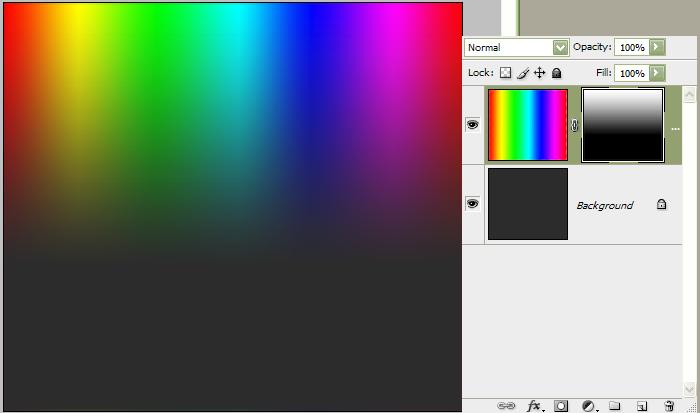
|
|
|
|
|
|
 |
dandy
Joined: 17 Jun 2009
Posts: 8
|
 Posted: Fri Jun 19, 2009 7:42 am Post subject: Posted: Fri Jun 19, 2009 7:42 am Post subject: |
 |
|
thank you so much hawkseye and iDad. i was looking for this .. thanks for help.
Regards.
|
|
|
|
|
 |
Patrick
Administrator

Joined: 14 Feb 2003
Posts: 11945
Location: Harbinger, NC, U.S.A.
|
 Posted: Fri Jun 19, 2009 10:45 am Post subject: Posted: Fri Jun 19, 2009 10:45 am Post subject: |
 |
|
|
|
|
|
|
 |
JSnell

Joined: 11 Oct 2008
Posts: 109
Location: Florida, USA
PS Version: CS2
OS: Windows XP
|
 Posted: Sun Jun 21, 2009 7:33 pm Post subject: Posted: Sun Jun 21, 2009 7:33 pm Post subject: |
 |
|
Just so everyone knows, the technique that 'hawkeye' used is also the same way you would create a reflection on any object. My little tid-bit 
All the best,
Jordan Snell
_________________
http://jordansnell.webs.com/
Jordan Snell - Freelance Graphic Design
jordan.snell@ymail.com |
|
|
|
|
 |
juliequiring
Joined: 07 Jul 2009
Posts: 1
|
 Posted: Tue Jul 07, 2009 3:49 pm Post subject: gradient mask Posted: Tue Jul 07, 2009 3:49 pm Post subject: gradient mask |
 |
|
hello. I am trying to apply a gradient mask, but can't get it to show up. I select the image, add a layer mask, and use the gradient tool black-to-white, and nothing happens. what am i doing wrong?
|
|
|
|
|
 |
hawkeye
Joined: 14 May 2009
Posts: 2377
Location: Mesa, Az
OS: Windows 7 Pro 64 bit
|
 Posted: Tue Jul 07, 2009 4:24 pm Post subject: Posted: Tue Jul 07, 2009 4:24 pm Post subject: |
 |
|
(a) Select the layer
(b) Click the add layer mask icon
(c) Make certain the mask is selected (it will have a white border when selected)
(d) Using the B&W gradient, drag across the image
Hope this helps you.
| Description: |
|
| Filesize: |
35.9 KB |
| Viewed: |
221 Time(s) |
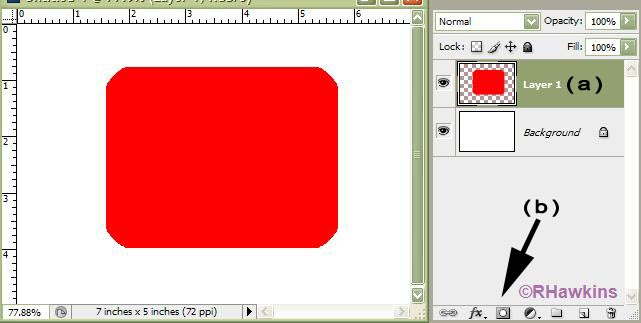
|
| Description: |
|
| Filesize: |
31.15 KB |
| Viewed: |
221 Time(s) |
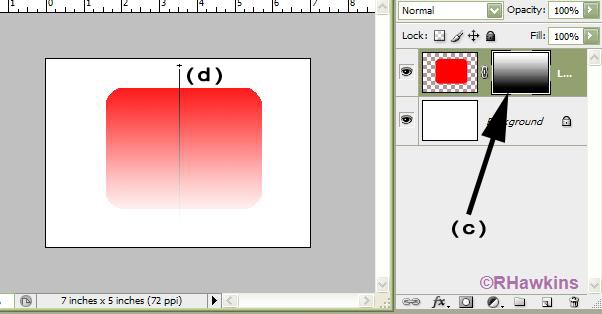
|
|
|
|
|
|
 |
|