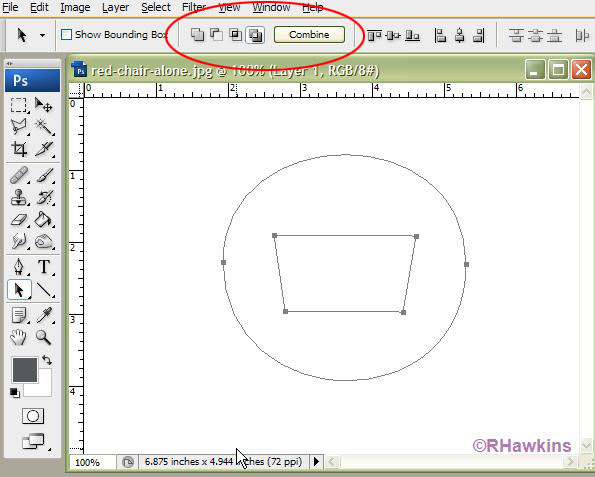|
|
| Author |
Message |
Darkadam
Joined: 15 Jul 2009
Posts: 2
Location: Cudahy, WI
|
 Posted: Wed Jul 15, 2009 2:00 pm Post subject: Paths and selections Posted: Wed Jul 15, 2009 2:00 pm Post subject: Paths and selections |
 |
|
I recently developed a problem when I create a path with multiple areas inside of one outer path. When I have saved the path and/or created a clipping path and then select the entire path and make selection I am loosing all of the inner paths and only the outer path becomes active for the selection. This used to work fine and all of the areas would react correctly but recently it fails and I do not believe I made any changes to any settings that would have affected this. Any ideas? Using PhotoShop CS 8.0 Thanks
|
|
|
|
|
 |
hawkeye
Joined: 14 May 2009
Posts: 2377
Location: Mesa, Az
OS: Windows 7 Pro 64 bit
|
 Posted: Wed Jul 15, 2009 2:39 pm Post subject: Posted: Wed Jul 15, 2009 2:39 pm Post subject: |
 |
|
After you draw the paths you need to combine them.
| Description: |
|
| Filesize: |
62.28 KB |
| Viewed: |
199 Time(s) |
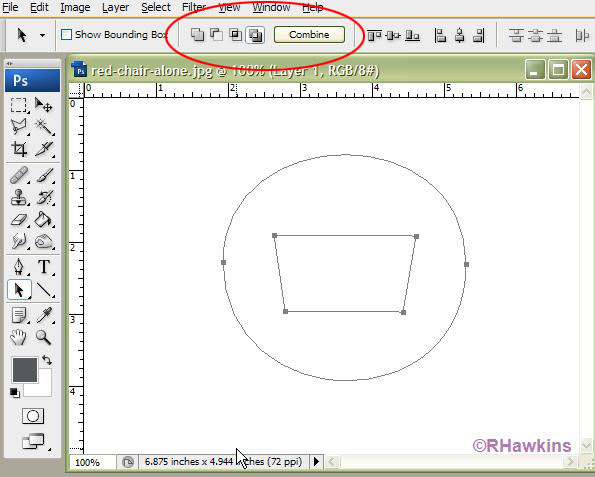
|
|
|
|
|
|
 |
Darkadam
Joined: 15 Jul 2009
Posts: 2
Location: Cudahy, WI
|
 Posted: Wed Jul 15, 2009 3:19 pm Post subject: Posted: Wed Jul 15, 2009 3:19 pm Post subject: |
 |
|
Thanks, I am on Mac 10.4.11, I don't have the Combine button showing on mine. got it to somewhat work if I redraw and selct both inner and outer path then select, but not the way I recall it behaved. I do have the four choices Add path+, Subtract from path-, Intersect Path Areas, Exclude Overlaping. And a checkbox before these that says Auto Add/Delete, which I have checked?
|
|
|
|
|
 |
|