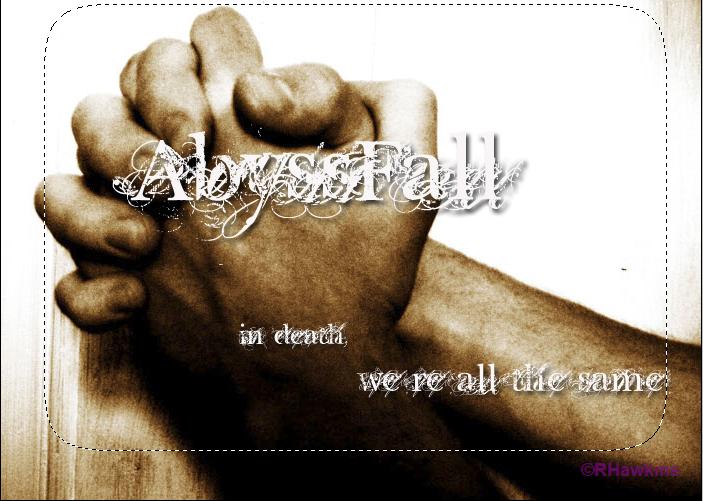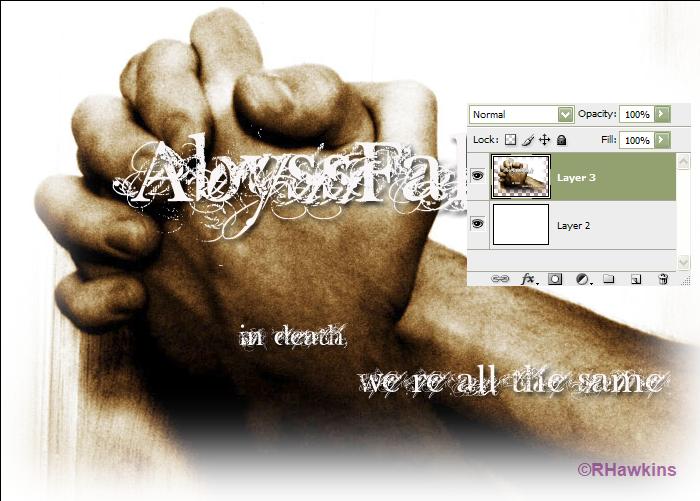|
|
| Author |
Message |
zilvion
Joined: 18 Jul 2009
Posts: 2
|
 Posted: Sat Jul 18, 2009 3:41 am Post subject: fading Posted: Sat Jul 18, 2009 3:41 am Post subject: fading |
 |
|
Hey,
I would like to print this image on a t-shirt but I don't know how I should make the down section of the image fade to white so that I doesn't appear like a visible square on the t-shirt.

It should blend in with the t-shirt. I hope you guys know where I'm going to.
Thanks in advance =)
|
|
|
|
|
 |
Nuf.
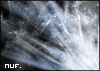
Joined: 30 Nov 2007
Posts: 85
Location: Estonia
PS Version: CS4
OS: W7
|
 Posted: Sat Jul 18, 2009 7:16 am Post subject: Posted: Sat Jul 18, 2009 7:16 am Post subject: |
 |
|
|
|
|
|
|
 |
hawkeye
Joined: 14 May 2009
Posts: 2377
Location: Mesa, Az
OS: Windows 7 Pro 64 bit
|
 Posted: Sat Jul 18, 2009 11:45 am Post subject: Posted: Sat Jul 18, 2009 11:45 am Post subject: |
 |
|
How to do it. Make a selection with the rectangular marque tool set to feather. (I used 25 pixel feather setting) Then cut/copy and paste to a new layer. Put a blank layer under the new layer and fill with white. Delete the original background layer.
| Description: |
|
| Filesize: |
62.01 KB |
| Viewed: |
175 Time(s) |
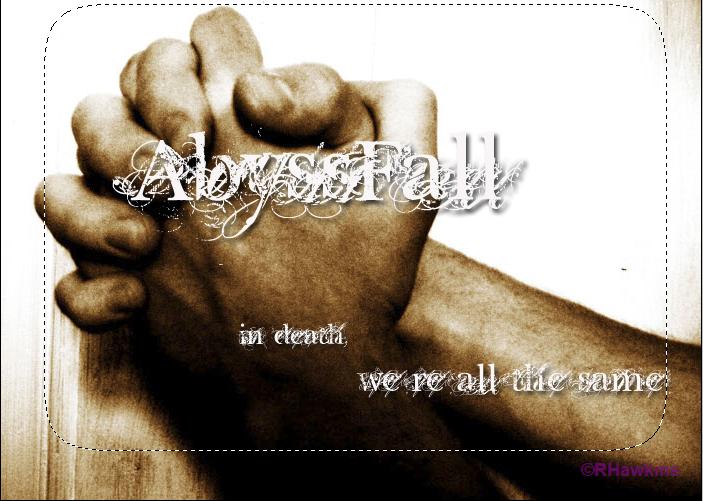
|
| Description: |
|
| Filesize: |
57.48 KB |
| Viewed: |
175 Time(s) |
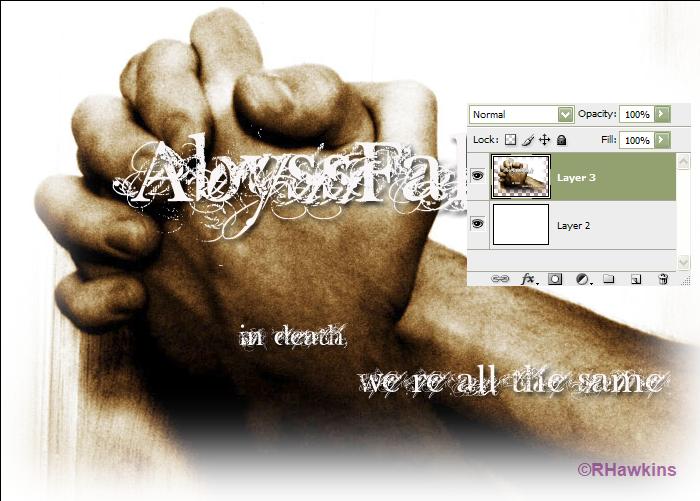
|
|
|
|
|
|
 |
zilvion
Joined: 18 Jul 2009
Posts: 2
|
 Posted: Sat Jul 18, 2009 4:25 pm Post subject: Posted: Sat Jul 18, 2009 4:25 pm Post subject: |
 |
|
thnx alot!
This really helped me out!! ^^
|
|
|
|
|
 |
|