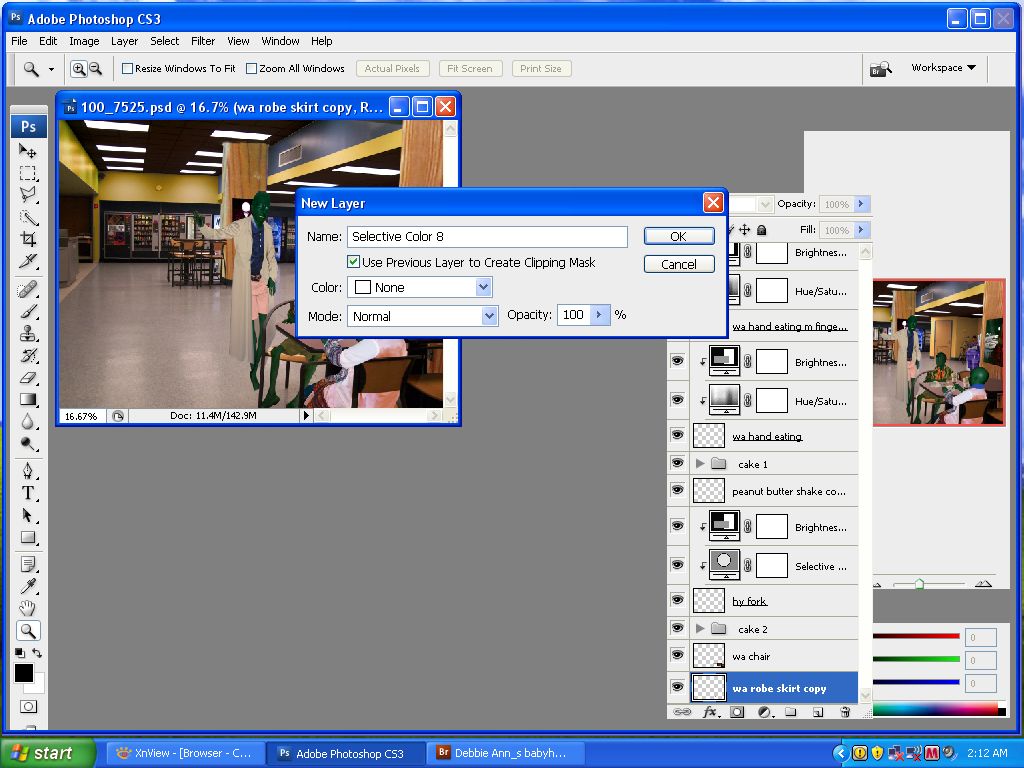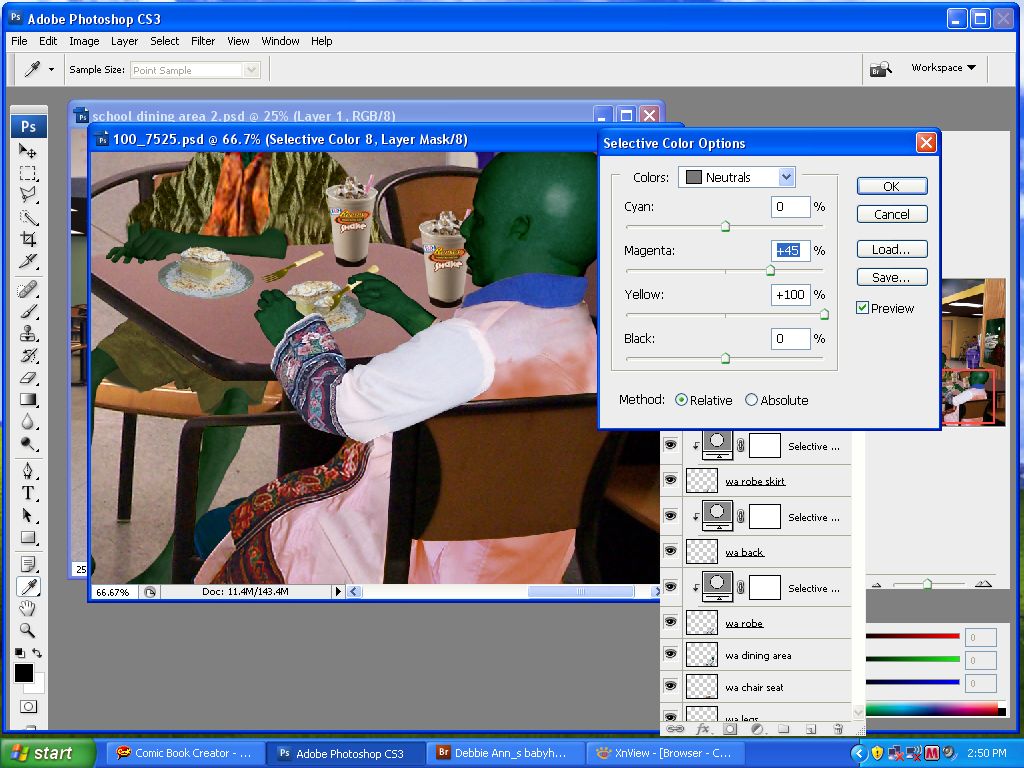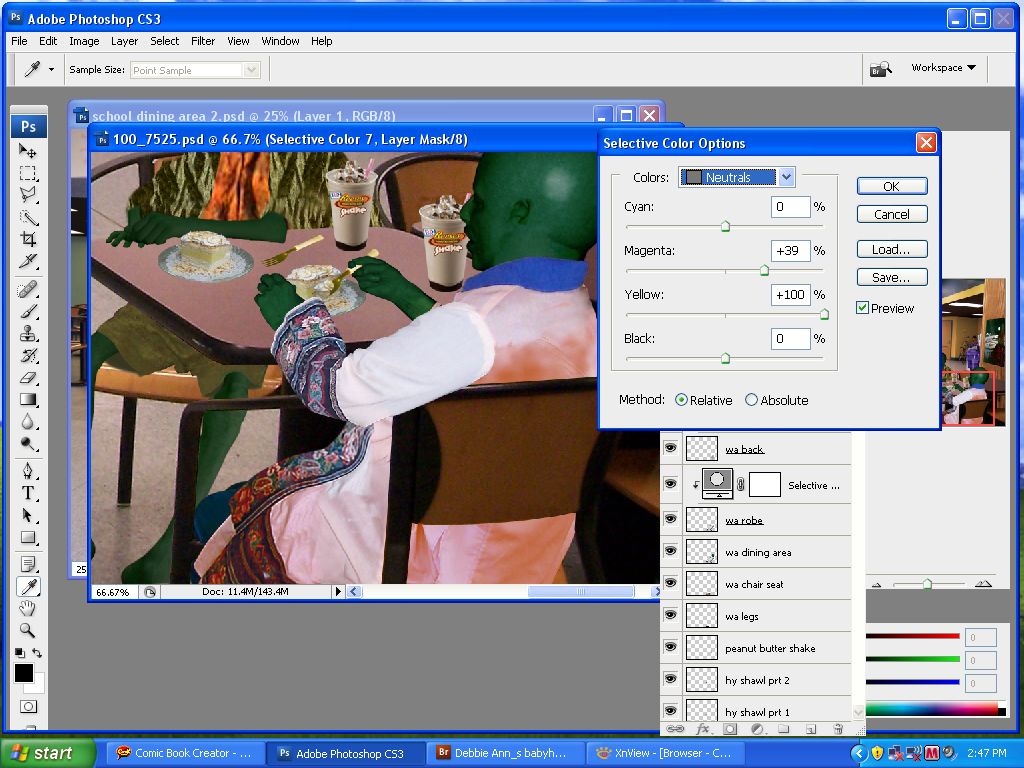K515
Joined: 11 Apr 2009
Posts: 12
|
 Posted: Sun Jul 26, 2009 9:23 am Post subject: "selective color" washed out/too pale Posted: Sun Jul 26, 2009 9:23 am Post subject: "selective color" washed out/too pale |
 |
|
Hello - I'm running photoshop CS3 in a macbook pro under windows XP, and I want to add color to something in my picture. I used "selective color" (Layer > adjustments > selective color) to add color to a whitish-looking robe that is worn by a character that I created in photoshop earlier, but even when I move the slider to 100 %, the color is still too washed out (see attachments).
I know from experience using PS CS3 in my old laptop (a HP Compaq Presario X6000, ran Win XP) that to get the depth of color I want in my image's robe, I shouldn't have to move the slider all the way to 100 %. Is there any way to fix this so I can get color like I got using my old laptop?
Thanks in advance.
PS in the bottom picture I had to reduce the Cyan (which I never had to do when working in this image in my old laptop) in an attempt to get the color depth I had in my old laptop.
P.S. I forgot to tell you that when starting up selective color in "layer" > "adjustments" > "selective color," I get a dialogue box (see image). I left the settings in this dialogue box the way they are seen in this image, and clicked "ok".
| Description: |
|
| Filesize: |
140.9 KB |
| Viewed: |
439 Time(s) |
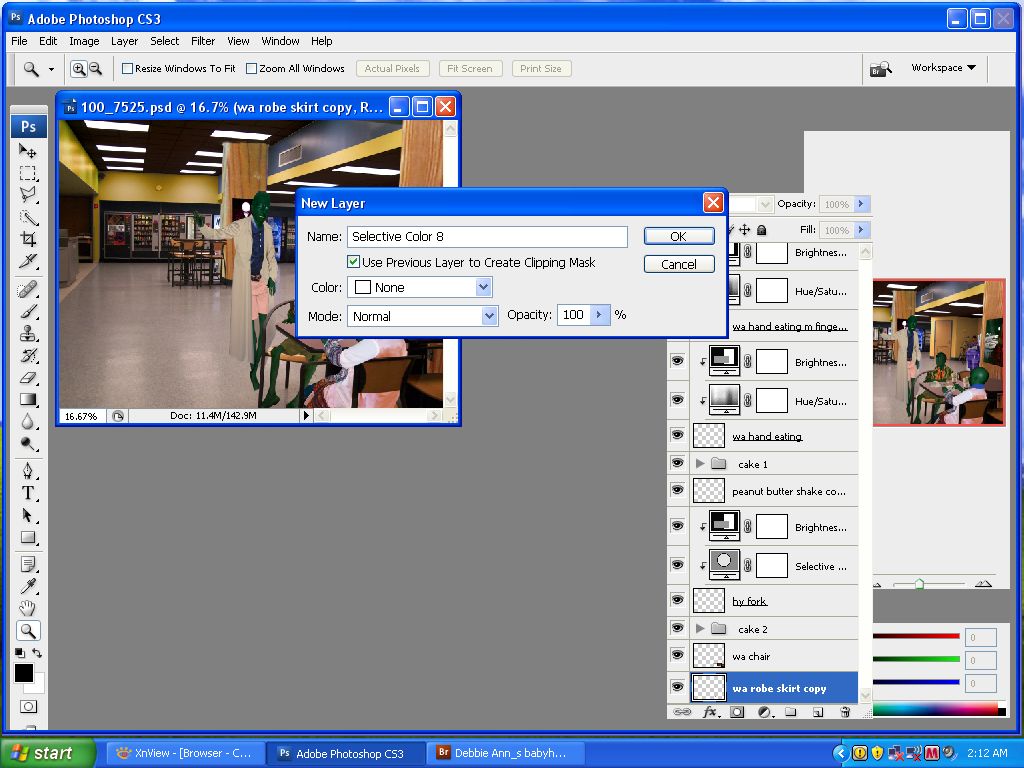
|
| Description: |
|
| Filesize: |
160.24 KB |
| Viewed: |
488 Time(s) |
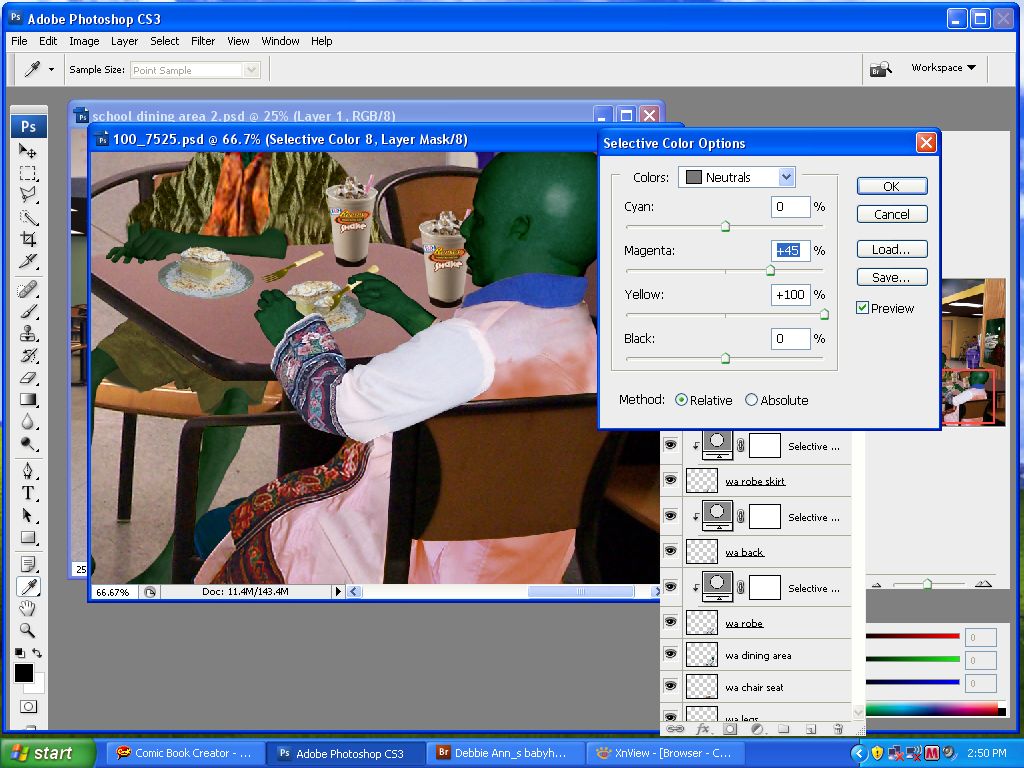
|
| Description: |
|
| Filesize: |
160.36 KB |
| Viewed: |
488 Time(s) |
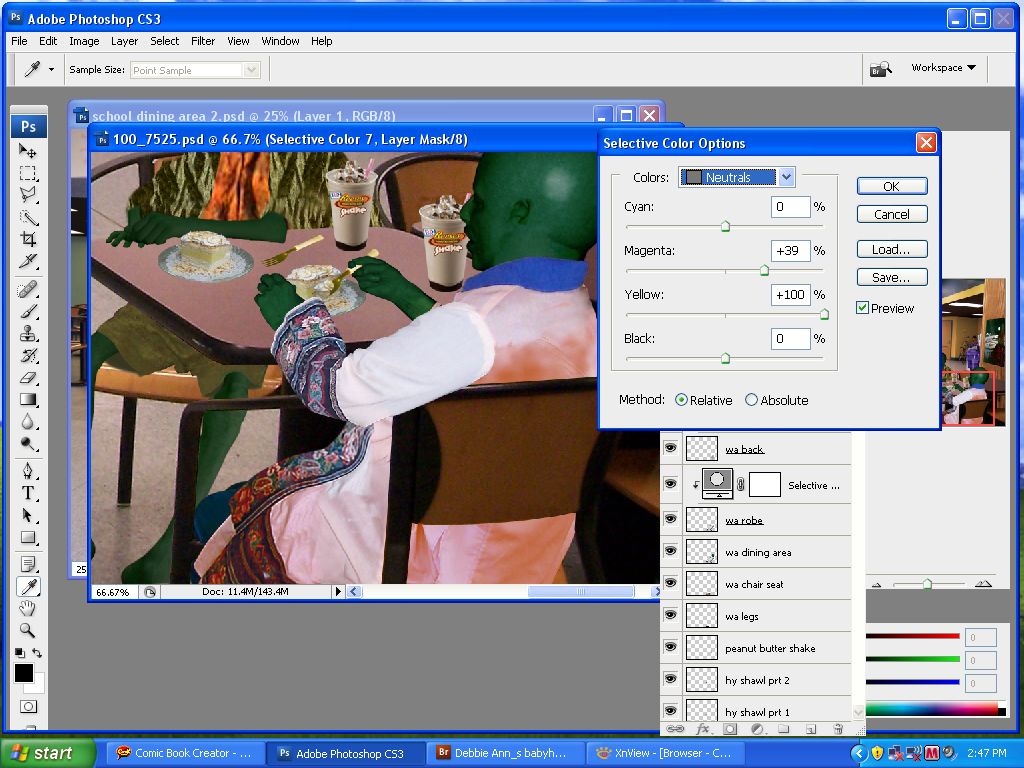
|
|
|