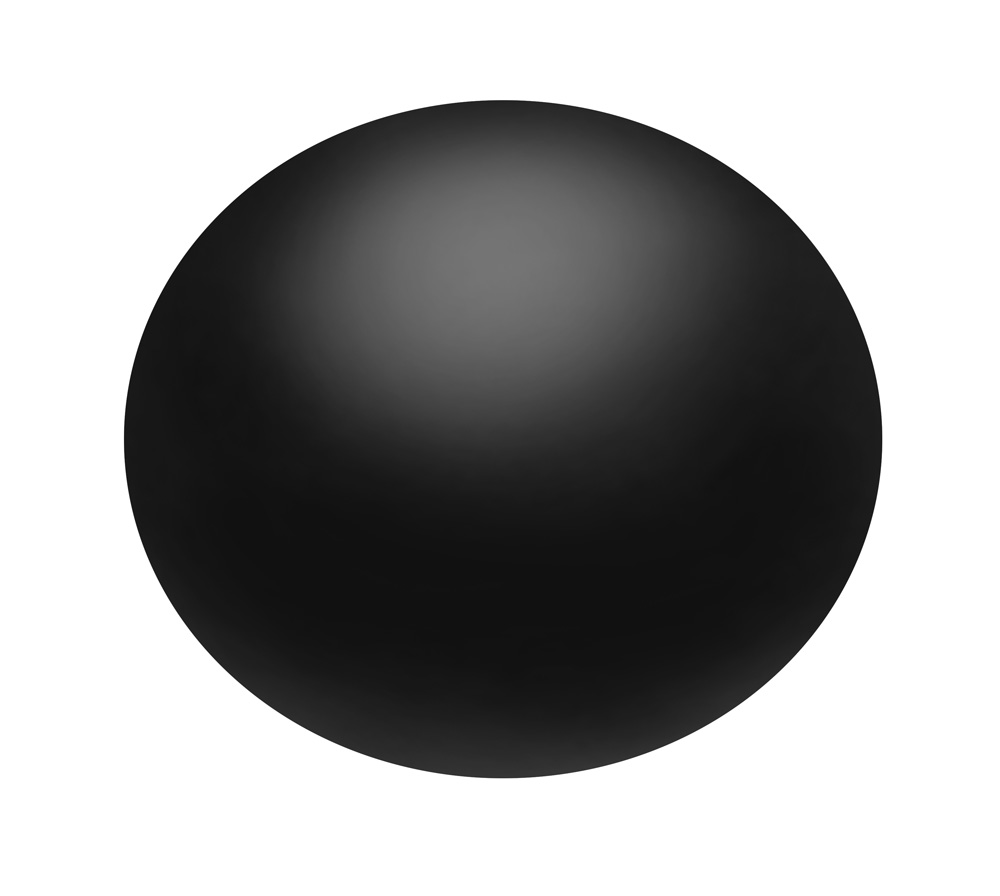carlosbs
Joined: 29 Jul 2009
Posts: 1
|
 Posted: Wed Jul 29, 2009 10:31 pm Post subject: Problem with color gradations Posted: Wed Jul 29, 2009 10:31 pm Post subject: Problem with color gradations |
 |
|
Hi everyone!
I'm new here and I'm having some problems with gradations. When I use either the airbrush or dodge/burn tools, I got some strange things happening at the darker areas, they are not smooth as the lighter ones (take a look at the image).
The sphere was made using only a simple soft round brush at standard settings. I tried using the mouse instead of my wacom, but the results were the same...the more I paint over those areas...the more they get worse. (It seems like it doesn't happen when I use corel painter so it may not be my monitor)
Can anyone help me? (I didn't find anything similar to that at other sections)
Thanks!!
| Description: |
|
| Filesize: |
54.07 KB |
| Viewed: |
235 Time(s) |
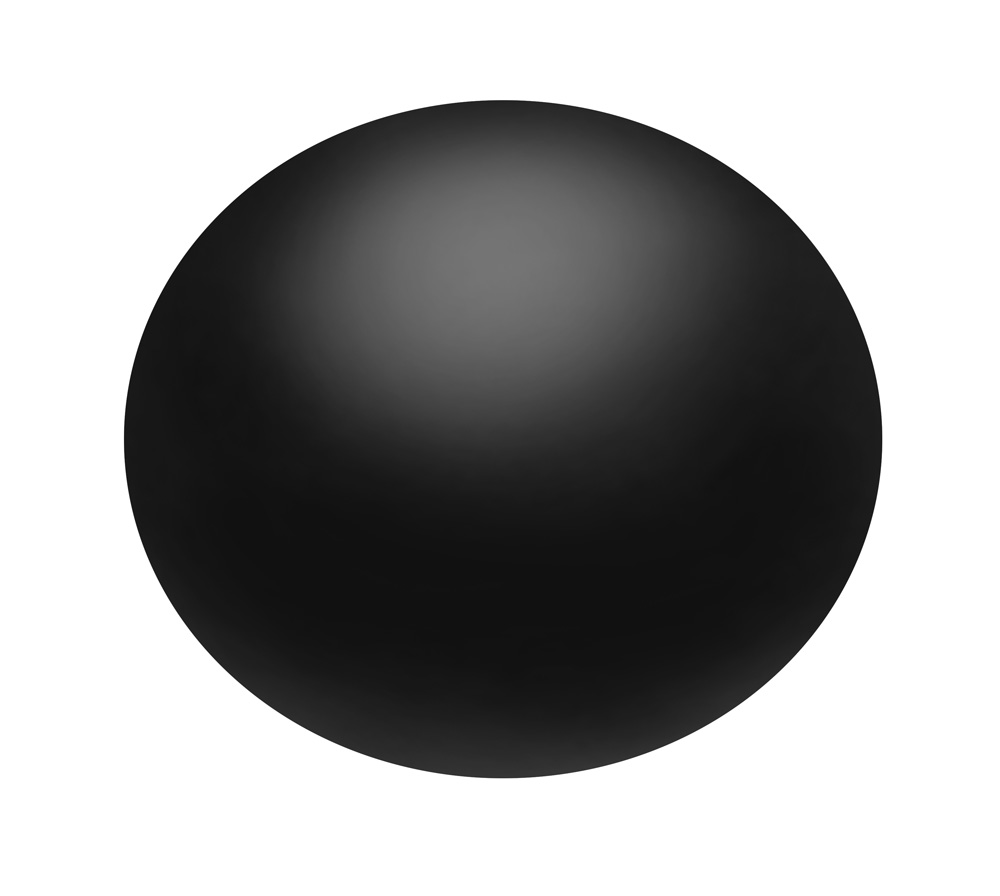
|
|
|