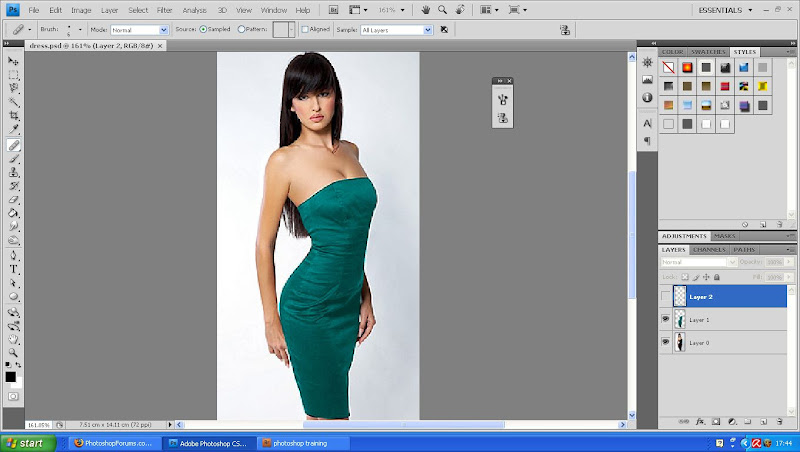|
|
| Author |
Message |
sexy777888
Joined: 04 Aug 2009
Posts: 2
|
 Posted: Tue Aug 04, 2009 4:28 am Post subject: Urgent Help Needed Posted: Tue Aug 04, 2009 4:28 am Post subject: Urgent Help Needed |
 |
|
Hello!
I hope you can help me modify the following dress into a following pattern:
It should be torquois in colour with different color stars on it
Any help would be greatly appreciated!)
Sexy777
| Description: |
|
| Filesize: |
21.28 KB |
| Viewed: |
376 Time(s) |

|
|
|
|
|
|
 |
hawkeye
Joined: 14 May 2009
Posts: 2377
Location: Mesa, Az
OS: Windows 7 Pro 64 bit
|
 Posted: Tue Aug 04, 2009 10:25 am Post subject: Posted: Tue Aug 04, 2009 10:25 am Post subject: |
 |
|
I did this quickly so it isn't perfect, but you should get the idea. Make a selection of the dress, I used the pen tool. Copy and paste to a new layer, use hue/saturtion to lighten it but not too much, you want to retain the textures.
Copy and paste the result to a new layer, then use hue/saturation again, this time with colorized checked. Make it any color you wish. There are other methods that would work too, but this is fast and easy.
| Description: |
|
| Filesize: |
25.74 KB |
| Viewed: |
341 Time(s) |

|
|
|
|
|
|
 |
neontester
Joined: 04 Jul 2009
Posts: 104
Location: UK
|
 Posted: Tue Aug 04, 2009 10:50 am Post subject: Posted: Tue Aug 04, 2009 10:50 am Post subject: |
 |
|
What hawkeye said.
But without duplicating the first layer.
Heres what I ended up with.
I stopped before doing any stars as you would need to explain what size and spacing etc.
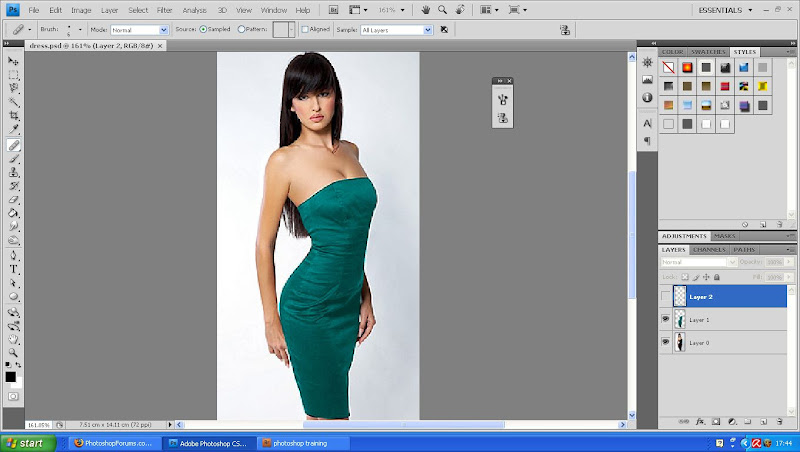
|
|
|
|
|
 |
sexy777888
Joined: 04 Aug 2009
Posts: 2
|
 Posted: Tue Aug 04, 2009 2:58 pm Post subject: Posted: Tue Aug 04, 2009 2:58 pm Post subject: |
 |
|
thank you very much - looks great...the stars should arbritrarily coloured and big - widely apart from each other..
|
|
|
|
|
 |
neontester
Joined: 04 Jul 2009
Posts: 104
Location: UK
|
 Posted: Tue Aug 04, 2009 3:08 pm Post subject: Posted: Tue Aug 04, 2009 3:08 pm Post subject: |
 |
|
| sexy777888 wrote: | | thank you very much - looks great...the stars should arbritrarily coloured and big - widely apart from each other.. |
How big?
This size or bigger?
And do you mean this kind of star?

Last edited by neontester on Wed Aug 05, 2009 5:47 am; edited 1 time in total |
|
|
|
|
 |
Locton
Joined: 11 Apr 2009
Posts: 69
Location: Surrey UK
PS Version: CS3
OS: Mac intel 10.5.5
|
 Posted: Wed Aug 05, 2009 5:27 am Post subject: Posted: Wed Aug 05, 2009 5:27 am Post subject: |
 |
|
Here is my take on it, unfortunately as your file was so small it was difficult to do anything realistic with the stars.
| Description: |
|
| Filesize: |
46.64 KB |
| Viewed: |
231 Time(s) |

|
|
|
|
|
|
 |
|