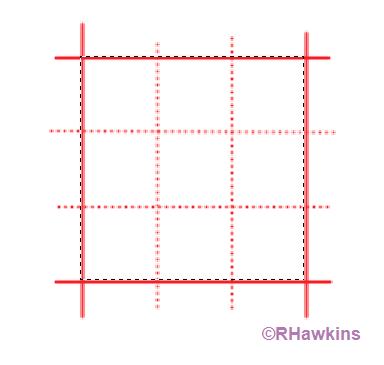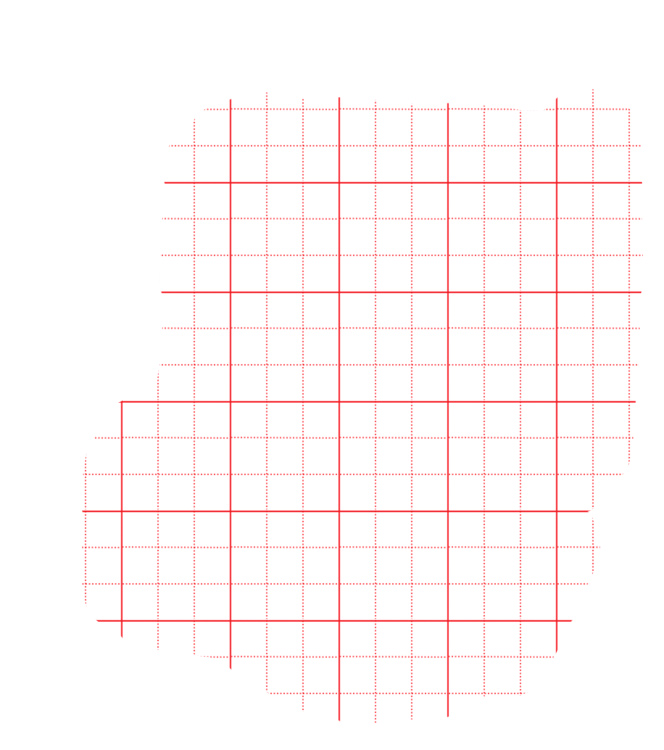|
|
| Author |
Message |
ralphiedee
Joined: 15 Aug 2005
Posts: 12
Location: ny
|
 Posted: Thu Aug 06, 2009 6:01 pm Post subject: USING THE GRID IN CS3 FOR A LOGO BACKGROUND Posted: Thu Aug 06, 2009 6:01 pm Post subject: USING THE GRID IN CS3 FOR A LOGO BACKGROUND |
 |
|
I'm making a logo and want to use a grid for the background. I can view and adjust the grid but how can I make it part of the logo as when it is viewable it still cannot be seen when saved.
anybody?
rder
|
|
|
|
|
 |
hawkeye
Joined: 14 May 2009
Posts: 2377
Location: Mesa, Az
OS: Windows 7 Pro 64 bit
|
 Posted: Thu Aug 06, 2009 7:13 pm Post subject: Posted: Thu Aug 06, 2009 7:13 pm Post subject: |
 |
|
Use the grid as a guide and make a pattern stamp. You only need to do a small section as I've shown here. Note how the rectangular selection just includes the top and the left side for the pattern.
| Description: |
|
| Filesize: |
12.76 KB |
| Viewed: |
217 Time(s) |
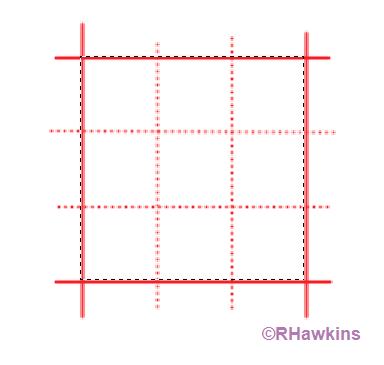
|
| Description: |
|
| Filesize: |
138.97 KB |
| Viewed: |
217 Time(s) |
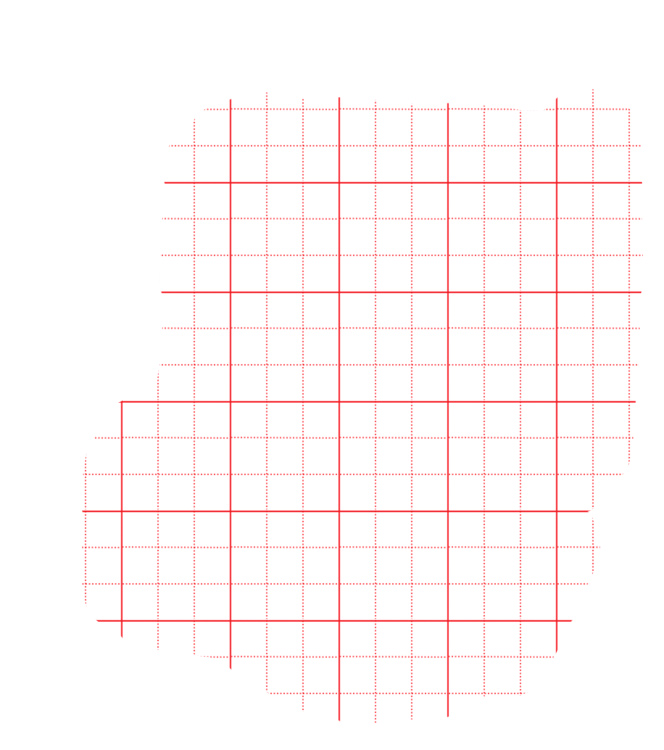
|
|
|
|
|
|
 |
ralphiedee
Joined: 15 Aug 2005
Posts: 12
Location: ny
|
 Posted: Thu Aug 06, 2009 10:03 pm Post subject: Posted: Thu Aug 06, 2009 10:03 pm Post subject: |
 |
|
Thanks, I actually found a tutorial for it and was able to do it. Now I need to warp the grid, I can't find a way to do in PS so I'm going to import to AI and try the warp there.
thx
rder
|
|
|
|
|
 |
hawkeye
Joined: 14 May 2009
Posts: 2377
Location: Mesa, Az
OS: Windows 7 Pro 64 bit
|
 Posted: Fri Aug 07, 2009 9:30 am Post subject: Posted: Fri Aug 07, 2009 9:30 am Post subject: |
 |
|
Transform-warp, or liquify.
|
|
|
|
|
 |
|