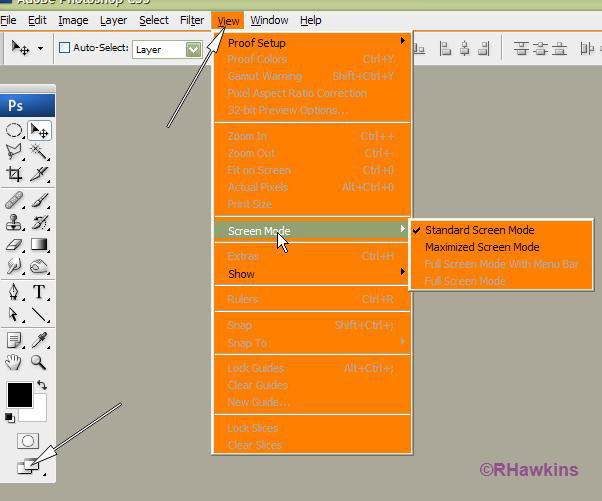|
|
| Author |
Message |
derrylwc
Joined: 21 Aug 2009
Posts: 2
|
 Posted: Fri Aug 21, 2009 11:51 am Post subject: Cannot un-maximize windows Posted: Fri Aug 21, 2009 11:51 am Post subject: Cannot un-maximize windows |
 |
|
A week or so ago, I accidentally pressed a key combination that caused all my Photoshop documents to be maximized (i.e. I can't move the window around, it just takes up the entire screen, so I can't view multiple documents at one time).
Does anybody know what I might have pressed? I looked through the Shortcuts menu, but I couldn't find it.
Again, I just want my windows to be free-floating once more... Thanks!
|
|
|
|
|
 |
hawkeye
Joined: 14 May 2009
Posts: 2377
Location: Mesa, Az
OS: Windows 7 Pro 64 bit
|
 Posted: Fri Aug 21, 2009 12:22 pm Post subject: Posted: Fri Aug 21, 2009 12:22 pm Post subject: |
 |
|
You can change it in the tools palette, or click View, Screen Mode.
| Description: |
|
| Filesize: |
140.83 KB |
| Viewed: |
892 Time(s) |
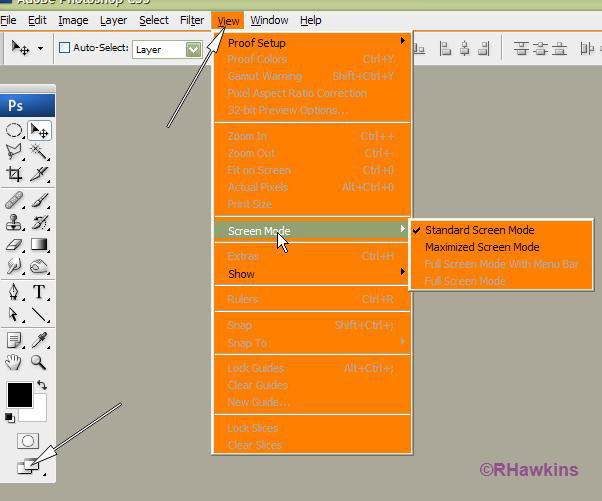
|
|
|
|
|
|
 |
derrylwc
Joined: 21 Aug 2009
Posts: 2
|
 Posted: Fri Aug 21, 2009 12:28 pm Post subject: Posted: Fri Aug 21, 2009 12:28 pm Post subject: |
 |
|
Thanks! that solved the issue.
|
|
|
|
|
 |
|