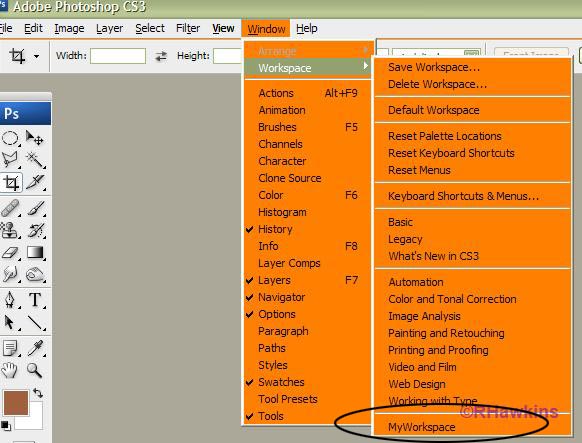|
|
| Author |
Message |
ivan
Joined: 20 Sep 2009
Posts: 2
|
 Posted: Mon Sep 21, 2009 2:42 pm Post subject: cannot see tabs above photos Posted: Mon Sep 21, 2009 2:42 pm Post subject: cannot see tabs above photos |
 |
|
Hello,
I am using cs3 and am learning
some training pictures show that when i have one or more photo open in Photoshop , there appears tabs above them so you can easily work with them. but i cannot / and do not know how to activate this TABS.
Can anybody assist?
Ivan
|
|
|
|
|
 |
hawkeye
Joined: 14 May 2009
Posts: 2377
Location: Mesa, Az
OS: Windows 7 Pro 64 bit
|
 Posted: Mon Sep 21, 2009 2:47 pm Post subject: Posted: Mon Sep 21, 2009 2:47 pm Post subject: |
 |
|
Set the mode to: View-Screen Mode-Standard Screen Mode.
|
|
|
|
|
 |
ivan
Joined: 20 Sep 2009
Posts: 2
|
 Posted: Mon Sep 21, 2009 4:35 pm Post subject: Posted: Mon Sep 21, 2009 4:35 pm Post subject: |
 |
|
Hi,
thank you for that....
with regards to Standard Screen Mode
how to i set it as a preferred mode? right now when i close CS3 and reopen,
it goes to other mode.
thanks
|
|
|
|
|
 |
hawkeye
Joined: 14 May 2009
Posts: 2377
Location: Mesa, Az
OS: Windows 7 Pro 64 bit
|
 Posted: Mon Sep 21, 2009 4:40 pm Post subject: Posted: Mon Sep 21, 2009 4:40 pm Post subject: |
 |
|
Try saving the workspace. Window-Workspace-Save Workspace. Just give it a name, I use MyWorkspace.
| Description: |
|
| Filesize: |
60.78 KB |
| Viewed: |
189 Time(s) |
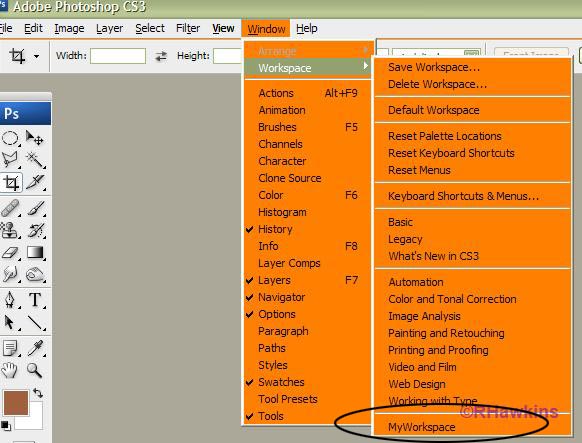
|
|
|
|
|
|
 |
|