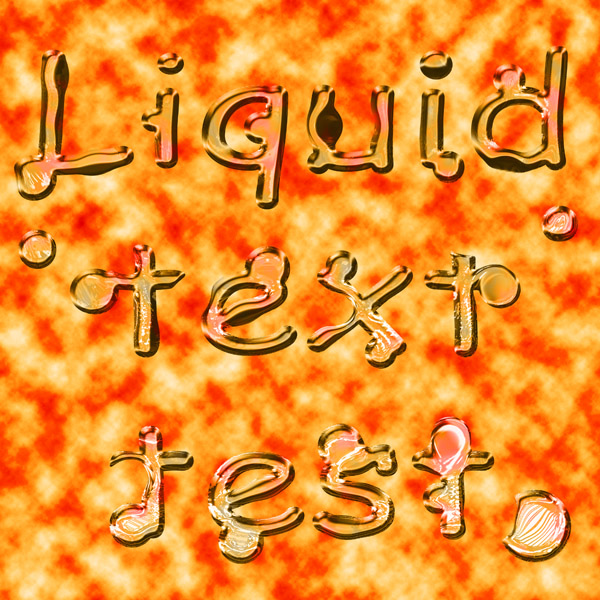|
|
| Author |
Message |
rich1972
Joined: 30 Sep 2009
Posts: 3
|
 Posted: Wed Sep 30, 2009 3:48 pm Post subject: Liquid tutorial Posted: Wed Sep 30, 2009 3:48 pm Post subject: Liquid tutorial |
 |
|
Hello
I am new to photoshop, but have taken on the task of designing a logo. I love this tutorial, but it just doesnt turn out the same at all. The tutorial is -
http://www.photoshopcafe.com/tutorials/liquid-type/liquid-type.htm
I have asked other people that i know who can use photoshop, but they cant do it either. Has anyone completed this tutorial and it has worked out ok for them?
I missed out the liquify part of it as i dont need it, but the end result is shocking! Can anyone help me please?
Thank you
|
|
|
|
|
 |
kyleko
Joined: 05 Jul 2009
Posts: 27
Location: Tempe, Az
|
 Posted: Wed Sep 30, 2009 5:43 pm Post subject: Posted: Wed Sep 30, 2009 5:43 pm Post subject: |
 |
|
I followed this tutorial twice. The first time my result looked nothing like his. The second time, I got a decent liquid look going on but I had to do a couple things slightly different to get there when putting it into the background image to get the look.
| Description: |
|
| Filesize: |
191.3 KB |
| Viewed: |
220 Time(s) |
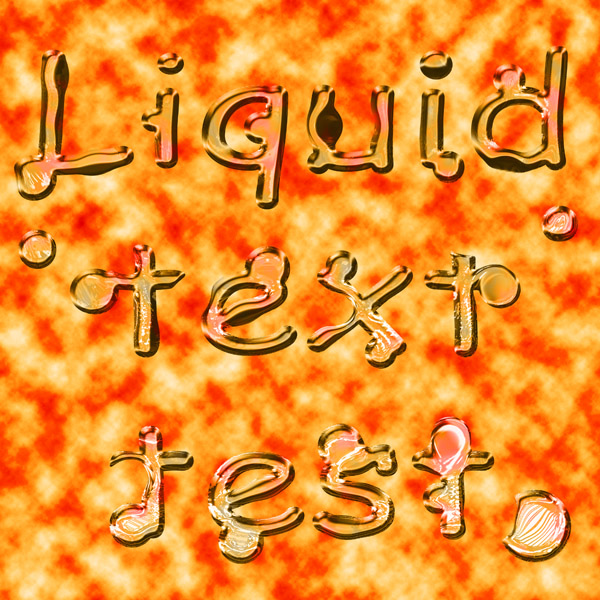
|
|
|
|
|
|
 |
rich1972
Joined: 30 Sep 2009
Posts: 3
|
 Posted: Wed Sep 30, 2009 5:53 pm Post subject: Posted: Wed Sep 30, 2009 5:53 pm Post subject: |
 |
|
Thanks for that. I do have a question though - why does there seem to be a bevel on the text?
|
|
|
|
|
 |
kyleko
Joined: 05 Jul 2009
Posts: 27
Location: Tempe, Az
|
 Posted: Wed Sep 30, 2009 5:58 pm Post subject: Posted: Wed Sep 30, 2009 5:58 pm Post subject: |
 |
|
The tutorial has you bevel the text multiple times to give it the liquid appearance. Honestly there are better ways to achieve this look. I'll look for a better tutorial for you when I get home from work.
|
|
|
|
|
 |
rich1972
Joined: 30 Sep 2009
Posts: 3
|
 Posted: Wed Sep 30, 2009 6:03 pm Post subject: Posted: Wed Sep 30, 2009 6:03 pm Post subject: |
 |
|
Awesome thanks!
|
|
|
|
|
 |
|