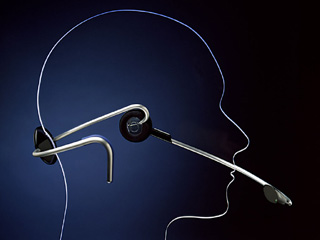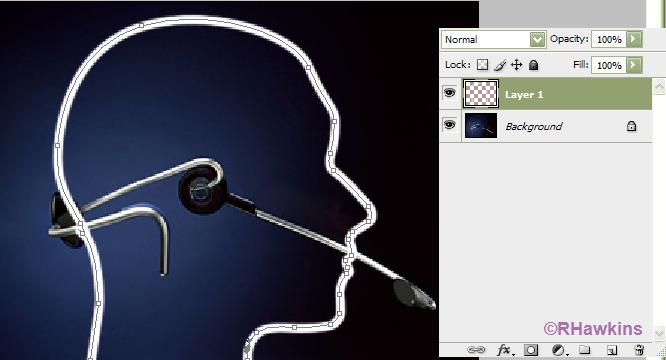|
|
| Author |
Message |
Hexacorde
Joined: 10 Oct 2009
Posts: 2
|
 Posted: Sat Oct 10, 2009 9:53 pm Post subject: White line disappears when I shrink the image Posted: Sat Oct 10, 2009 9:53 pm Post subject: White line disappears when I shrink the image |
 |
|
Hi,
I am working in an image that has a drawing with thin white lines over a dark background.
When I shrink the image, the white lines disappear. I would like to know how to thicken the white lines, so that it doesn't disappear when I shrink it...
Thank you,
Robson
|
|
|
|
|
 |
Hexacorde
Joined: 10 Oct 2009
Posts: 2
|
 Posted: Sun Oct 11, 2009 9:14 am Post subject: Posted: Sun Oct 11, 2009 9:14 am Post subject: |
 |
|
Hi,
The image is attached now. I want to make an icon out of it. The image of the icon that I have got so far is attached too. This icon was achieved programatically through C#, so I guess it is messing it, there is even a loss of color.
So I would like to do everything in Photoshop, to leave it ready to be an small bitmap with 24-bit color and all the white lines...
| Description: |
|
| Filesize: |
19.14 KB |
| Viewed: |
489 Time(s) |
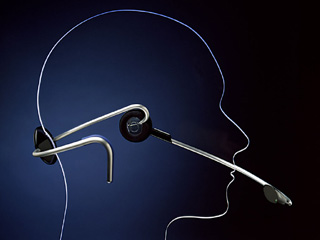
|
| Description: |
|
| Filesize: |
1.03 KB |
| Viewed: |
489 Time(s) |

|
|
|
|
|
|
 |
hawkeye
Joined: 14 May 2009
Posts: 2377
Location: Mesa, Az
OS: Windows 7 Pro 64 bit
|
 Posted: Sun Oct 11, 2009 9:29 am Post subject: Posted: Sun Oct 11, 2009 9:29 am Post subject: |
 |
|
The pen tool would work best to trace over the line. Then stroke with it a larger brush to make the outline bigger, and therefore more visible when you shrink the image.
Do your work on a new layer so you can erase areas as needed and add color shading, etc.
| Description: |
|
| Filesize: |
27.39 KB |
| Viewed: |
479 Time(s) |
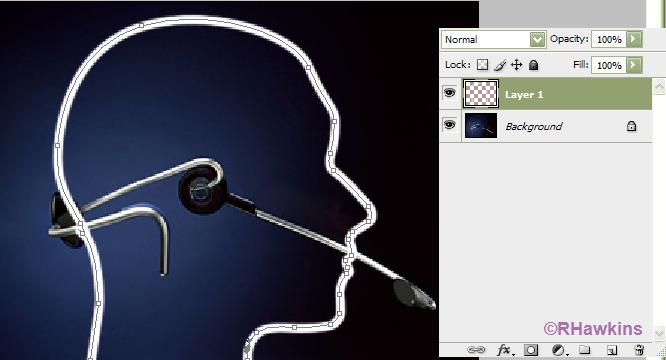
|
|
|
|
|
|
 |
|