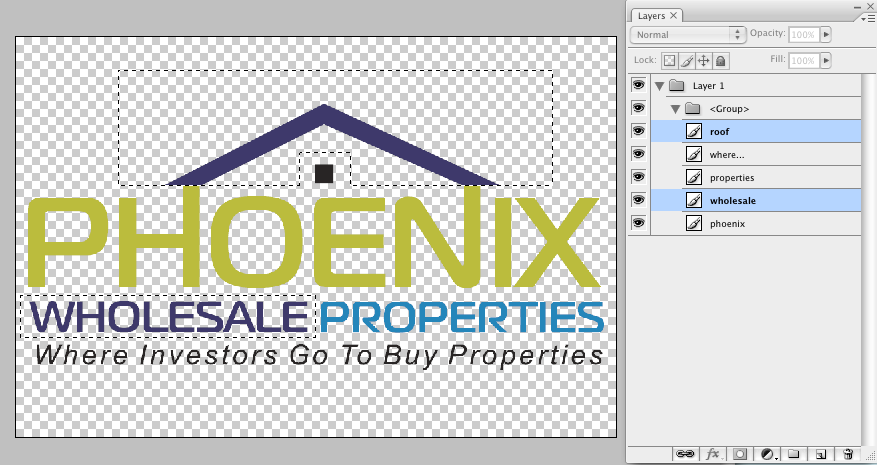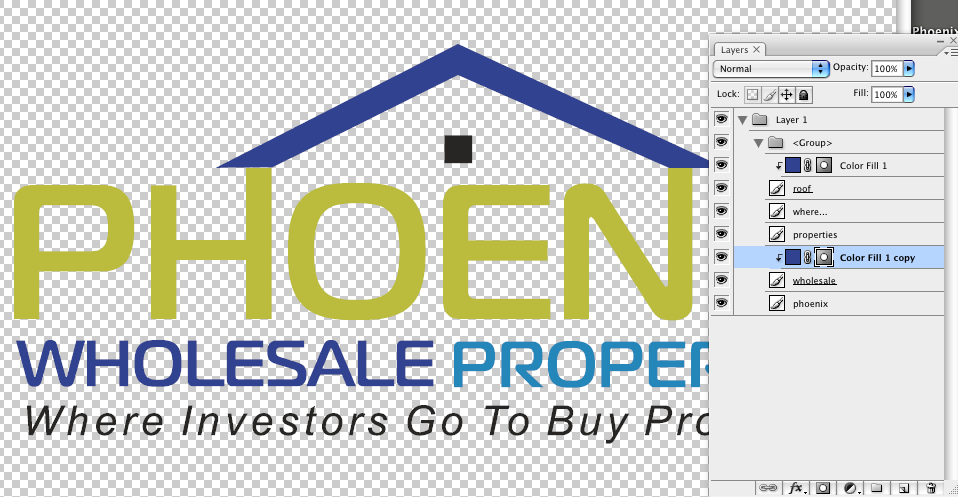|
|
| Author |
Message |
copaaz
Joined: 06 Nov 2009
Posts: 7
|
 Posted: Fri Nov 06, 2009 9:25 am Post subject: Please help me change text color in layer group Posted: Fri Nov 06, 2009 9:25 am Post subject: Please help me change text color in layer group |
 |
|
I had a company create a logo for me and when it was all said and done the color was wrong. I know a little about PS but not much on layer groups. I can't figure out how to change the text color for my logo. Can anyone help me please? The logo is too big to upload but you can pull it down from my website here.
|
|
|
|
|
 |
combiBob
Joined: 11 Mar 2008
Posts: 188
Location: Florida
|
 Posted: Fri Nov 06, 2009 9:33 am Post subject: Posted: Fri Nov 06, 2009 9:33 am Post subject: |
 |
|
What color is it supposed to be?
|
|
|
|
|
 |
copaaz
Joined: 06 Nov 2009
Posts: 7
|
 Posted: Fri Nov 06, 2009 9:36 am Post subject: Posted: Fri Nov 06, 2009 9:36 am Post subject: |
 |
|
#023c9c
|
|
|
|
|
 |
combiBob
Joined: 11 Mar 2008
Posts: 188
Location: Florida
|
 Posted: Fri Nov 06, 2009 10:03 am Post subject: Posted: Fri Nov 06, 2009 10:03 am Post subject: |
 |
|
OK. Make a rough selection of what you want to change.
(I used the marquee tool)
Click on the layer you want to alter and make a Solid Color adjustment layer from the bottom of the Layers Palette. (1/2 Moon shaped icon)
Clip this Solid Color adjustment layer to the layer you want to change. (See example.)
| Description: |
|
| Filesize: |
58.07 KB |
| Viewed: |
291 Time(s) |
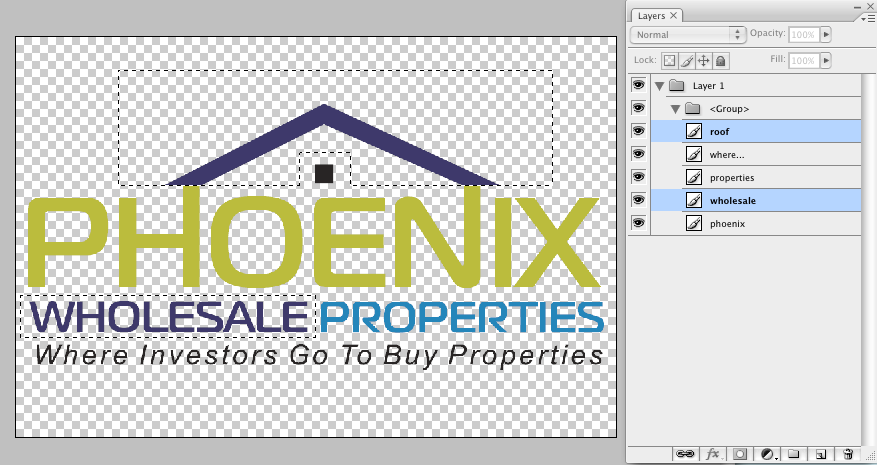
|
| Description: |
|
| Filesize: |
75.73 KB |
| Viewed: |
291 Time(s) |
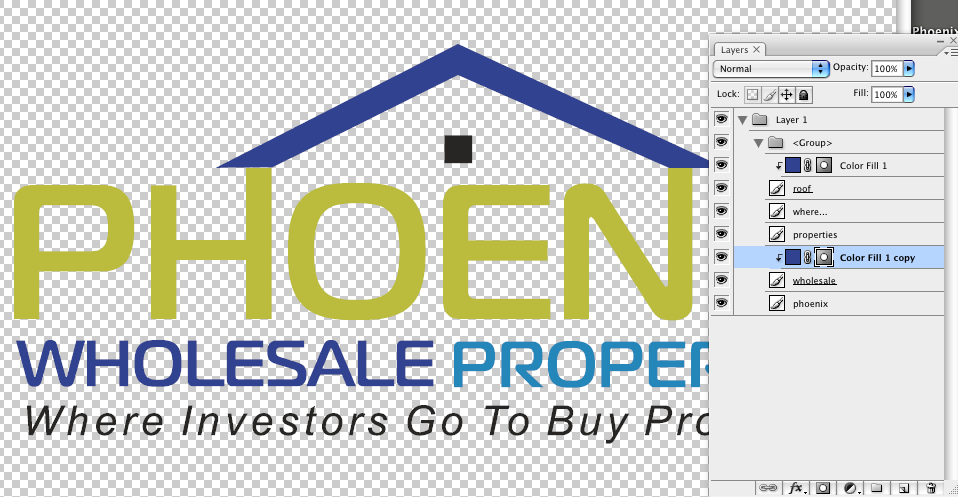
|
|
|
|
|
|
 |
copaaz
Joined: 06 Nov 2009
Posts: 7
|
 Posted: Fri Nov 06, 2009 10:22 am Post subject: Posted: Fri Nov 06, 2009 10:22 am Post subject: |
 |
|
acutally I'm not sure if the logo was created in the wrong color after all. I've been created new files in photoshop, saving them as jpegs or whatever and viewing them in IE. The colors are not even close. Something is wrong with the way PS displays them and the actual color.
|
|
|
|
|
 |
|