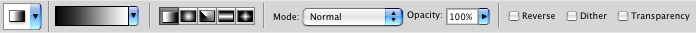|
|
| Author |
Message |
blakemckenna
Joined: 16 Nov 2009
Posts: 8
|
 Posted: Tue Nov 17, 2009 6:56 pm Post subject: Posted: Tue Nov 17, 2009 6:56 pm Post subject: |
 |
|
Hawkeye...I tried that and that didn't work either. Do I need to set anything special before I add the mask layer to the flamingo image? I just don't know what I'm doing wrong....
Thanks,
|
|
|
|
|
 |
hawkeye
Joined: 14 May 2009
Posts: 2377
Location: Mesa, Az
OS: Windows 7 Pro 64 bit
|
 Posted: Tue Nov 17, 2009 7:01 pm Post subject: Posted: Tue Nov 17, 2009 7:01 pm Post subject: |
 |
|
I wish I could be more help but I don't know what you're doing wrong. I did notice, on the screenshot again, that I don't see a black gradient. All I see is a small black area at the bottom of the mask.
If you're doing it correctly, it should look like the one I posted. Are you dragging the gradient horizontally? If so where is it? I don't see it in the mask.
|
|
|
|
|
 |
artd
Joined: 06 Sep 2009
Posts: 51
|
 Posted: Tue Nov 17, 2009 8:33 pm Post subject: Posted: Tue Nov 17, 2009 8:33 pm Post subject: |
 |
|
I don't know, I'm still wondering if you have the options bar set-up right. For one thing, if you're using the gradient that goes from black to transparent, you need "transparent" checked in the options bar. My suggestion is to use black to white (foreground to background) for the gradient, as hawkeye has suggested. Attached is the way I think your options bar should look.
| Description: |
|
| Filesize: |
15.74 KB |
| Viewed: |
199 Time(s) |
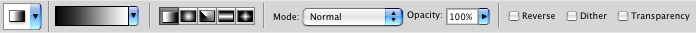
|
|
|
|
|
|
 |
Iain
Joined: 19 Sep 2009
Posts: 303
Location: NZ
PS Version: CS6
OS: w7 pro 64 bit
|
 Posted: Wed Nov 18, 2009 1:15 am Post subject: Posted: Wed Nov 18, 2009 1:15 am Post subject: |
 |
|
Welcome back Hawkeye, Hope you enjoyed your trip 
|
|
|
|
|
 |
hawkeye
Joined: 14 May 2009
Posts: 2377
Location: Mesa, Az
OS: Windows 7 Pro 64 bit
|
 Posted: Wed Nov 18, 2009 7:53 am Post subject: Posted: Wed Nov 18, 2009 7:53 am Post subject: |
 |
|
| Iain wrote: | Welcome back Hawkeye, Hope you enjoyed your trip  |
Thanks, all in all it was a good trip. I really enjoy the middle east especially the people of Eygpt, but traveling is hard work, I need a good rest now...
|
|
|
|
|
 |
pixel8or
Joined: 31 Oct 2009
Posts: 142
Location: Ireland
|
 Posted: Wed Nov 18, 2009 8:31 am Post subject: Posted: Wed Nov 18, 2009 8:31 am Post subject: |
 |
|
The gradient should be on Layer 1 along with the layer mask and the image should be on the layer below it. The gradient also needs to be purple at one side and black at the other end. The black is needed to fade the purple out over the image and let it show through. You currently have them the other way round.
|
|
|
|
|
 |
|