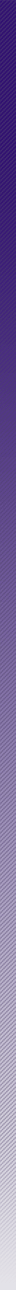|
|
| Author |
Message |
tmasterslayer
Joined: 10 Dec 2009
Posts: 2
Location: San Francisco
|
 Posted: Thu Dec 10, 2009 6:16 pm Post subject: How would I go about making a background image like this? Posted: Thu Dec 10, 2009 6:16 pm Post subject: How would I go about making a background image like this? |
 |
|
I saw this image on a website and I like it and want to make one like it. How would I go about this?
I want to use it repeating horizontally so that it makes a solid looking background.
Image is attached.
| Description: |
| Image I want to reproduce. |
|
| Filesize: |
16.2 KB |
| Viewed: |
200 Time(s) |
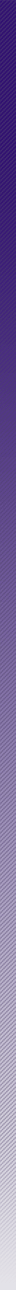
|
|
|
|
|
|
 |
artd
Joined: 06 Sep 2009
Posts: 51
|
 Posted: Thu Dec 10, 2009 8:56 pm Post subject: Posted: Thu Dec 10, 2009 8:56 pm Post subject: |
 |
|
That line is 1290 pixels high, it would only work for you (as a repeating type 'pattern') if your document was also 1290 pixels high. If not, you really need to use a gradient instead.
I would create a custom gradient with the darkest color (#311170) on the left, the lightest color (#e3e2e8) on the right and the middle color set to about #6b5a8d. Also, the example you posted appears to have a diagonal line pattern through it (not sure?). Assuming that's the case, I would also create a new pattern that would create those lines for me. I'd put the pattern on a layer above the gradient layer so I could adjust the opacity as desired.
If you're not familiar with how to create these, there are plenty of tutorials on the web and both the gradient and the diagonal line are very easy to create.
Here's a link to a tutorial showing how to create a custom gradient:
http://www.uwec.edu/help/PhotoshopCS2/gradtool_newstyles.htm
And here's one that shows how to create the pattern for the diagonal line.
http://www.gamexe.net/photoshop/creating-diagonal-line-pattern/
Hope this is helpful,
Art
|
|
|
|
|
 |
tmasterslayer
Joined: 10 Dec 2009
Posts: 2
Location: San Francisco
|
 Posted: Thu Dec 10, 2009 10:43 pm Post subject: Posted: Thu Dec 10, 2009 10:43 pm Post subject: |
 |
|
Thanks a bunch. The diagonal lines tutorial helped a bunch!
|
|
|
|
|
 |
artd
Joined: 06 Sep 2009
Posts: 51
|
 Posted: Thu Dec 10, 2009 10:51 pm Post subject: Posted: Thu Dec 10, 2009 10:51 pm Post subject: |
 |
|
Glad it was helpful tmasterslayer; thanks for posting back to let us know!
Art
|
|
|
|
|
 |
Patrick
Administrator

Joined: 14 Feb 2003
Posts: 11945
Location: Harbinger, NC, U.S.A.
|
 Posted: Sat Dec 12, 2009 3:30 pm Post subject: Posted: Sat Dec 12, 2009 3:30 pm Post subject: |
 |
|
|
|
|
|
|
 |
|