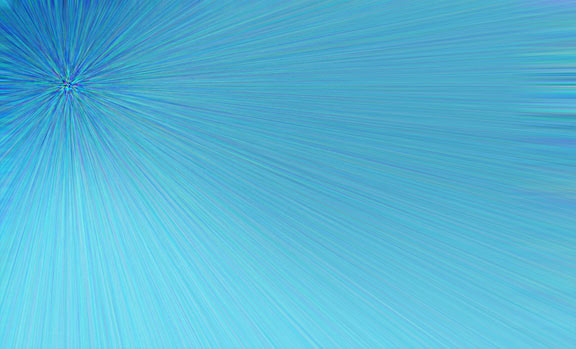darklite
Joined: 19 Dec 2009
Posts: 277
Location: Oregon, U.S.
PS Version: cs
OS: windows 7
|
 Posted: Sun Dec 20, 2009 10:35 pm Post subject: Posted: Sun Dec 20, 2009 10:35 pm Post subject: |
 |
|
I'm not sure if this is what you're after or not:
I made an angular gradient from the top left corner to the bottom right with similar colors as those in your demo piece.
I then duplicated the layer. Added noise -uniform @60. Then I did a radial blur with a setting of 100, blur method at zoom, with the quality set at best.
I then adjusted the contrast with levels. Next, I duplicated the layer, set the blend mode to screen, then with a very large brush 300px I used the eraser to gently erase the top right section to reveal a graduation. I also used a low setting on the eraser, about 35.
Hope that helps!
| Description: |
|
| Filesize: |
34.07 KB |
| Viewed: |
167 Time(s) |
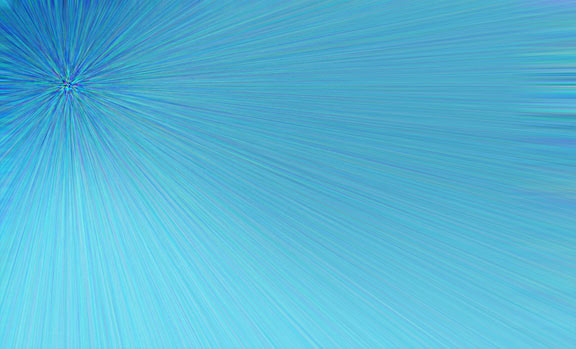
|
_________________
Jeff
http://www.autumnwindstudios.com |
|